Actions, Generate servernet statistics, Servernet remote node – HP Integrity NonStop J-Series User Manual
Page 278: Attributes, Logical, Expand-over-servernet configuration
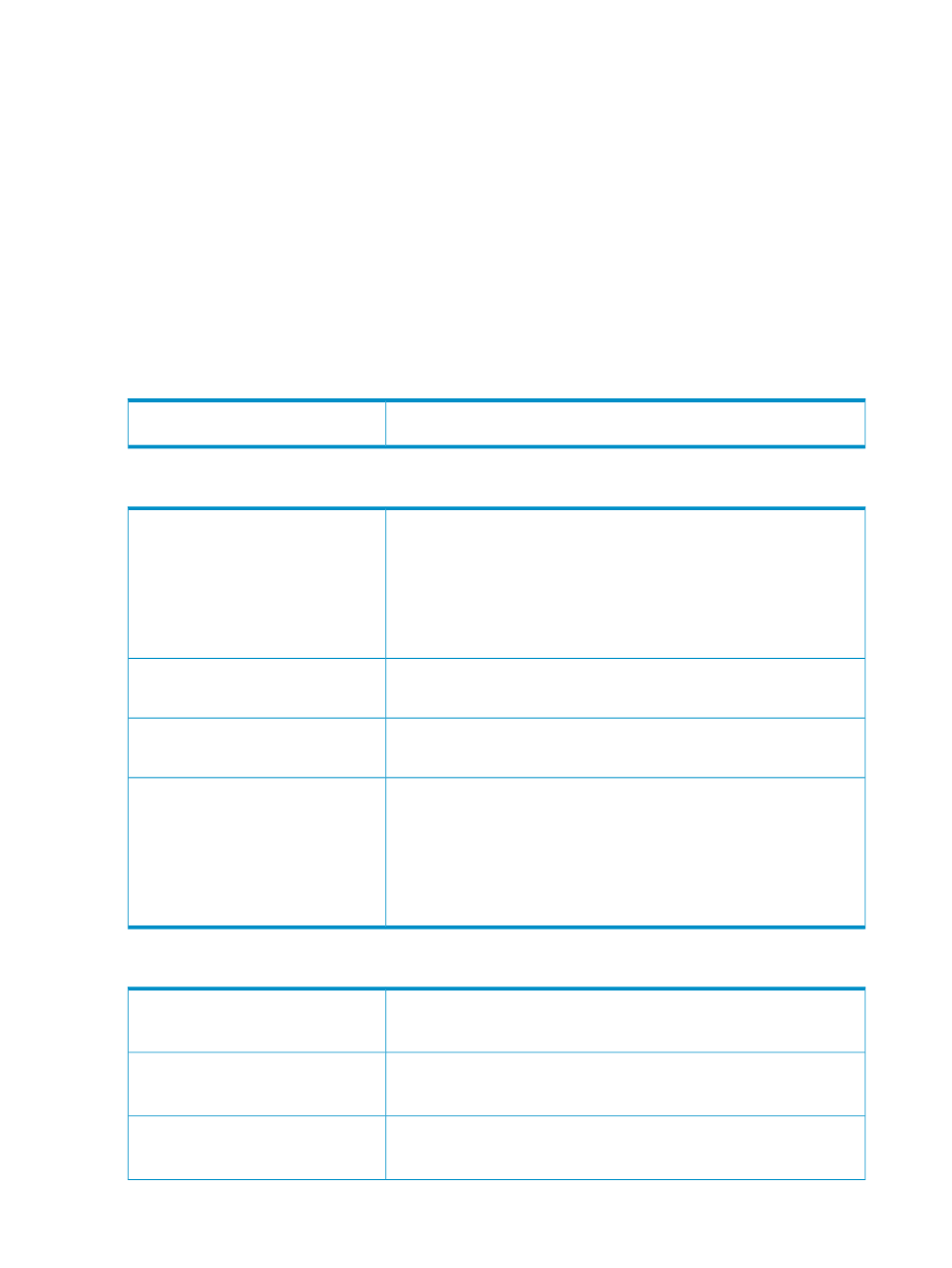
Actions
Generate ServerNet Statistics
Generates an event containing the ServerNet statistics from the remote node to the local node.
ServerNet Remote Node
This object represents any system within a ServerNet cluster that is not the local node. Remote
nodes are visible when the ServerNet Cluster view is selected.
Location in OSM tree: Under the ServerNet Cluster
Example: ServerNet Remote Node \MOON2
Attributes
ServerNet Remote Node
Displayed in the Attributes tab and Attributes dialog box only if the value is
something other than OK.
Service State
Logical
The state of the connection from the local node to the remote node over the
external ServerNet Y fabric.
Up: At least one of the processors on the local node can communicate with
at least one processor on the remote node over the Y fabric.
Down: No processor on the local node can communicate with any processor
on the remote node over the Y fabric.
Unknown: The state of the connection cannot be determined.
Y Fabric Connection State
The Expand node number of the local node.
Value: 0 through 254
Expand Node Number
The ServerNet node number of the local node.
Value: 1 through 96
ServerNet Node Number
The state of the connection from the local node to the remote node over the
external ServerNet X fabric.
Up: At least one of the processors on the local node can communicate with
at least one processor on the remote node over the X fabric.
Down:No processor on the local node can communicate with any processor
on the remote node over the X fabric.
Unknown: The state of the connection cannot be determined.
X Fabric Connection State
Expand-Over-ServerNet Configuration
The state of the Expand-over-ServerNet connection from the local node to
the remote node.
Values: Connected, Not Connected
Connectivity State
The name assigned to the Expand-over-ServerNet line configured from the
local node to the selected remote node.
Example: $SC212
Line LDEV Name
The logical device (LDEV) number of the Expand-over-ServerNet line
configured from the local node to the selected remote node.
Example: 121
Line LDEV
278 Cluster Resources
