Power down blade element, Propagate system name, Replace – HP Integrity NonStop J-Series User Manual
Page 97: Reset blade element, Retrieve and clear bmc event log, Retrieve and clear bmc event log - formatted, Retrieve forward progress log, Save extended inventory
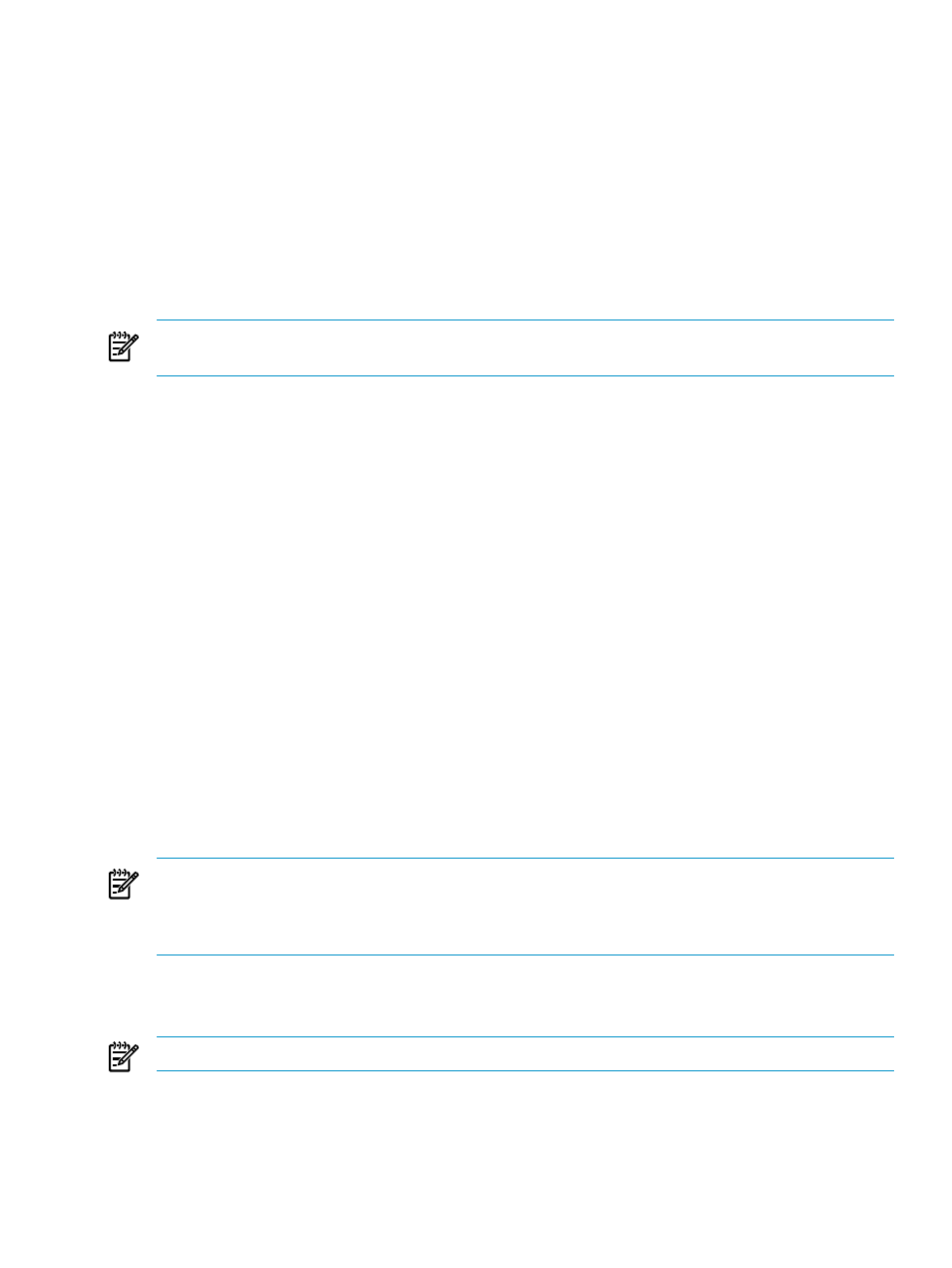
Power Down Blade Element
For Integrity NonStop NS-series systems, this action effectively disconnects this Blade Element from
the system and puts the Blade Element into low power mode, enabling it to be serviced.
•
For NonStop NS14000 series and NS16000 series servers, the Blade Element remains in
low power mode for 5 minutes.
•
For NonStop NS1000, NS1200, NS2000 series, NS5000, and NS3000AC servers, this
action powers off the Blade Element until such time as it is powered on manually (by pressing
the power button on the Blade Element itself).
•
For NonStop NS2100, NS2200 series, NS2300, and NS2400 series servers, the Blade
Element is not powered down, but the action detail provides the IP address of the iLO that
can be used to power it down.
NOTE:
It is recommended that the power cables be disconnected once the Blade Element is in
low power mode and before servicing the Blade Element.
Propagate System Name
Available for NonStop NS14000 series and NS16000 series servers only, this action propagates
the current system name to all Blade Elements. (You are directed to use this action when a system
name mismatch alarm occurs.)
Replace
Displays a procedure for replacing the Blade Element or other field-replaceable Blade Element
components (except for power supply unit, which is launched by a Replace action on the Blade
Element Power Supply object).
Reset Blade Element
Performs a power cycle on the Blade Element, after which the processor must be reloaded.
Retrieve and Clear BMC Event Log
Allows you to retrieve and save a raw Baseboard Management Controller (BMC) event log file
and then clear the BMC event log.
Retrieve and Clear BMC Event Log - Formatted
Allows you to retrieve and save a formatted version of the Baseboard Management Controller
(BMC) event log and then clear the BMC event log.
NOTE:
With T0682 AAN and later, OSM saves a copy of each Blade Element's BMC event log
to a file in $system.zservice and clears the BMC event log daily between 1 and 2 a.m. The log
file name is the format blMMMSDD, where MMM is Blade Element's module number, S is slot
number, and DD is date of the month.
Retrieve Forward Progress Log
Retrieves the Forward Progress Log (FPL), which is more detailed than the System Event Log.
NOTE:
This action can take up to an hour to complete.
Save Extended Inventory
Allows you to save a file containing an inventory of the Blade Element.
Blade Element
97
