Actions, Set led state, Fan (processor switch) – HP Integrity NonStop J-Series User Manual
Page 141: Attributes, Physical, Logical, Replace, Fan (sas disk enclosure), Physical logical, Replace set led state
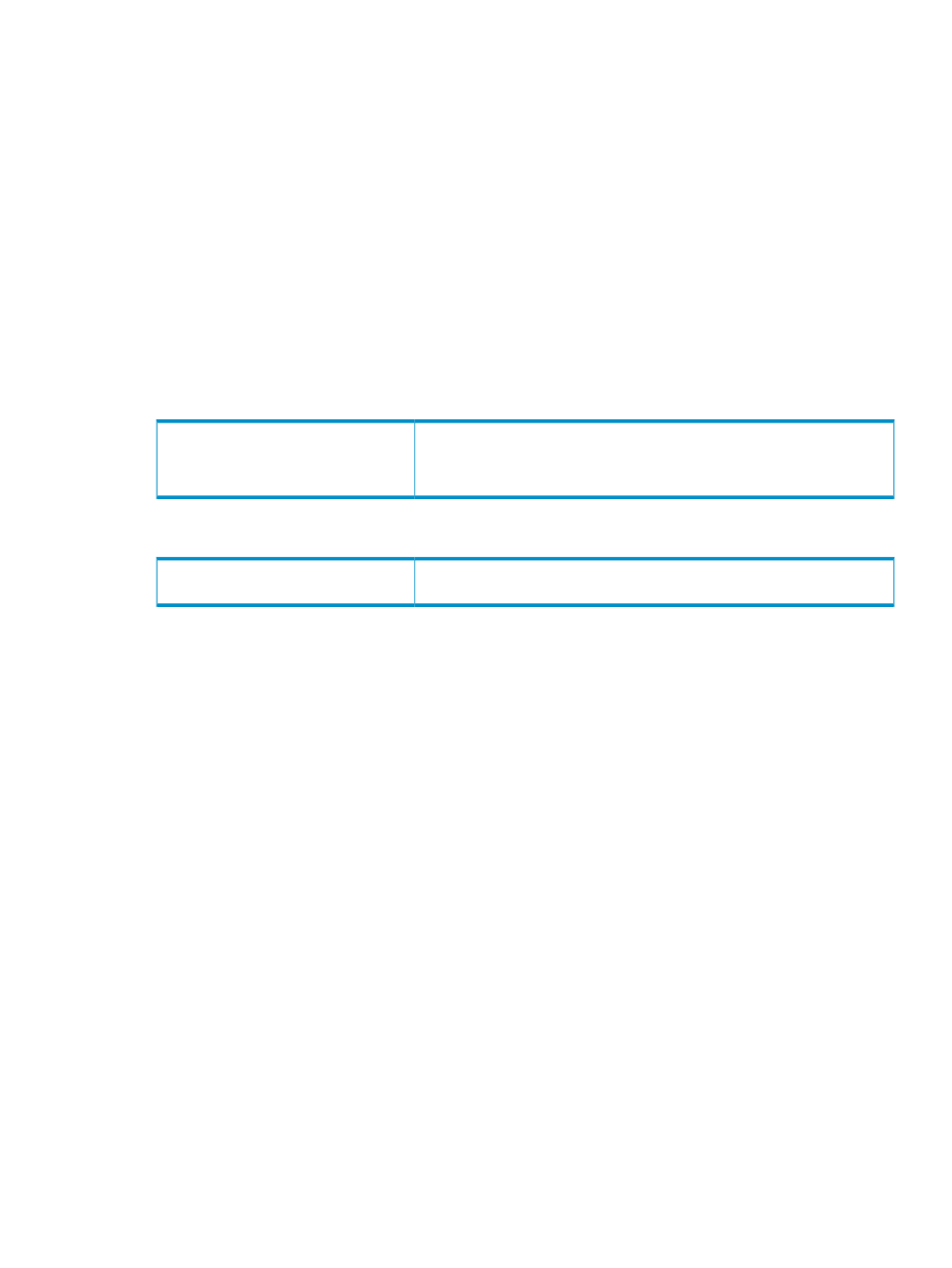
Actions
Set LED State
Turns on or off the amber LED located on the fan. The current state is indicated by the
attribute.
Fan (Processor Switch)
One of two FRUs that provide cooling for the components in a processor switch.
Location in OSM Tree: System > Fabric Group > Internal ServerNet Fabric > Processor Switch >
Fan
Example: Fan (100.2.16)
Attributes
Physical
Indicates whether or not the power supply’s amber LED is lit. This state is
determined by the
action.
Value: On or Off
LED State
Logical
The state of the component as known to the operating system on the server.
Device State
Actions
Replace
Displays the guided procedure to replace a processor switch fan.
Set LED State
Turns on or off the amber LED located on the PIC port. The current state is indicated by the
attribute.
Fan (SAS Disk Enclosure)
A subcomponent of a
.
System > SAS Disk Enclosures > SAS Disk Enclosure > Fan
Attributes
None.
Actions
Replace
Launches a documented service procedure to replace a fan in a SAS disk enclosure.
Fan (Processor Switch)
141
