Firmware, Actions, Abort – HP Integrity NonStop J-Series User Manual
Page 206: Firmware update, Responsive test, Start, Stop, Test verify, Sas card (clim), Sas card
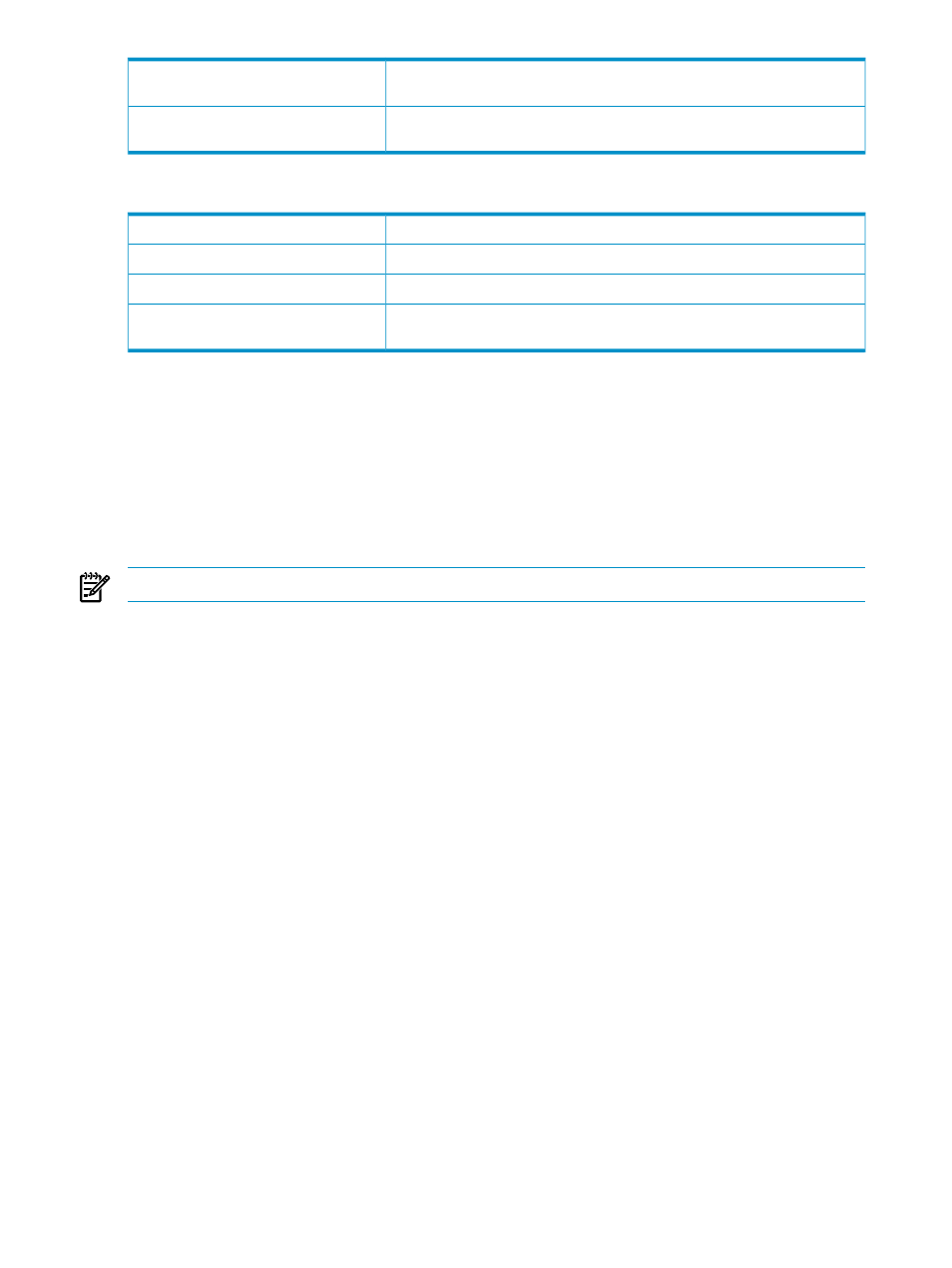
The currently available processors that can access the SAC.
Example: 0,1
Processor Access List
Displayed for CCSA SACs only, displays the type of CCSA SAC (for example:
SS7TE3A).
SAC Type
Firmware
The version of the boot firmware for the SAC.
Version
The name of the file to be used for a (boot)
Default File Name
The version of the firmware to be used for a (boot)
Default File Version
The differences, if any, between the current and default boot firmware
versions.
Compare State
Actions
Abort
Terminates operation of the ServerNet Adapter ServerNet addressable controller. When the Abort
action finishes, the SAC is in the Stopped state.
Firmware Update
Updates the boot firmware for the adapter SAC.
NOTE:
Upon completion of the firmware update action, use the Start action on the SAC.
Responsive Test
Runs an online test that verifies the SAC is integrated with the LAN subsystem, is owned, and is in
the Started state.
Start
Loads the controller operational code and starts the ServerNet addressable controller. The SAC
must be in the Stopped state before you perform this action. When the Start action completes, the
SAC is in the Started state.
Stop
Rather than automatically stopping the SAC (as the Abort action does), this action first warns you
if the SAC is currently in use (and stops it only after you confirm).
Test Verify
Runs the power-on self-test for the SAC component of the CRU. To perform this action, the CRU
must be in the Started state, and the SAC component must be in the Stopped or Diagnose state.
SAS Card (CLIM)
A subcomponent of the
. For the G2 and G5 CLIMs, the SAS card has only one external SAS
port for connecting SAS Disk Enclosures. For the G6 and Gen8 CLIMs, the SAS card has two
external SAS ports. OSM displays a “Connected Enclosures” attribute to indicate which SAS Disk
Enclosure it is connected to
Location in OSM Tree: System > CLIMs > CLIM > SAS Card
206 System Resources
