Attributes, Trsa, Physical – HP Integrity NonStop J-Series User Manual
Page 243: Logical, Actions, Abort, Start, Stop, Unknown cru, Trsa physical logical
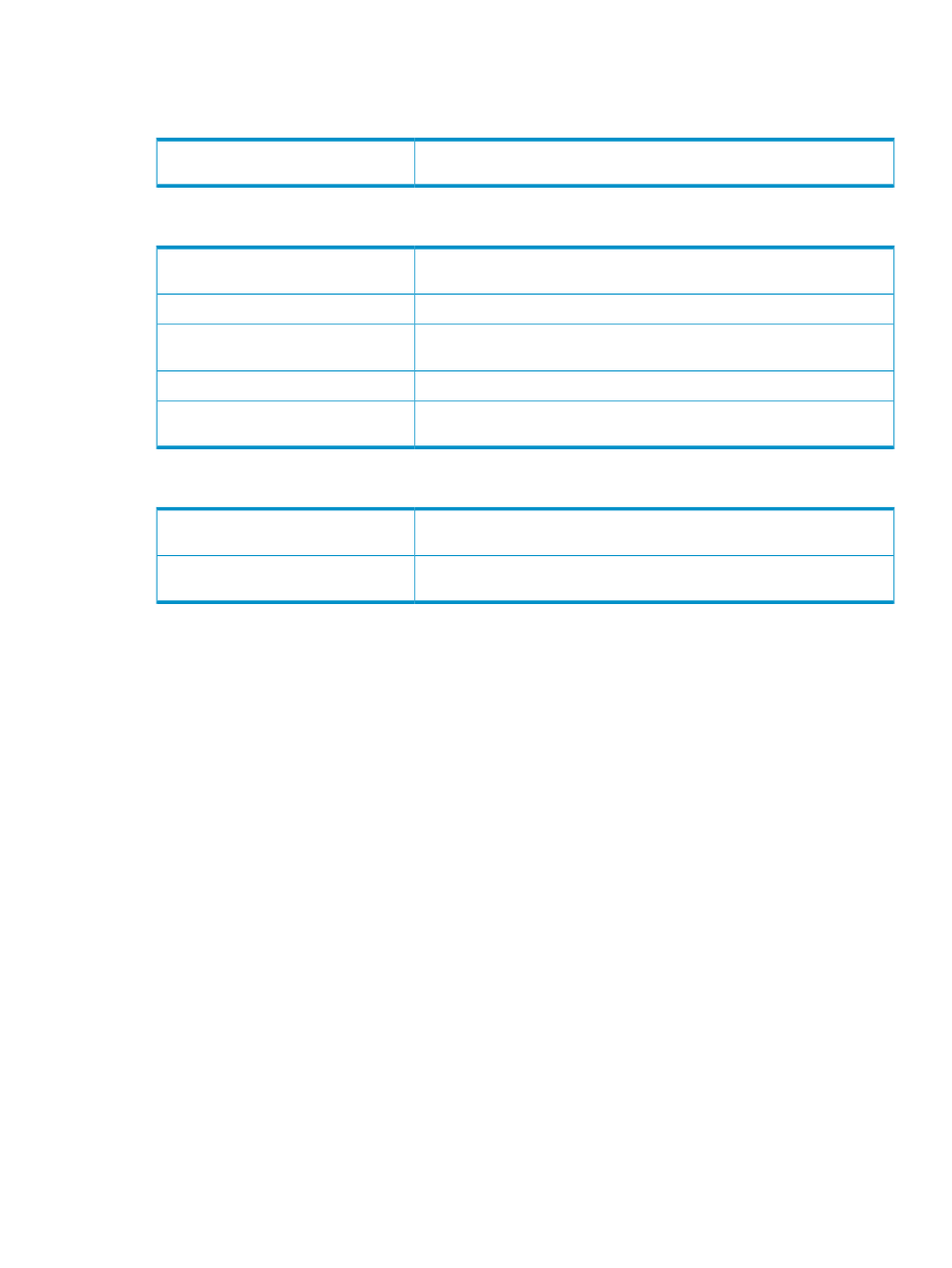
Attributes
TRSA
Displayed in the Attributes tab and Attributes dialog box only if the value is
something other than OK.
Service State
Physical
A code that identifies the generation of the component. Hardware revision
codes are used for tracking components.
Hardware Revision
Identifies the manufacturer of the component.
Manufacturer
The part number of the component that was assigned in manufacturing. Use
part numbers for identifying and ordering parts.
Part Number
Whether the component is powered on.
Power State
A unique serial number that identifies the component. Track IDs are used for
tracking components.
Track ID
Logical
The configuration type of this resource.
Values: CCSA, E4SA, FESA, G4SA, GESA, TRSA, Unknown
Configured Type
The state of the component as known to the operating system on the server.
Device State
Actions
Abort
Terminates operation of the TRSA CRU and the associated Token Ring SAC. When the Abort action
completes, the TRSA CRU and the Token Ring SAC are in the Stopped state.
Start
Starts the TRSA CRU and the associated Token Ring SAC. The TRSA CRU must be in the Stopped
state before you perform this action.
During startup, the controller operational code is automatically loaded into the TRSA SAC. When
the Start action completes, both the TRSA CRU and the Token Ring SAC are in the Started state.
Stop
Rather than automatically stopping the TRSA (as the Abort action does), this action first warns you
if the TRSA is currently in use (and stops it only after you confirm).
Unknown CRU
If a service processor cannot identify a system resource, that resource is represented by an object
in the tree pane. That object icon features a blue question mark.
Location in OSM Tree: System > Group > Module > Unknown CRU
Unknown CRU 243
