Start primary path, Start volume, Stop backup path – HP Integrity NonStop J-Series User Manual
Page 120: Stop disk, Stop primary path, Stop volume, Switch process pair, Switch to backup path, Switch to primary path, Disk (fibre channel)
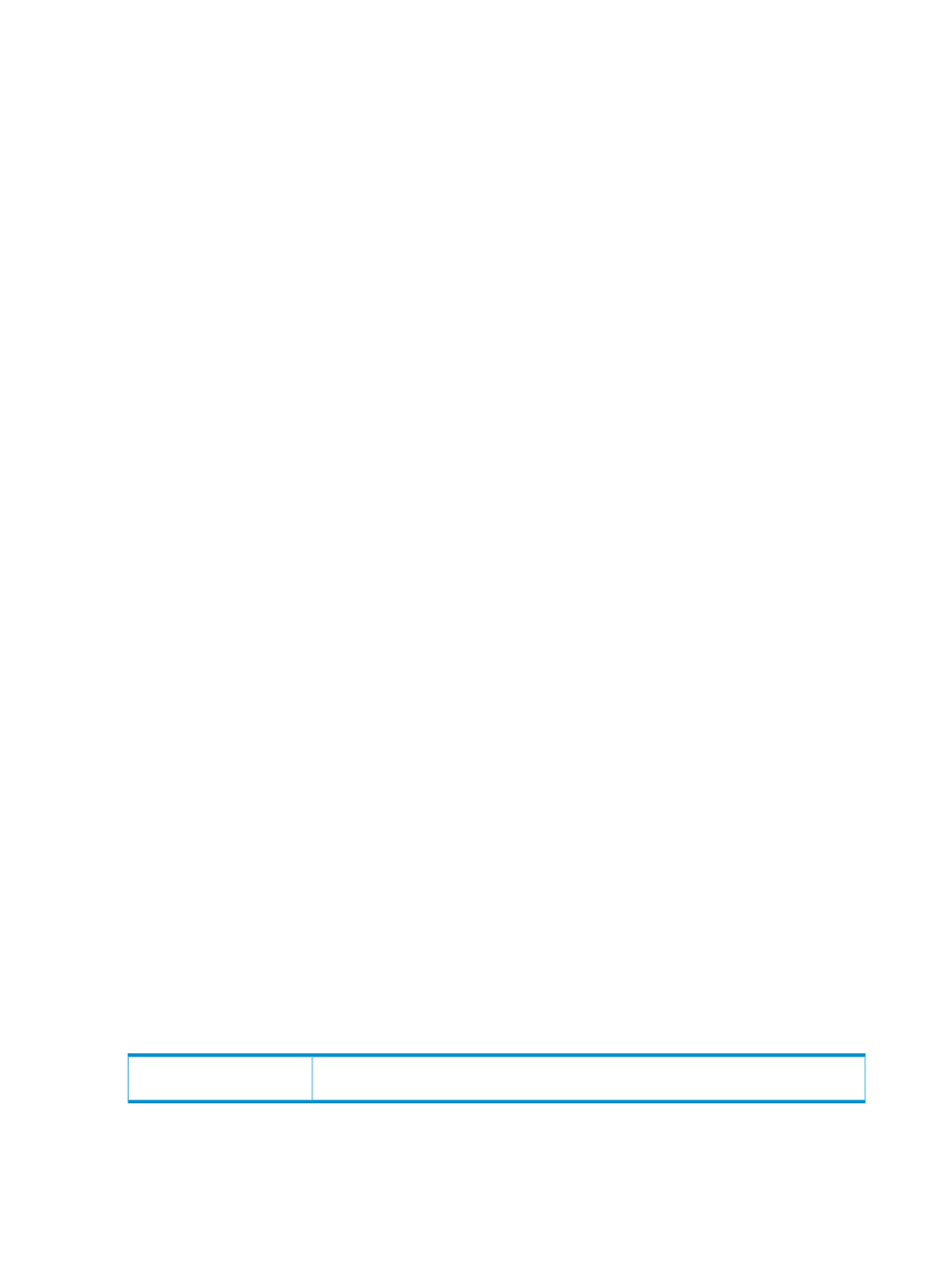
Start Primary Path
Starts the primary path to this disk drive. When the Start action completes, the primary path is in
the Started state.
Start Volume
Starts all paths for both the primary and mirror drives of this volume.
Stop Backup Path
Terminates operation of the backup path to the disk. When the Stop action finishes, the path is in
a Down state. If the disk drive is currently in use, a dialog box warns you and asks whether or not
you want to continue with the action.
Stop Disk
Terminates all paths for this disk drive. When the Stop action finishes, the paths are in a Down
state. If the disk drive is currently in use, a dialog box warns you and asks whether or not you
want to continue with the action.
Stop Primary Path
Terminates the primary path to the disk. When the Stop action finishes, the path is in a Down state.
If the disk drive is currently in use, a dialog box warns you and asks whether or not you want to
continue with the action.
Stop Volume
Terminates all paths for the primary and mirror drives of this volume. When the Stop action finishes,
the paths are in a Down state.
Switch Process Pair
Switches the primary and backup disk I/O processes.
Switch to Backup Path
Switches processing from the primary to the backup path.
Switch to Primary Path
Switches processing from the backup to the primary path.
Disk (Fibre Channel)
A Fibre Channel disk that resides in a Fibre Channel disk module (FCDM).
Location in OSM Tree: System > Group > FCDM Collection > FCDM > Disk
Example: Disk (111.211.1.3)
Attributes
Disk (Fibre Channel)
Displayed in the Attributes tab and Attributes dialog box only if the value is something
other than OK.
Service State
120 System Resources
