4 starting the osm service connection, Launching an osm service connection, Osm service connection session – HP Integrity NonStop J-Series User Manual
Page 55
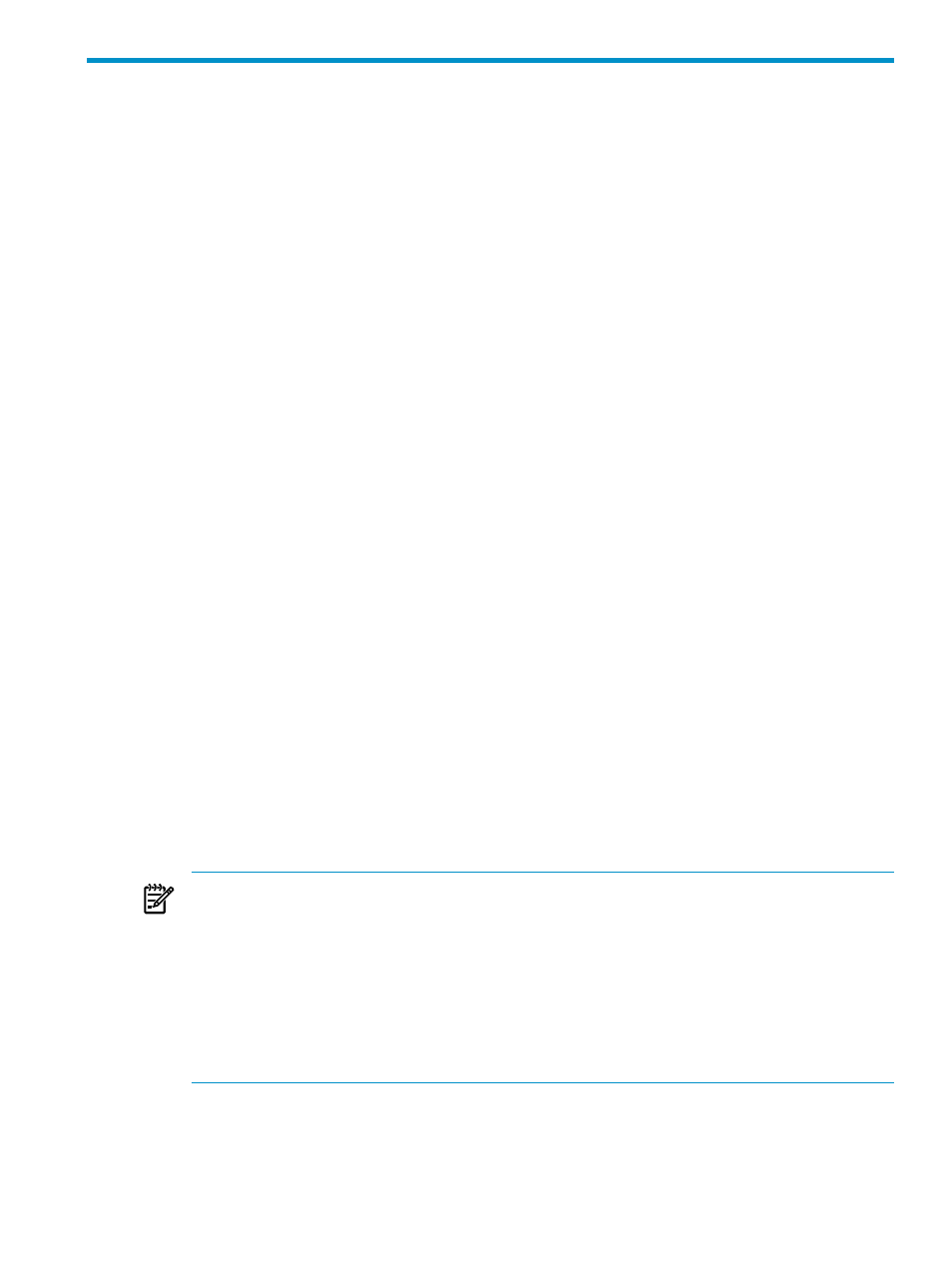
4 Starting the OSM Service Connection
You can:
•
Launch an OSM Service Connection
•
OSM Service Connection Session Error Messages
•
•
Verify the OSM Service Connection State
•
Launching an OSM Service Connection
1.
To initiate an OSM Service Connection session, either:
•
Open a new Internet Explorer browser window (but not from within a current browser
window). In the Internet Explorer Address box, enter a system URL:
http://system_IP_address:9990
(example: http://155.155.155.155:9990)
http://system_host_name:9990
(example: http://himaxb.cac.cpqcorp.net:9990)
•
If OSM Console Tools is installed on your PC and you have an existing OSM system list
or have saved your own OSM bookmarks previously (as described in
)
a.
From the Start menu, select:
Start > Programs > HP OSM > OSM Service Connection
b.
In the left column of the home page, select a bookmark for the system you want to
access.
2.
The first time you try to establish a service connection you are prompted “Click here to
download Java Runtime Environment.” Select Open and install it according to the instructions.
Then close the current browser, open a new browser, and repeat Step 1.
Also, a dialog box appears, asking if you “trust the signed applet distributed by
Hewlett-Packard.” You must select Yes or Always to establish a service connection. If you
choose Always, you are not asked this question in subsequent OSM logon attempts.
3.
If you have an appropriate version of Java Runtime Environment , a Log On dialog box prompts
you for a valid username and password.
NOTE:
When using Secure Sockets Layer (SSL) to establish a secure connection to the
NonStop server, OSM checks that the server certificate that meets all requirements for
establishing this trust relationship. If one or more of the requirements are not met, OSM displays
a dialog box right after you submit logon credentials. This dialog box informs you that there
is a problem with the OSM server certificate and lists the specific reason(s) for the problem.
You have the option of exiting at this point, so you can fix the problem before establishing
the connection, or continuing on to establish the connection despite the problem.
For more information on configuring SSL for OSM, and for generating a private SSL certificate
that meets all requirements, see the OSM Configuration Guide.
4.
The OSM Service Connection launches in a secondary window (to avoid displaying the
standard Internet Explorer toolbar, which has features incompatible with OSM sessions). The
initial window displays the message "You may now close this window."
Launching an OSM Service Connection
55
