Maintenance pic, Attributes, Physical – HP Integrity NonStop J-Series User Manual
Page 174: Actions, Replace, Set led state, Maintenance switch, Replace set led state, Maintenance switch physical
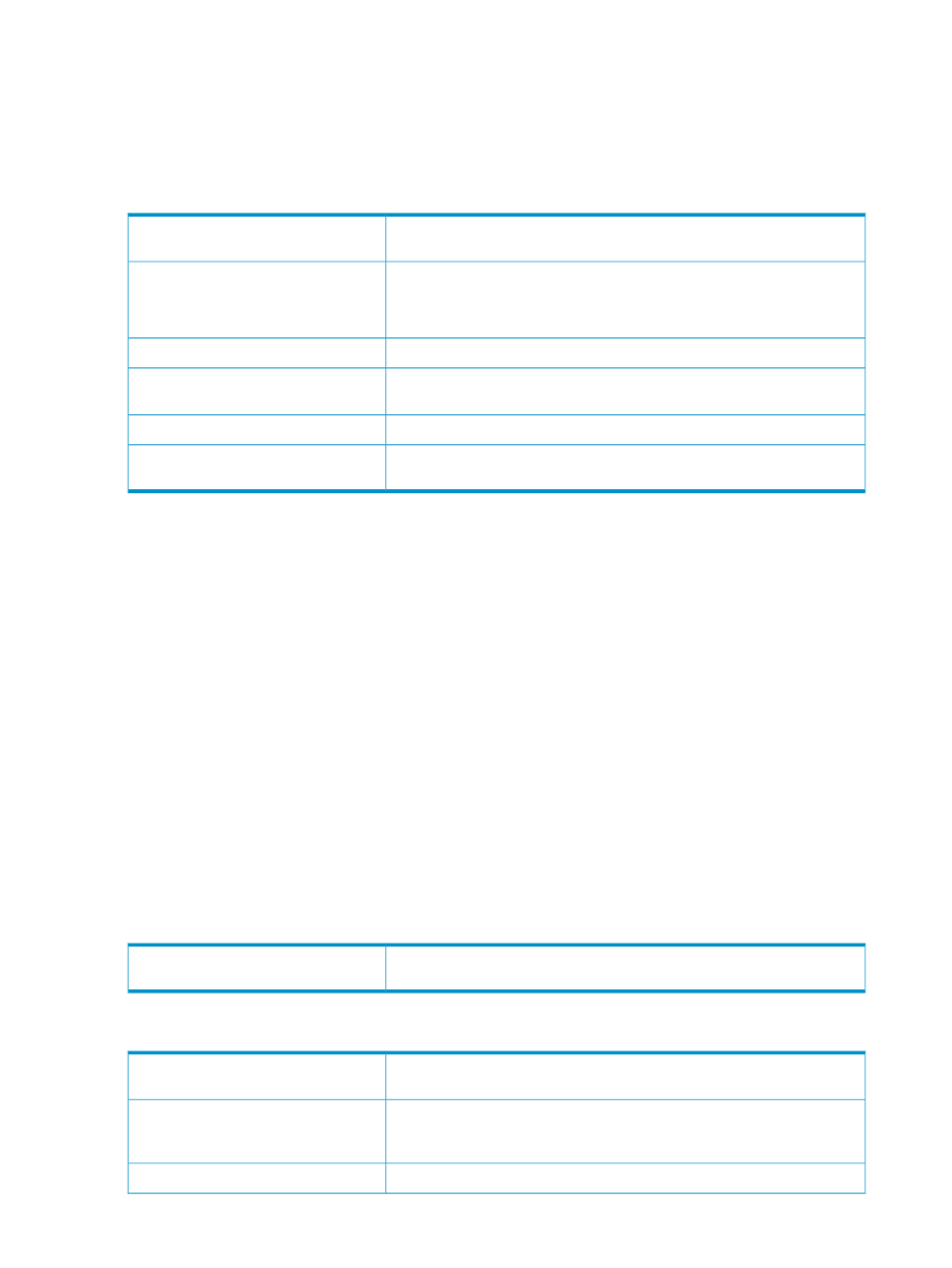
Maintenance PIC
Located in slot 1 of a processor switch in NonStop NS-series servers that contain processor switches.
Attributes
Physical
A code that identifies the generation of the component. Hardware revision
codes are used for tracking components.
Hardware Revision
Indicates whether or not the power supply’s amber LED is lit. This state is
determined by the
action.
Value: On or Off
LED State
Identifies the plug-in card type as being a Maintenance PIC.
Model
The part number of the component that was assigned in manufacturing. Use
part numbers for identifying and ordering parts.
Part Number
Indicates whether the component is powered on.
Power State
A unique serial number that identifies the component. Track IDs are used for
tracking components.
Track ID
Actions
Replace
Invokes a guided procedure that helps to replace the switch PIC.
Set LED State
Turns on or off the amber LED located on the PIC. The current state is indicated by the
attribute.
Maintenance Switch
An Ethernet switch that allows the OSM console to communicate with the Maintenance Entity (ME)
in the
Location in OSM Tree: System > Monitored Service LAN Devices > Maintenance Switch
Example: Maintenance Switch SRSLAN
Attributes
Maintenance Switch
Displayed in the Attributes tab and Attributes dialog box only if the value is
something other than OK.
Service State
Physical
A configurable name assigned through the switch's web interface, launched
by the
action.
Configured System Name
Configurable contact name set in the web interface (launched by the
action) by selecting Configuration tab > System Info > System
Contact.
Contact
Indicates whether the switch is up or down.
Device Status
174
System Resources
