Storage asic, Actions, Disable servernet port – HP Integrity NonStop J-Series User Manual
Page 169: Enable servernet port, Force power off, Power off, Prepare to power off, Replace, Prepare to power off replace
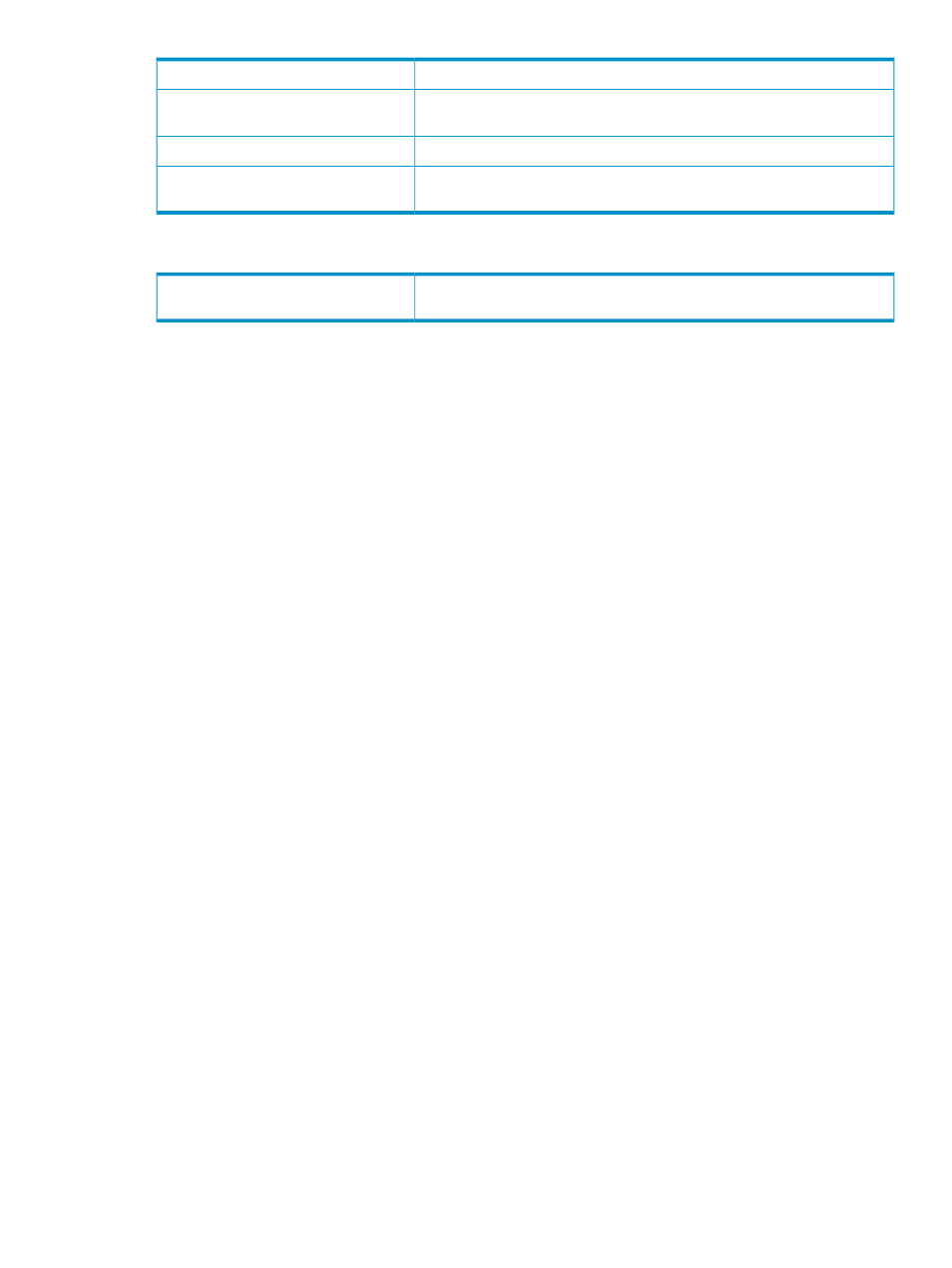
The maximum voltage limit (60 volts) for the IOMF2 CRU.
Rail Maximum Voltage
The minimum voltage (39.6 volts) that must be available to power the IOMF2
CRU.
Rail Minimum Voltage
The voltage of the SCSI-X path, the primary path used for disks on a system.
SCSI-X Voltage
The voltage of the SCSI-Y path, the path configured for mirrored disks on a
system.
SCSI-Y Voltage
Storage ASIC
The status of the storage ASIC in the CRU.
Values: Initialized, Uninitialized, Unknown
Initialization State
Actions
Disable ServerNet Port
Disables the specified ServerNet port on this CRU. Perform this action only as directed by OSM
alarm repair actions.
Parameter: Port Number
Enable ServerNet Port
Enables the specified ServerNet port on this CRU. Perform this action only as directed by OSM
alarm repair actions.
Parameter: Port Number
Force Power Off
This action is not supported for this CRU type. See the
action.
Power Off
This action is not supported for this CRU type. See the
action.
Prepare to Power Off
Performs precautionary check to make sure that you can safely remove the CRU.
The precautionary check makes sure that the other IOMF2 CRU in this enclosure exists and is
powered on.
If the check confirms that you can safely power off the CRU, these preparatory steps are performed:
•
If the SP on this IOMF2 is designated as Active (Primary), resets the SP so that the peer SP
becomes primary
•
Disables the battery
If the Prepare to Power Off action completes successfully, you can safely remove the CRU.
If the check fails, the Prepare to Power Off action fails, and you should perform the steps using
other OSM actions before removing the CRU.
Replace
Launches the Replace IOMF guided procedure, which provides step-by-step instructions for replacing
the IOMF2 CRU.
IOMF2 (I/O Multifunction 2)
169
