Fcsa fsac, Attributes, Actions – HP Integrity NonStop J-Series User Manual
Page 151: Responsive test, Fesa (fast ethernet servernet adapter), Fesa, Node name, Port name
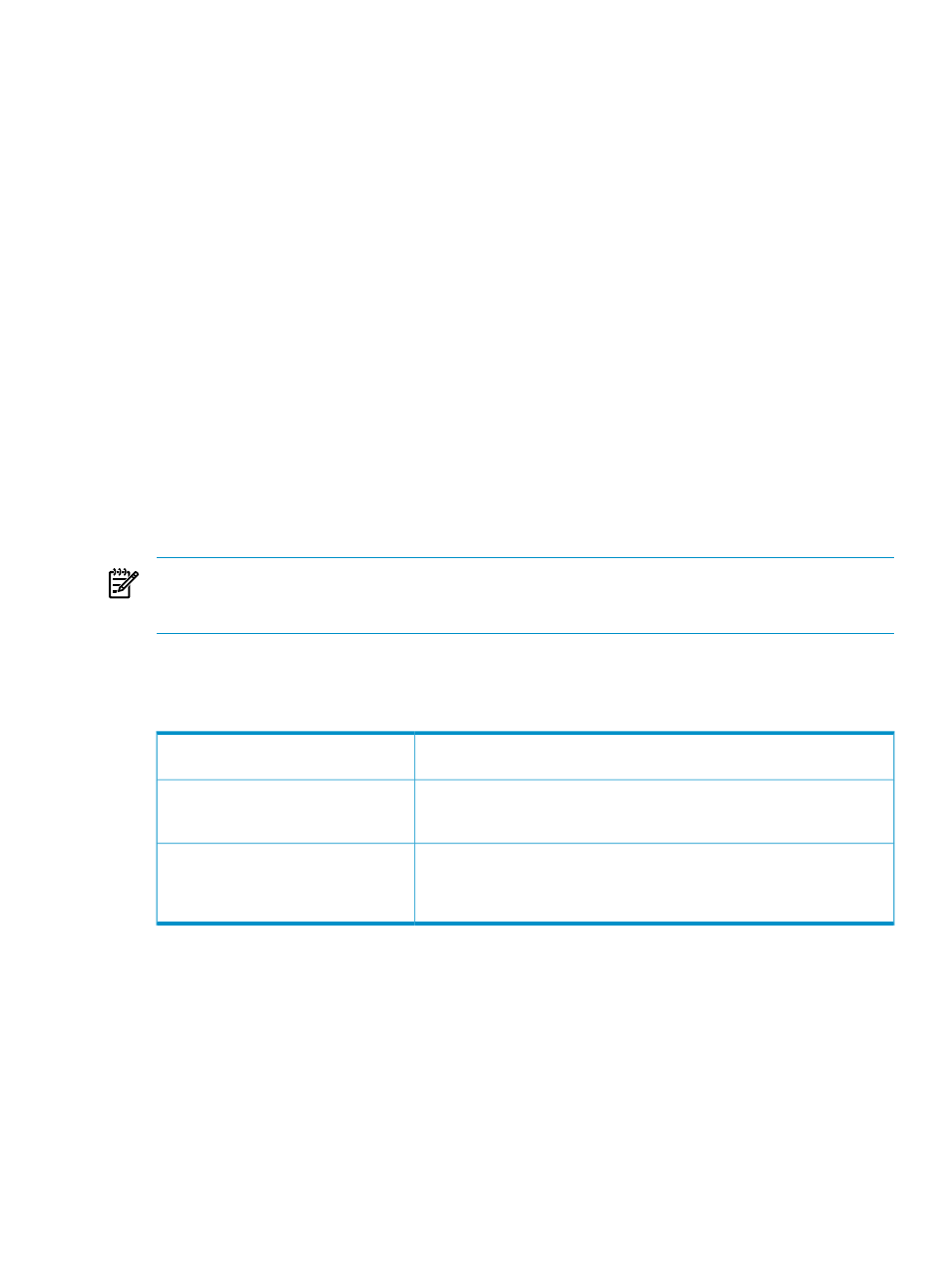
7.
Connect the Fibre Channel cables to the Fibre Channel ports on the FCSA by lining up the
retaining clips with the ports and gently inserting them into the ports, one at a time.
The green power-on LED at the bottom of the adapter should now be lit. If the LED is not lit,
either reseat the FCSA or install a different FCSA.
8.
After you install the new FCSA, refer to the Fibre Channel ServerNet Adapter Installation and
Support Guide for information about resuming operations.
Once you confirm that the FCSA has been replaced, OSM presents these options for bringing up
the paths associated with this adapter:
•
Bring up and balance. This option makes the -P (primary) and -M (mirror) paths active.
•
Bring up only. This option starts the path only if the other path is already up.
•
Leave down.
FCSA FSAC
A Fibre Channel SAC (ServerNet addressable controller) is one of two fiber-optic plug-in cards
mounted on an
(Fibre Channel ServerNet adapter) in an IOAM. In a VIO enclosure, the
FCSA FSAC object represents the functional equivalent on a
Location in OSM Tree: System > Group > IOAM Enclosure > IOAM > FCSA > FCSA FSAC
or, in a VIO enclosure:
System > Fabric Group 100 > Internal ServerNet Fabric > VIO Module > FCSA > FCSA FSAC
Example: FCSA FSAC (100.2.1.1)
NOTE:
The ports on a Fibre Channel ServerNet adapter are numbered from top down when you
view the FCSA installed in a rack. Thus, FCSA FSAC 1 is attached to the upper port (port 1), FCSA
FSAC 2 is attached to the lower port (port 2).
Attributes
FCSA FSAC
Displayed in the Attributes tab and Attributes dialog box only if the value is
something other than OK.
Service State
A number (read from the hardware) that uniquely identifies each FCSA FSAC.
Until an attached disk is configured and started, the Node Name attribute
is displayed as 0xFFFFFFFFFFFFFFF.
Node Name
A number (read from the hardware) that uniquely identifies each Fibre
Channel port connected to the FCSA FSAC. Until an attached disk is
configured and started, the Port Name attribute is displayed as
0xFFFFFFFFFFFFFFF.
Port Name
Actions
Responsive Test
Verifies that the FCSA FSAC is present and responding. (To pass the test, a disk using this FSAC
must be configured and started.)
FESA (Fast Ethernet ServerNet Adapter)
An adapter that connects the ServerNet connections inside a server to a 10/100Base-TX local
area network (LAN).
FCSA FSAC
151
