Actions, Backup clim configuration, Collect clim logs – HP Integrity NonStop J-Series User Manual
Page 107: Delete, Ilo update, Invoke ilo, Reboot, Replace, Replace hard drive, Backup
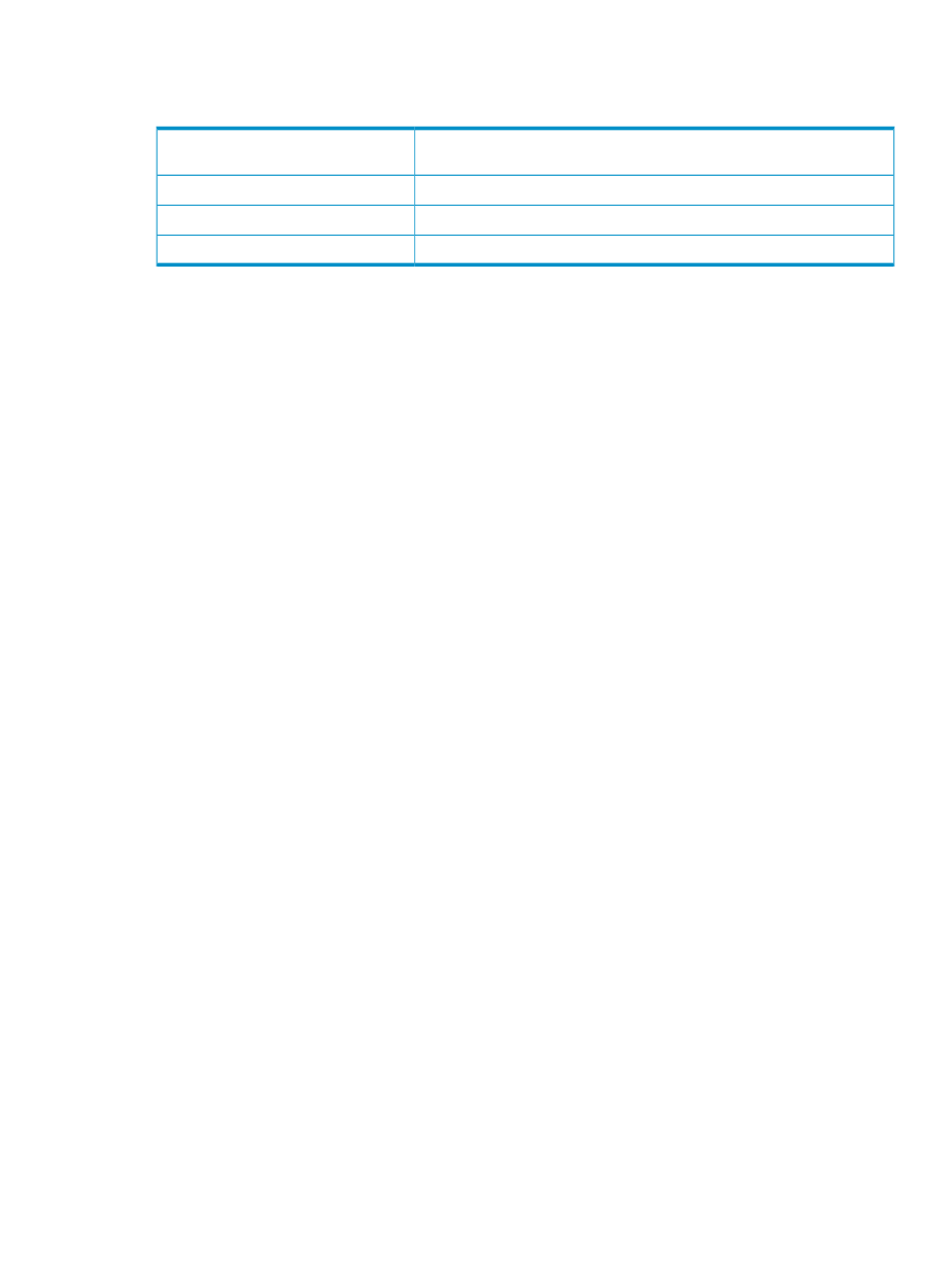
ROM
Version -- the version of the ROM firmware running on the CLIM.
Indication of the differences, if any, between the current and default ROM
firmware versions.
Compare State
The name of the file to be used for an ROM firmware update.
Default File Name
The version of the firmware to be used for an ROM firmware update.
Default File Version
The version of the ROM firmware running on the CLIM.
Version
Actions
Backup CLIM Configuration
Backs up the CLIM configuration to location to a file at a user-specified location, or to a default
location, if one is not provided by the user.
Collect CLIM Logs
Finds and collects CLIM logs, saving them to a subvolume location on the NonStop system specified
through the
Set Location for CLIM Log Collection
action. If no location is specified, a default location
of $system.zservice will be used. Rediscovery of the system or even the CLIMs object returns the
location to the default value, so it will be necessary to perform the Set Location for CLIM Log
Collection action again before performing the Collect CLIM Logs action if you wish to use a location
other than the default.
Delete
OSM issues a SPI command equivalent to SCF DELETE CLIM to CIPMAN.
iLO Update
Updates the firmware on the iLO card. Upon specifying the location of the firmware file, OSM
uses TACLPRVD to SFTP the firmware file to the CLIM, then uses the command-line climcmd
command to update the firmware on the specified card. If a firmware file location is not specified,
the default iLO firmware file location will be used.
Invoke iLO
Invokes the Integrated Lights Out (iLO) web-based interface to the specified CLIM using the iLO IP
address or DNS name of the CLIM iLO. The iLO interface will then prompt you for an iLO username
and password.
Reboot
OSM issues a reboot command on the CLIM. A dialog box provides you with the option to perform
a dump of diagnostic data before rebooting the CLIM. The default value of “Yes” performs the
diagnostic data collection, and saves the data file to the /home/debuginfo directory on the CLIM.
Choosing “No” performs the reboot without collecting diagnostic data.
Replace
Launches a guided procedure to make replacement of a CLIM more automated.
Replace Hard Drive
Launches a guided procedure to make replacement of a CLIM hard disk drive more automated.
This guided procedure can also be launched through the
action on the (CLIM) Hard Disk
CLIM 107
