Blink led on, Replace, Switch power supply – HP Integrity NonStop J-Series User Manual
Page 286: Attributes, Power supply, Physical, Logical, Actions, Blink led off, Blink led on replace
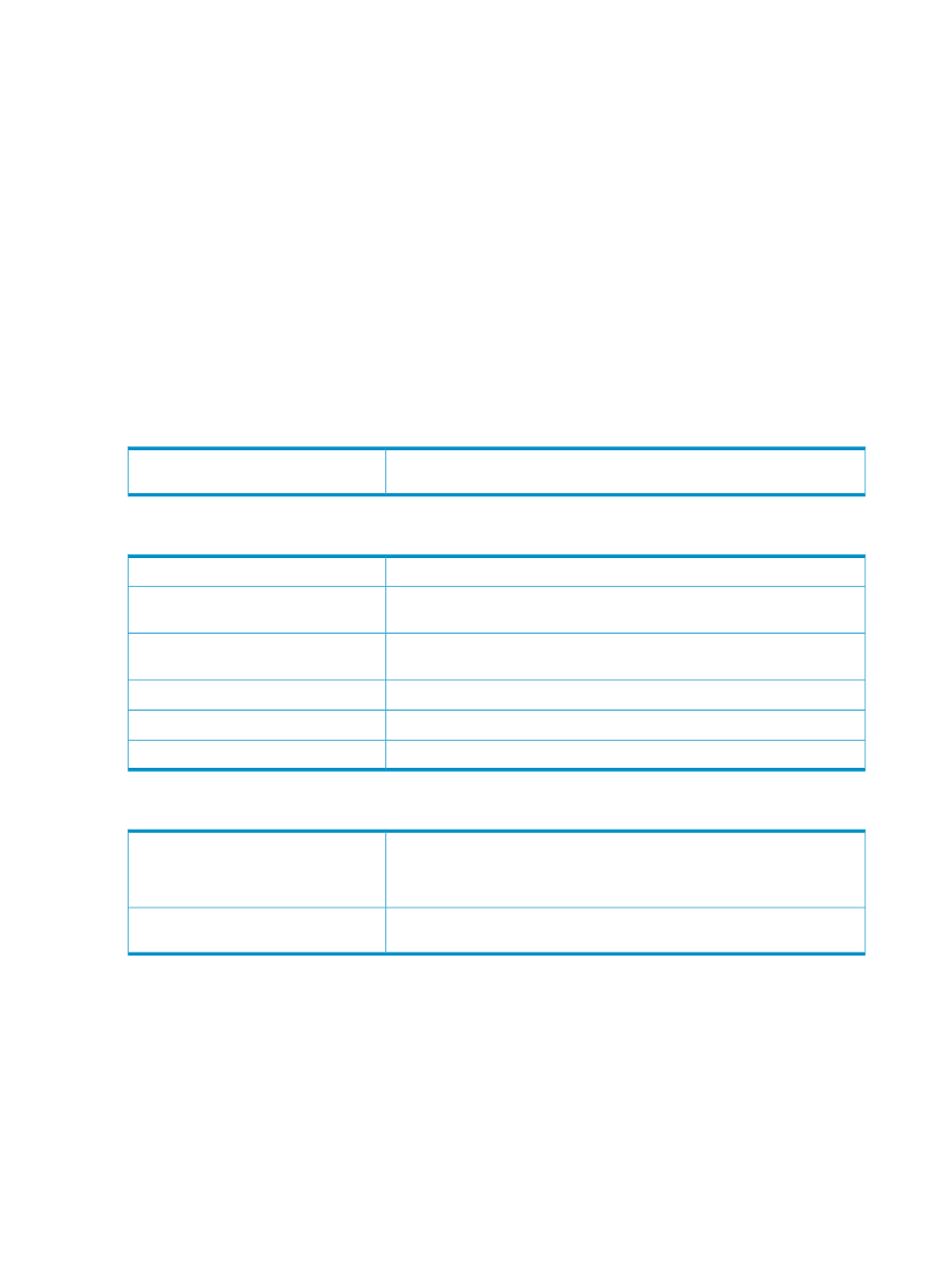
Blink LED On
Causes the LEDs to start blinking.
Replace
Invokes the Replace Switch Component guided procedure that helps to replace the switch PIC.
Switch Power Supply
A component in the switch modules that converts standard AC line voltage and distributes DC
power to all components in the module.
Location in OSM tree: External ServerNet Fabric > Switch Group > Switch Module > Switch Power
Supply
Example: Power Supply (1010.1.18)
Attributes
Power Supply
Displayed in the Attributes tab and Attributes dialog box only if the value is
something other than OK.
Service State
Physical
The part number of the power supply.
Part Number
Whether the Power Supply is installed and responding.
Values: Present, Absent, Unknown
Presence
The state of the fault LED on the power supply.
Values: On, Off, Blinking
LED State
The track ID of the power supply.
Track ID
Identifies the manufacturer of the component.
Manufacturer
The hardware revision of the power supply.
Hardware Revision
Logical
The initial state of the component at the time of discovery.
Enabled: The component is operational.
Disabled: The component is present but not operational.
Enabled State
Whether the power supply has a fault.
Values: OK, Fault
Device State
Actions
Blink LED Off
Turns off the blinking of the LEDs.
Blink LED On
Causes the LEDs to start blinking.
286 Cluster Resources
