Attributes, Physical, Logical – HP Integrity NonStop J-Series User Manual
Page 205: Sac physical logical
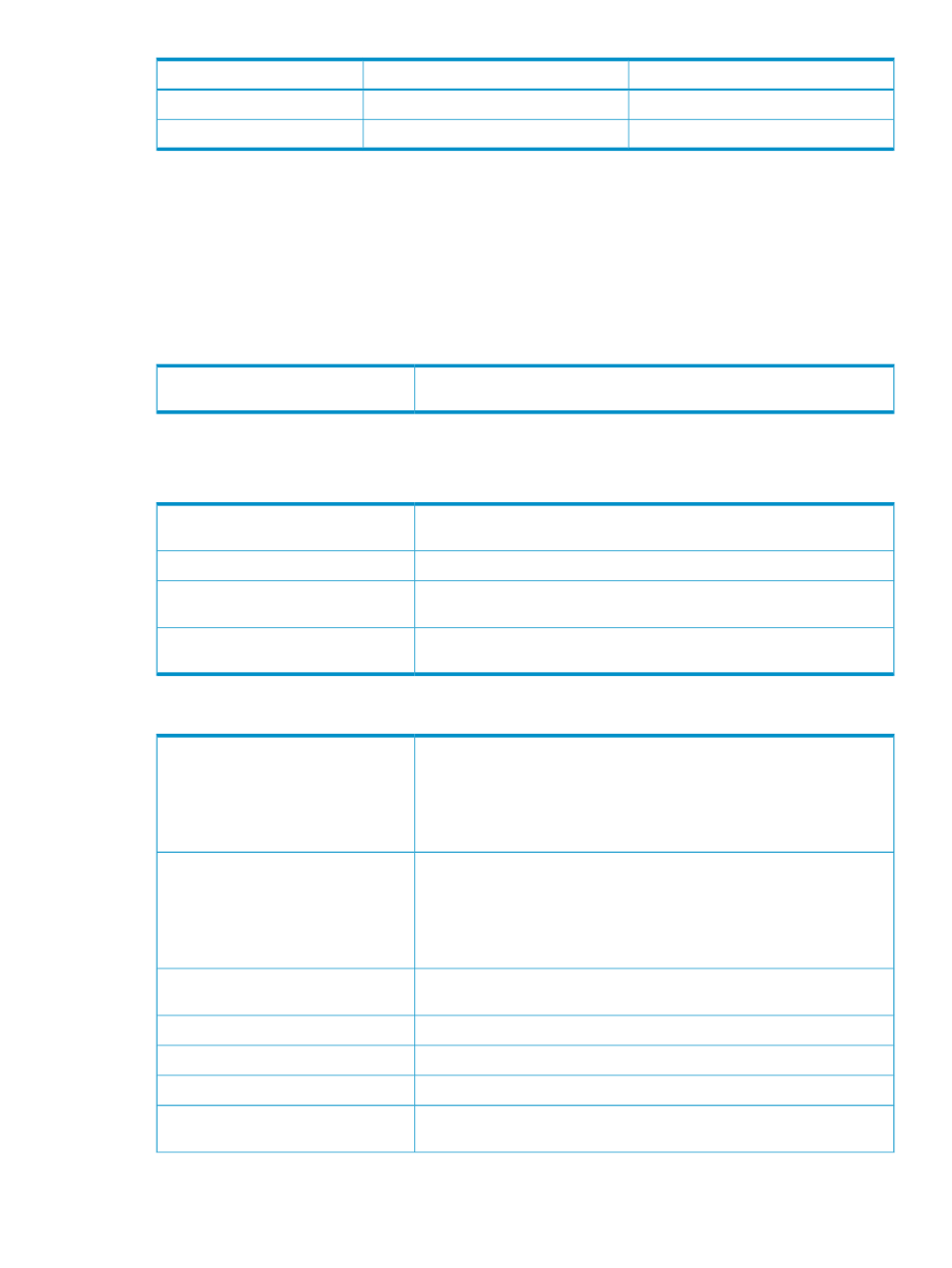
PIFs in SAC
SACs in CRU
CRU
1
1
GESA
1
1
TRSA
Location in OSM Tree: System > Group > Module > CRU > SAC
Slot Location: SACs are located on the CRUs that might be installed in slots 53 and 54 in processor
enclosures (service side) or in slots 51, 52, 53, and 54 in I/O enclosures (service side).
Example: E4SA SAC $ZZLAN.E4SA0.0
Attributes
SAC
Displayed in the Attributes tab and Attributes dialog box only if the value is
something other than OK.
Service State
Physical
The Physical attributes are displayed only when the SAC is a subcomponent of a CCSA.
The ID assigned by the device manufacturer.
Example: 0x860
Device ID
Identifies the manufacturer of the component.
Manufacturer
The Part Number of the component that was assigned in manufacturing. Use
part numbers for identifying and ordering parts.
Part Number
The manufacturer of the device.
Example: 0x10E3
Vendor ID
Logical
Indicates whether the SAC boot firmware is automatically reloaded if it
terminates abnormally:
Enabled: The boot firmware is automatically reloaded.
Disabled: The boot firmware is not automatically reloaded.
Unknown: Automatic Boot state could not be read.
Automatic Boot State
Whether the SAC software is automatically dumped to the specified dump
file if the software abends abnormally:
Enabled: The software is automatically copied to a dump file.
Disabled: The software is not automatically copied to a dump file.
Unknown: Automatic Dump state could not be read.
Automatic Dump State
The state of the component as known to the operating system on the server.
Device State
The file name of the operational firmware running on the SAC.
Download File Name
The version of the operational firmware running on the SAC.
Download File Version
The name of the file used to store dumps of the SAC memory.
Dump Filename
The processor to which the SAC is connected.
Example: 0
Owning Processor
SAC (ServerNet Addressable Controller) 205
