Enable processor freeze, Halt, Power cycle lsu – HP Integrity NonStop J-Series User Manual
Page 173: Reload, Responsive test, Soft reset
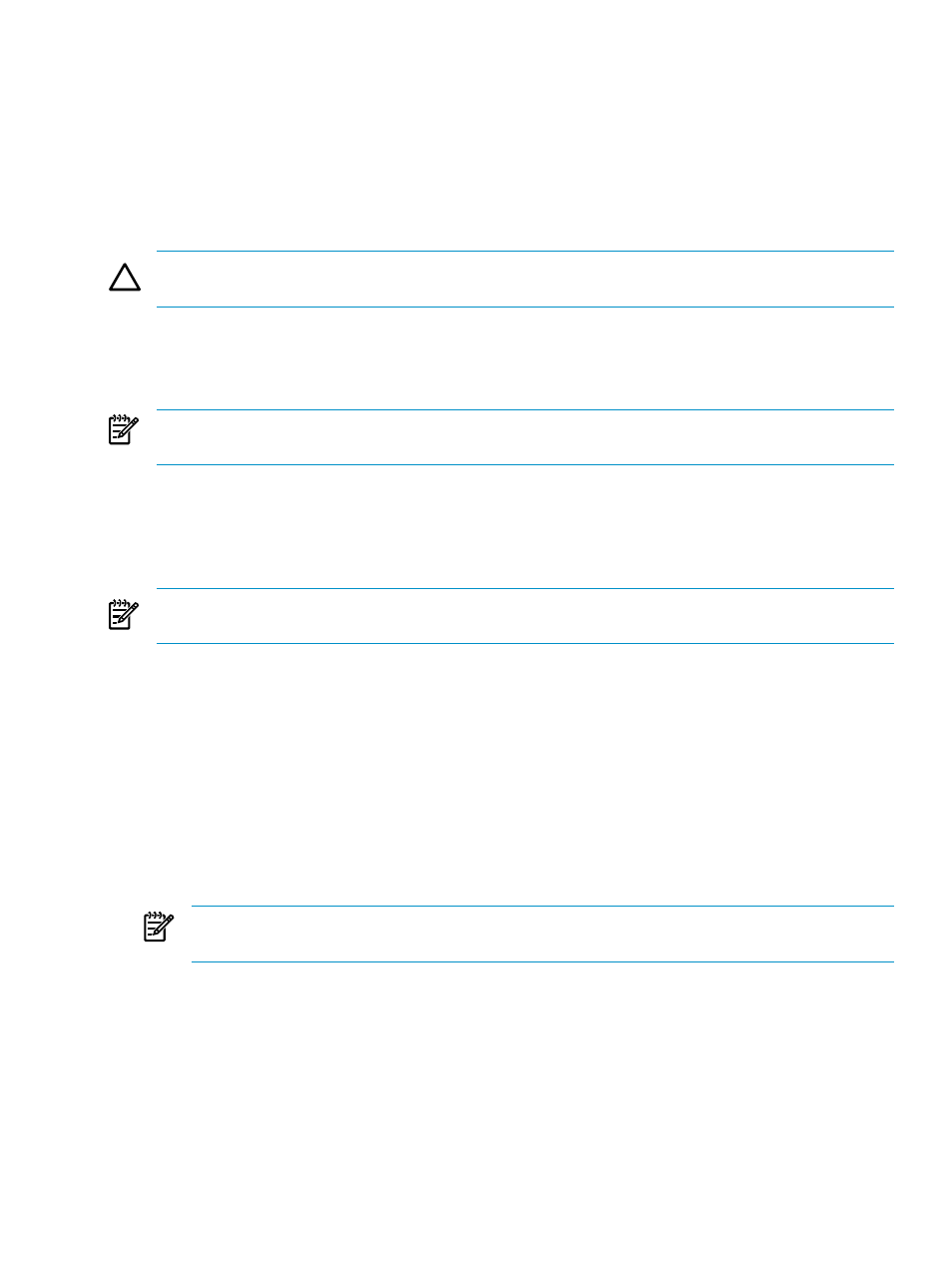
Enable Processor Freeze
Turns the Freeze Enable flag on this processor on. If the OSM Low-Level Link System Freeze attribute
is set to Enabled, a freeze-enabled processor might freeze if either another freeze-enabled processor
halts, or the (Low-Level Link) system-level Freeze action is performed.
Halt
Terminates all processes running on this processor. Halting a processor does not affect any other
processors in the system.
CAUTION:
Halting a processor might result in unrecoverable loss of data. Use the Halt action
only to prepare for reloading the processor or for performing a memory dump.
Power Cycle LSU
Performs a hard down action on all connected ports (X and Y), waits briefly, and then reenables
the connected ports.
NOTE:
This action is available for Integrity NonStop NS16000 and NS14000 series servers
only.
Reclaim Memory Pages
Use as directed, by the repair actions for the “Too Many Corrected Memory Errors” alarm, to
avoid a processor outage for a processor reload that would otherwise be necessary to reclaim the
removed pages.
NOTE:
This action is valid for Integrity NonStop NS16000 and NS14000 series servers only;
it will fail for all other server types.
Reload
Based on selected parameters, loads the processor.
A dialog box prompts you to specify:
•
Prime: Whether or not to prime for reload. Do not select PRIME if that operation has already
been performed on the processor.
•
Switch: Whether or not to allow automatic switching of disk paths (for load balancing).
•
Exclude PE from Load: Whether or not to exclude the processor element (PE) for a specified
Blade Element from the reload, for the purpose of dumping that PE before reintegrating it. The
options include PE A, PE B, PE C, or Any PE. If the Any PE option is selected, OSM automatically
chooses a PE to exclude from the reload operation.
NOTE:
The Exclude PE from Load option is valid for NS16000 series and NS14000 series
servers only.
•
Fabric (X, Y, or default).
•
Optional alternate OS file set volume or file.
For more information on dumping and reloading processors, see the NonStop NS-Series Operations
Guide.
Responsive Test
Verifies that the processor is connected and responding.
Soft Reset
Used following a firmware update action on the millicode for the changes to take effect.
Logical Processor
173
