Associated device, Physical location, Actions – HP Integrity NonStop J-Series User Manual
Page 154: Link to web interface, Rediscover, Stop monitoring, Fsac (fiber servernet addressable controller), Attributes, Fsac, Physical
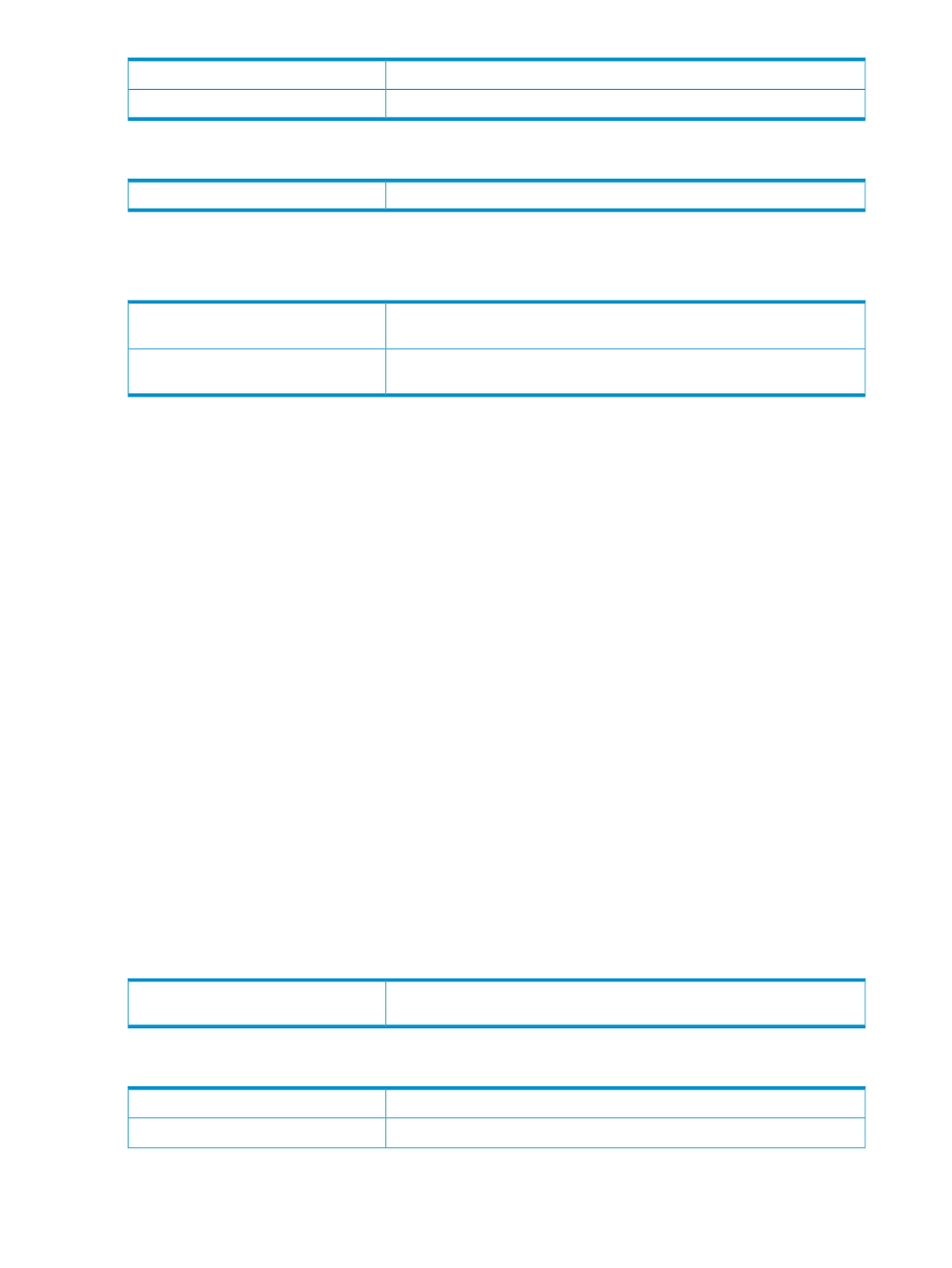
The version of the firmware running on the router.
Firmware Revision
Indicates whether the router is Up or Down.
Device Status
Associated Device
The names of the one or two tape drives associated with the router.
Tape Drive
Physical Location
The values displayed by these attributes are assigned through the
.
A user-defined name assigned to identify the rack in which the Fibre Channel
Router is located.
Rack Name
A number (from 1 to 42) assigned to describe the location of the Fibre
Channel Router within the rack.
Rack Offset
Actions
Link to Web Interface
Opens a Web interface that provides detailed device configuration and information for the router.
Rediscover
Causes OSM to refresh and reanalyze the object. Refresh refers to OSM updating the attribute
values displayed in the OSM Service Connection interface. Reanalyze refers to the running of
OSM incident analysis, which checks EMS event messages and creates alarms in OSM if certain
conditions exist.
Stop Monitoring
Stops OSM from monitoring the router.
FSAC (Fiber ServerNet Addressable Controller)
The Fiber SAC (ServerNet addressable controller) is a fiber-optic plug-in card mounted on the
CRU. External storage devices are physically connected to the Fiber SACs. There
can be up to four Fiber SACs on each ServerNet/DA CRU.
Location in OSM Tree: System > Group > Module > SNDA > FSAC
Example: FSAC (11.1.53.1)
Attributes
FSAC
Displayed in the Attributes tab and Attributes dialog box only if the value is
something other than OK.
Service State
Physical
The track ID of the switch logic board.
Track ID
The part number of the switch logic board.
Part Number
154 System Resources
