Pal/sal firmware, Actions, Blade system board – HP Integrity NonStop J-Series User Manual
Page 101: Attributes, Physical, Blower (fcdm), Physical actions
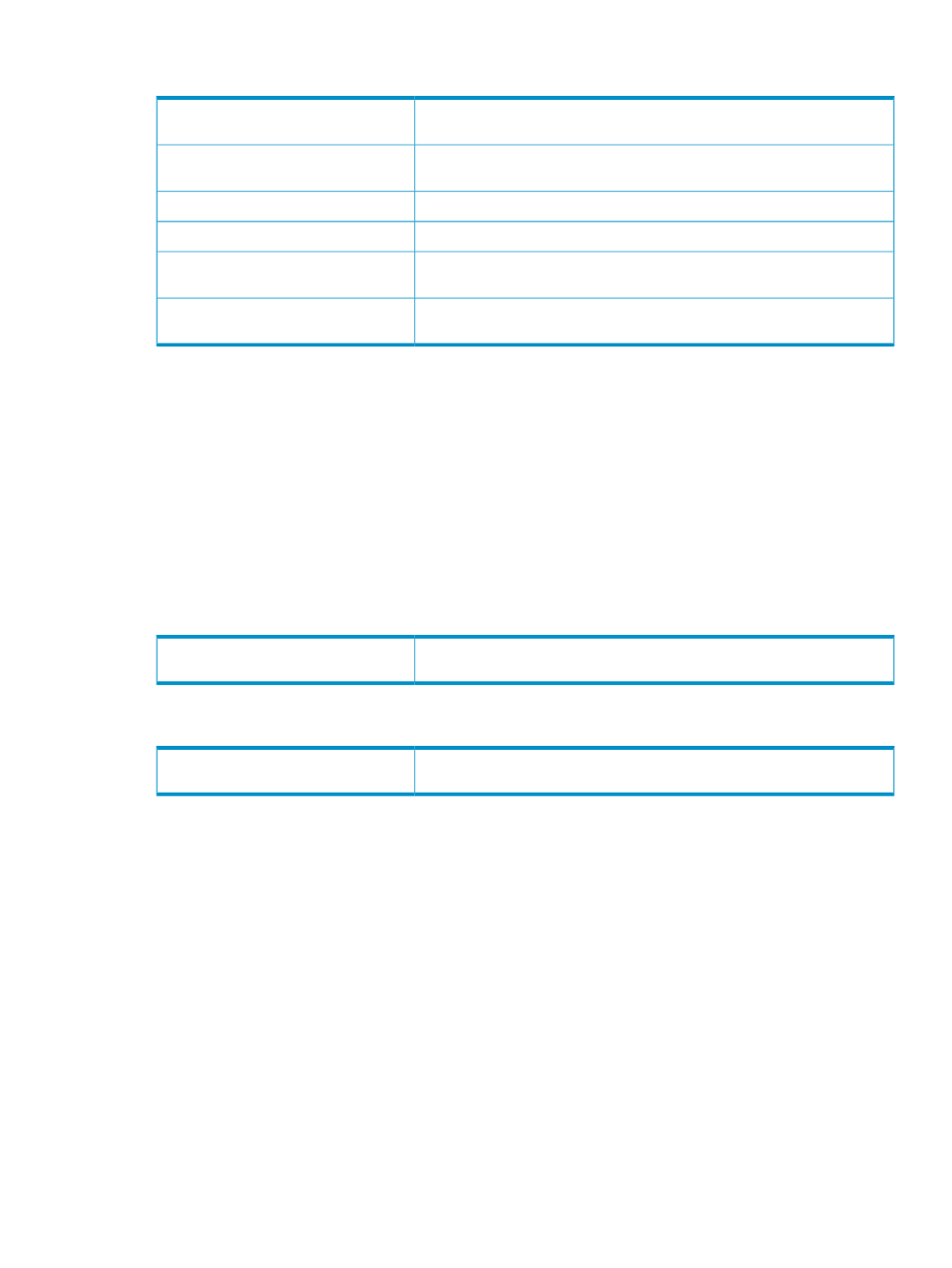
PAL/SAL Firmware
The version of the PAL/SAL firmware currently running on the processor
.
Running Version
The version of the PAL/SAL firmware currently designated as the Shadow
image of the blade element firmware.
Shadow Version
The version of the firmware to be used for a PAL/SAL firmware update.
Default File Name
The version of the HSS PAL/SALfirmware to be used for a firmware update.
Default File Version
The difference, if any, between the current Running image and default
PAL/SAL firmware version.
Running Compare State
The difference, if any, between the current Shadow image and default
PAL/SAL firmware version.
Shadow Compare State
Actions
None
Blade System Board
In the OSM Service Connection, an object displayed as a subcomponent under the Blade Element
object for Integrity NonStop NS1000, NS1200, NS2000 series, NS2100, NS2200 series, and
NS3000AC servers only.
Attributes
Blade System Board
Displayed in the Attributes tab and Attributes dialog box only if the value is
something other than OK.
Service State
Physical
The part number of the component that was assigned in manufacturing. Use
part numbers for identifying and ordering parts.
Part Number
Actions
None
Blower (FCDM)
A subcomponent of an
.
There are two blowers in each FCDM. Each blower is mounted on a power supply and cools the
enclosure by circulating air through the enclosure and the elements. The rate at which air moves
(the air flow) determines the amount of cooling and is a function of blower speed (rpm). These
blowers, under the control of the EMU or the associated power supply, can operate at multiple
speeds. This ensures that when the enclosure temperature changes the blowers can automatically
adjust the air flow.
Location in OSM Tree: System > Group > FCDM Collection > FCDM > Blower
Example: Blower (111.211.1.97)
Blade System Board
101
