Monitored service lan devices, Attributes, Actions – HP Integrity NonStop J-Series User Manual
Page 178: Start monitoring alarm panel, Start monitoring fibre channel router, Start monitoring maintenance switch, Start monitoring ups, Attributes actions, Start, Monitoring alarm panel
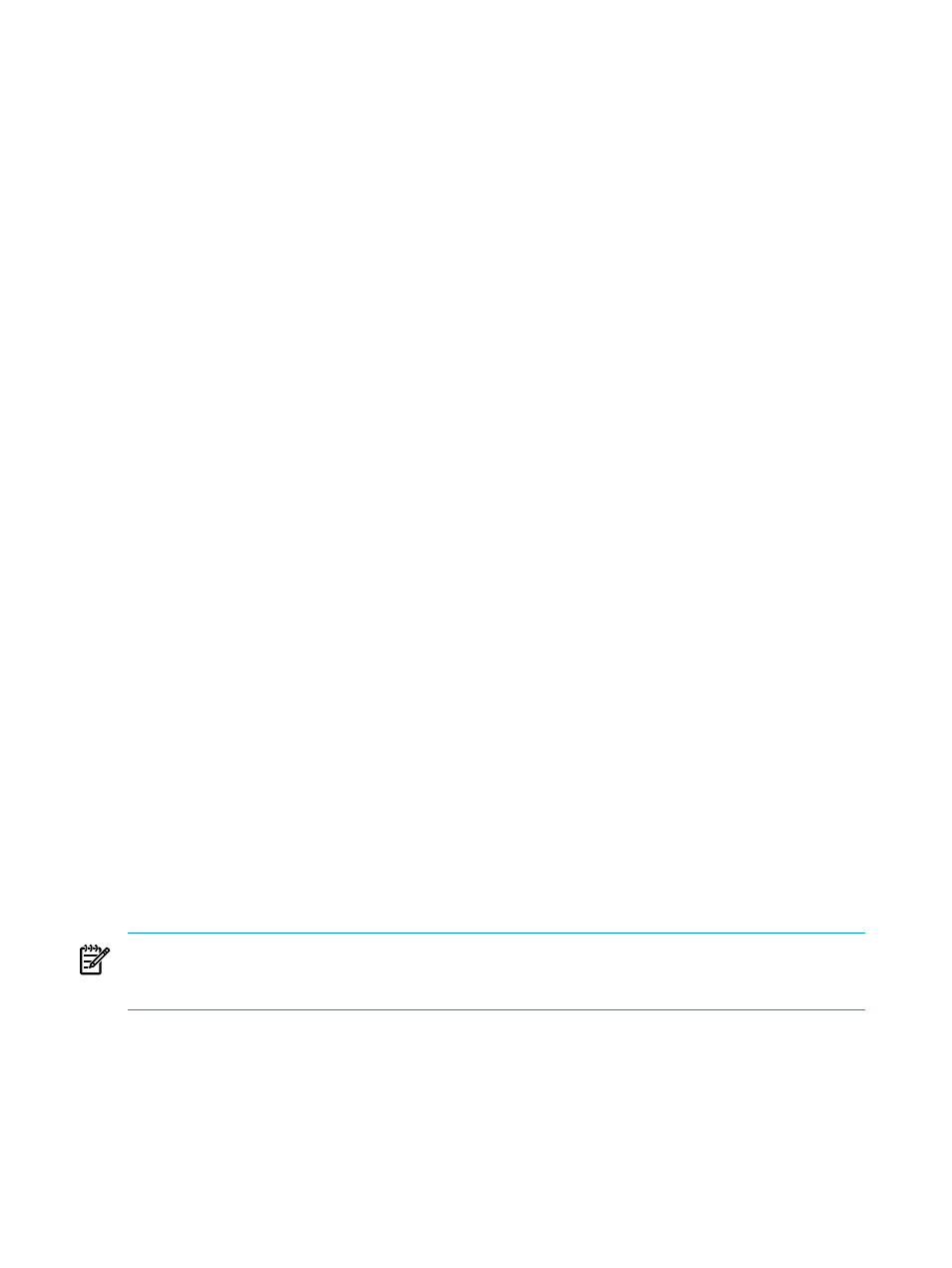
•
Locator is an optional text string to help identify the physical location of the module. It must
contain alphanumeric characters only.
•
This parameter, used for DC-powered Telco systems only, allows you to specify a system alarm
panel (SAP) identifier, which is then displayed in OSM by the Alarm Panel Identifier attribute
for this hardware resource. An system alarm panel (SAP) provides visual alarm indicators and
relays for generating three levels of alarms to alert the customer to the severity of a hardware
error in the system. By default, systems are configured with one SAP located in the CIA for
the group 11 I/O enclosure. You might need to set the Alarm Panel Identifier if the system
has multiple SAPs, you add equipment to a system, or you move equipment from one system
to another.
Monitored Service LAN Devices
Contains
,
, and (Telco)
objects that
you have configured OSM to monitor through the actions on this object.
Location in OSM Tree: System > Monitored Service LAN Devices
Attributes
None.
Actions
Start Monitoring Alarm Panel
Valid for Telco systems only – Causes the OSM Service Connection to display and start monitoring
the
. You are prompted to enter the IPv4 address of the alarm panel, a name (between
1 and 60 characters, to be displayed by OSM as part of the maintenance switch object name),
and appropriate group name for SNMP Read Access Community.*
Start Monitoring Fibre Channel Router
Causes the OSM Service Connection to display and start monitoring the fibre channel router. You
are prompted to enter a User ID and Password (which are established by the administrator during
initial configuration of the fibre channel router), the IPv4 address of the fibre channel router, and
a name (between 1 and 60 characters, to be displayed by OSM as part of the fibre channel router
object name).
Start Monitoring Maintenance Switch
Causes the OSM Service Connection to display and start monitoring the maintenance switch. You
are prompted to enter the IPv4 address of the maintenance switch, a name (between 1 and 60
characters, to be displayed by OSM as part of the maintenance switch object name), and
appropriate group name for SNMP Read Access Community.*
NOTE:
* SNMP Read Access Community user groups and access privileges are established by
the administrator for the maintenance switch. For information on how an administrator configures
user groups, see the OSM Configuration Guide.
Start Monitoring UPS
Causes the OSM Service Connection to display and start monitoring the UPS. You are prompted
to enter the IP address of the UPS, a name (between 1 and 60 characters, to be displayed by
OSM as part of the UPS object name), and appropriate group names for SNMP Read Access
Community and SNMP Write Access Community.*
178
System Resources
