Attributes, Memory card, Physical – HP Integrity NonStop J-Series User Manual
Page 176: Actions, Replace, Module, Physical location, Physical actions, Module physical location
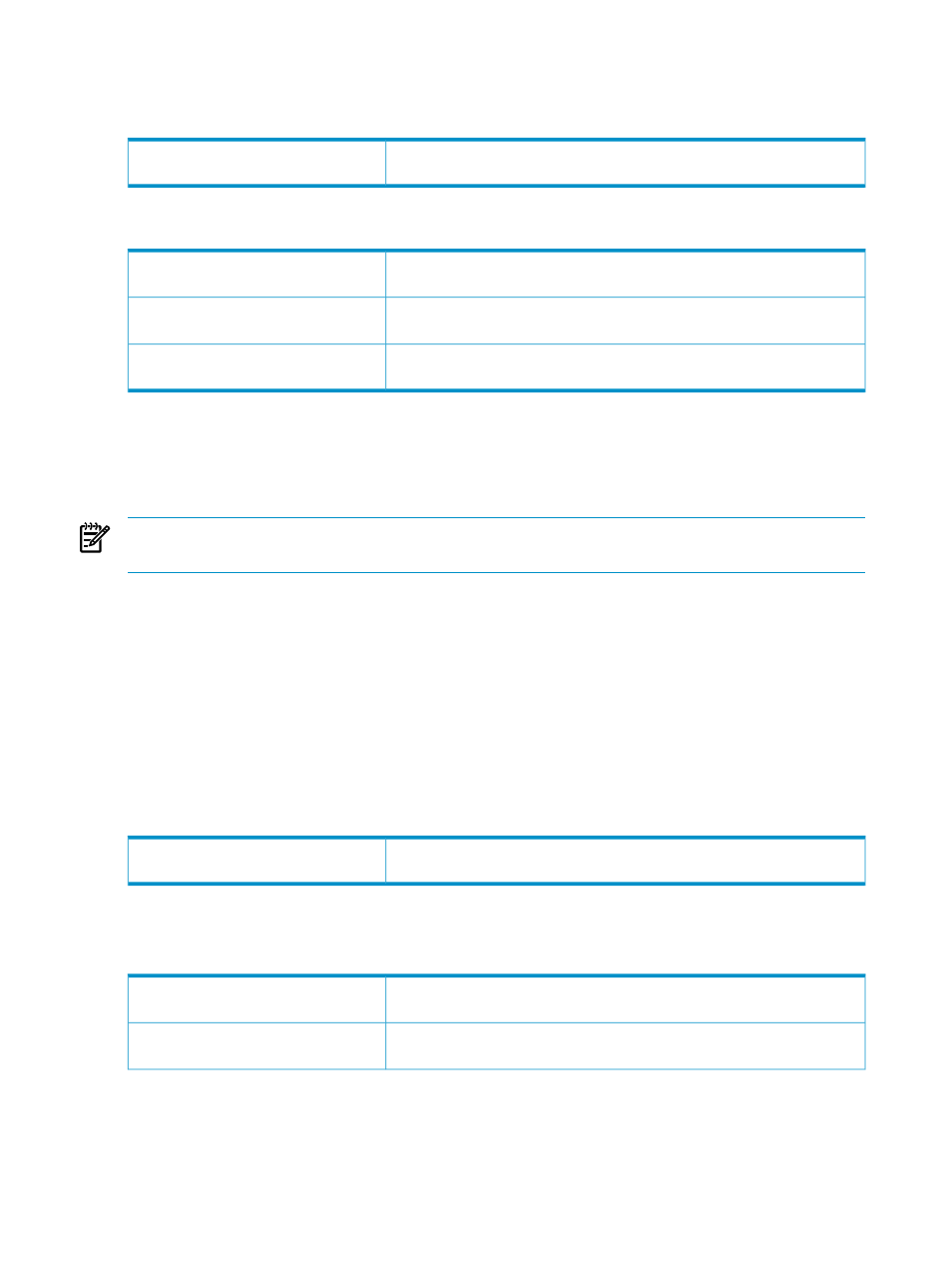
Attributes
Memory Card
Displayed in the Attributes tab and Attributes dialog box only if the value is
something other than OK.
Service State
Physical
A code that identifies the generation of the component. Hardware revision
codes are used for tracking components.
Hardware Revision
The part number of the component that was assigned in manufacturing. Use
part numbers for identifying and ordering parts.
Part Number
A unique serial number that identifies the component. Track IDs are used for
tracking components.
Track ID
Actions
Replace
Launches a documented service procedure to replace the memory card in the processor blade.
NOTE:
Displayed only for (J-series) NonStop BladeSystems; not applicable for NonStop NS-series
servers.
Module
A set of components that share a common hardware interconnection, such as a backplane. This
object applies only to Nonstop S-series processor and I/O enclosures, in which each enclosure
contains contains one
, and a group contains only one module. The module is considered
a subcomponent of the group. IOAM enclosures contain two
.
Example: Module 2.1
Attributes
Module
Displayed in the Attributes tab and Attributes dialog box only if the value is
something other than OK.
Service State
Physical Location
The values displayed by these attributes are assigned through the
action.
A user-defined name assigned to identify the rack in which the module is
located.
Rack Name
A number (from 1 to 42) assigned to describe the location of the module
within the rack.
Rack Offset
176
System Resources
