Attributes, Physical, Physical location – HP Integrity NonStop J-Series User Manual
Page 203: Actions, Read lcd, Physical physical location
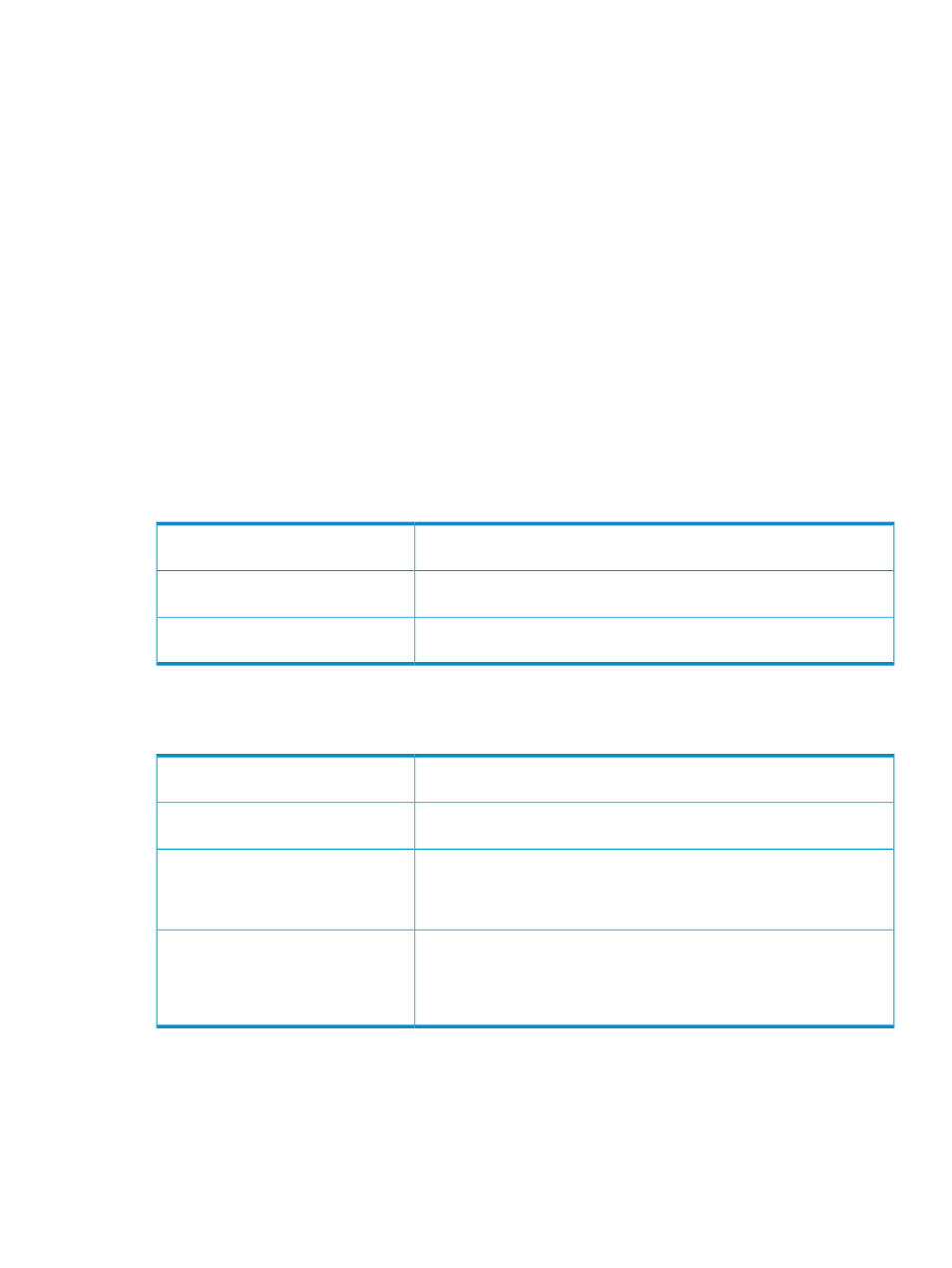
Processor switch modules are initially configured using the Configure Module action in the OSM
Low-Level Link, as described in the NonStop NS-Series Hardware Installation Manual (available
in the Hardware Service and Maintenance collection of NTL).
Each processor switch module contains these components:
•
A
, located in slot 14
•
Two
, located in slots 15 and 18
•
Two
, located in slots 16 and 17
•
A
, located in slot 1 in the back of the processor switch
•
A cluster
, located in slot 2 in the back of the processor switch
•
A crosslink
, located in slot 3 in the back of the processor switch
•
I/O
s, located in slots 4-9 in the back of the processor switch
•
Processor
s, located in slots 10-13 in the back of the processor switch
Location in OSM Tree:
System > Fabric Group > Internal ServerNet X Fabric > Processor Switch 100.2
System > Fabric Group > Internal ServerNet Y Fabric > Processor Switch 100.3
Attributes
Physical
A code that identifies the generation of the component. Hardware revision
codes are used for tracking components.
Hardware Revision
The part number of the component that was assigned in manufacturing. Use
part numbers for identifying and ordering parts.
Part Number
A unique serial number that identifies the component. Track IDs are used for
tracking components.
Track ID
Physical Location
The values displayed by these attributes are assigned through the
action.
A user-defined name assigned to identify the rack in which the processor
switch module is located.
Rack Name
A number (from 1 to 42) assigned to describe the location of the processor
switch module within the rack.
Rack Offset
An optional text string assigned to further identify the physical location of
the processor switch module.
This attribute is displayed only if a value is specified using the Set Physical
Location action.
Locator
For DC-powered Telco systems only.
Displays the system alarm panel (SAP) identifier for this hardware resource,
as specified through the Alarm Panel Identifier option within the
action. This attribute is displayed only if a value is specied through
the action.
Alarm Panel Identifier
Actions
Read LCD
Displays all 16 lines of the processor switch’s LCD text in the Action Detail dialog box.
Processor Switch Module 203
