Actions, Replace, Common attribute values – HP Integrity NonStop J-Series User Manual
Page 292: Service state, Fabric state, Configuration tag, Service state fabric state configuration tag, Values
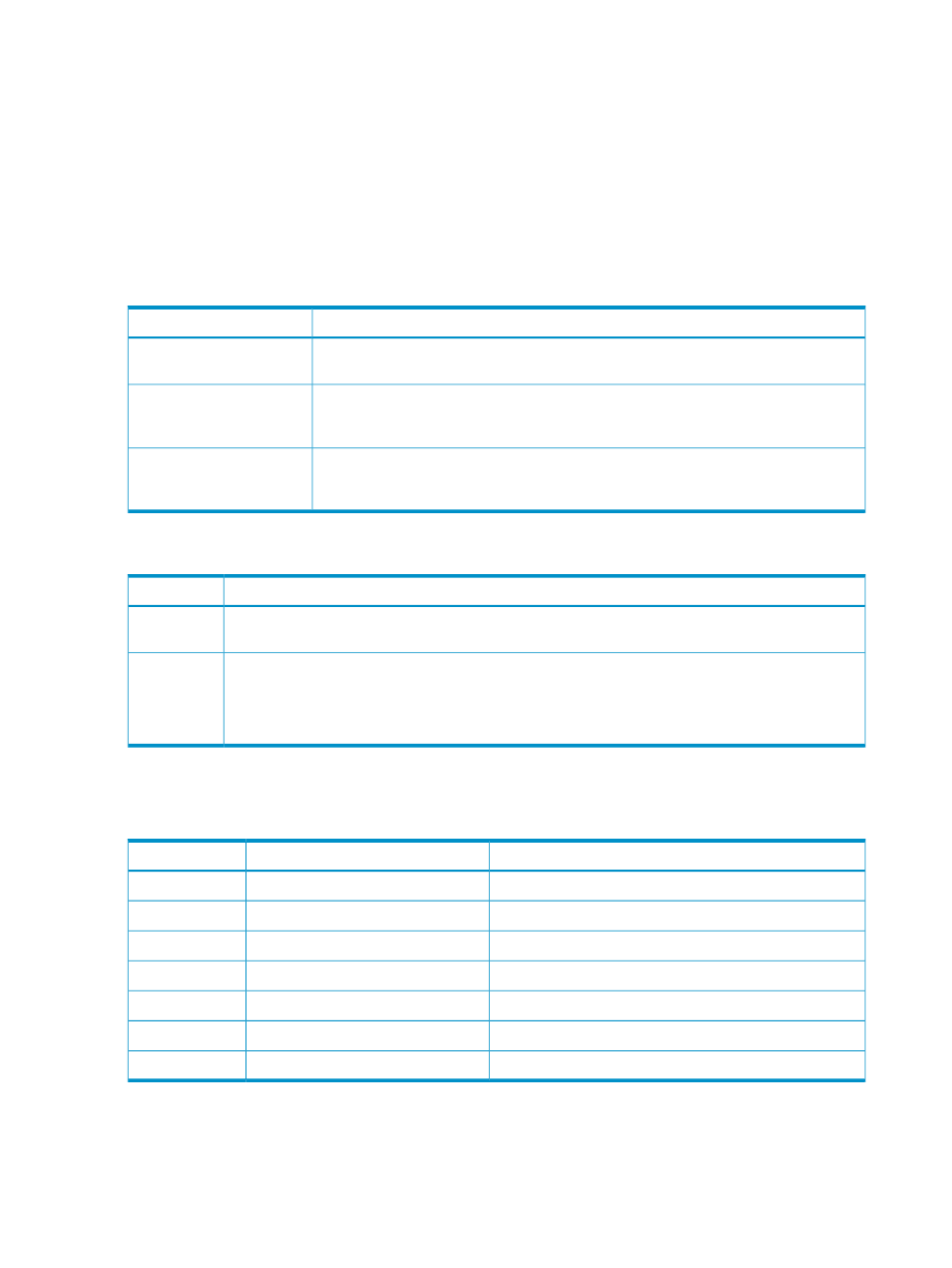
Actions
Replace
Launches the Replace Switch Component guided procedure, which provides help for replacing the
component.
Common Attribute Values
Service State
This attribute appears in the list of attributes only when attention or service is required.
Meaning
Value
The object is functioning properly. This value appears only in the Problem Summary
dialog box.
OK
The resource requires operator attention. This condition sometimes generates an alarm,
and the component that requires attention is colored yellow in the tree pane and in the
Physical and ServerNet views of the view pane.
Attention Required
The resource requires service. This condition generates an alarm, and the component
that requires service is colored red in the tree pane and in the Physical and ServerNet
views of the view pane.
Service Required
Fabric State
Meaning
Value
At least one of the processors on the local node can communicate with at least one processor on one
of the remote nodes.
Up
No processor on the local node can communicate with a processor on any remote node. This value is
the default.
NOTE:
The Fabric state for a one-node ServerNet cluster is Down because communication with
processors in remote nodes is not possible.
Down
Configuration Tag
This table shows the supported configuration tags for each topology:
OSM and Guided Procedures Display Value
Supported Configuration Tags*
Topology
0x11111
0x11111 (manufacturing default)
N/A
Max 8 nodes, nodes 1-8 (0x10000)
0x10000
Star
Max 16 nodes, nodes 1-8 (0x10000)
0x10000
Split-star
Max 16 nodes, nodes 9-16 (0x10001)
0x10001
Max 24 nodes, nodes 1-8 (0x10002)
0x10002
Tri-star
Max 24 nodes, nodes 9-16 (0x10003)
0x10003
Max 24 nodes, nodes 17-24 (0x10004)
0x10004
292 Cluster Resources
