Hard reset, Me fpga update, Me firmware update – HP Integrity NonStop J-Series User Manual
Page 250: Power cycle, Replace, Set led state, Soft reset, Vio module, Vio modules
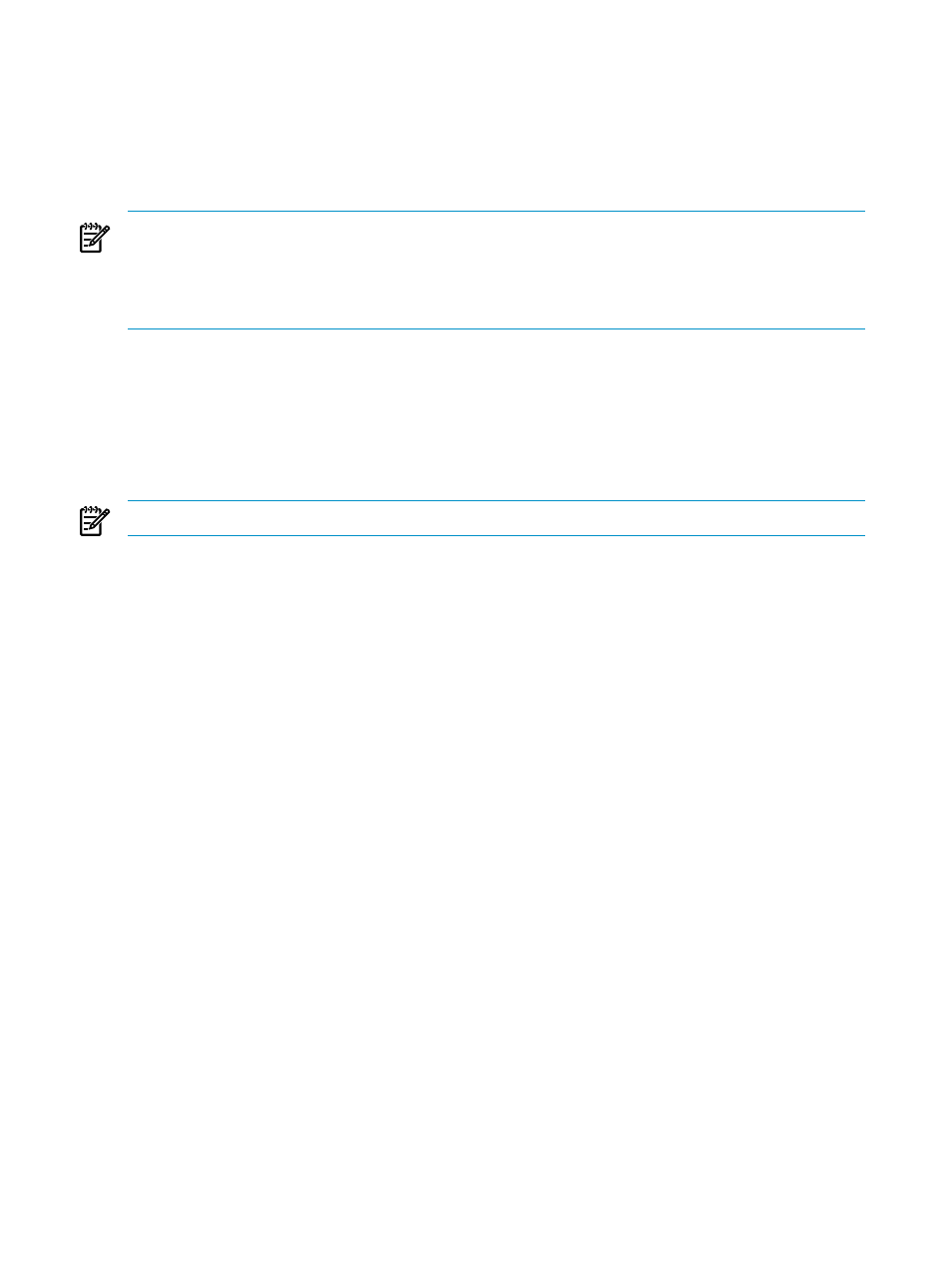
Hard Reset
Resets the VIO logic board hardware and the routing tables.
ME FPGA Update
Allows you to update the FPGA code file for the integrated maintenance entity (IME) of the VIO
logic board. The firmware file for IME FPGA (SAM0789) is different from that of other MEs.
NOTE:
Because the hard reset required to complete an FPGA update disrupts a ServerNet fabric,
you should perform a Check Storage Dependence on ServerNet Fabric action (on the
object) to make sure it is safe before proceeding with the FPGA update. Then update the VIO logic
board on one fabric and wait at least 5 minutes after completion before checking storage
dependence and updating the VIO logic board on the other fabric.
ME Firmware Update
Allows you to update the firmware file for the integrated maintenance entity (IME) of the VIO logic
board. The firmware file for an IME (M1805) is different from that of other MEs.
Power Cycle
Power cycles the VIO logic board.
NOTE:
This action is not valid in an S-series VIO Module.
Replace
Displays a service procedure describing how to replace a VIO logic board.
Set LED State
Turns the VIO logic board LED on or off.
Soft Reset
Reinitializes the firmware without affecting the VIO logic board hardware or the routing tables.
VIO Module
The OSM Service Connection displays a VIO Module object to represent:
•
In Integrity NonStop NS14000 series, NS2000 series, NS2100, NS2200 series, NS2300,
NS2400 series, NS1200, NS1000, and NS3000AC servers, VIO enclosures, which take
the place of an IOAM enclosure. There are two VIO enclosures in each system. The VIO
Module objects are located under the Fabric Group objects, with VIO Module 2 under the
Internal ServerNet X Fabric and VIO Module 3 under the Internal ServerNet Y Fabric.
Location in OSM Tree: System > Fabric Group 100 > Internal ServerNet Fabric > VIO Module.
For more information, see the Versatile I/O (VIO) Manual.
•
In NonStop S-series servers, a V4SE or V8SE, which serve as a replacement for a
. The
VIO Module objects appear as modules 2 and 3 under the appropriate Group object(s).
Location in OSM Tree: System > Group 11-84 > VIO Module 2 and 3.
For more information, see the V4SE and V8SE Enclosure Service Provider Supplement.
•
In AC-powered Integrity NonStop BladeSystems (except for NonStop BladeSystem NB50000c),
two VIO Modules (Modules 2 and 3) under the appropriate Group objects (possible groups
include 110-115) represent a 16-port Ethernet controller (G16SE).
Location in OSM Tree: System > Group 110-115 > VIO Module 2 and 3.
250 System Resources
