1 introducing osm, Osm interfaces, Osm service connection – HP Integrity NonStop J-Series User Manual
Page 45: Osm notification director, Osm service connection osm notification director
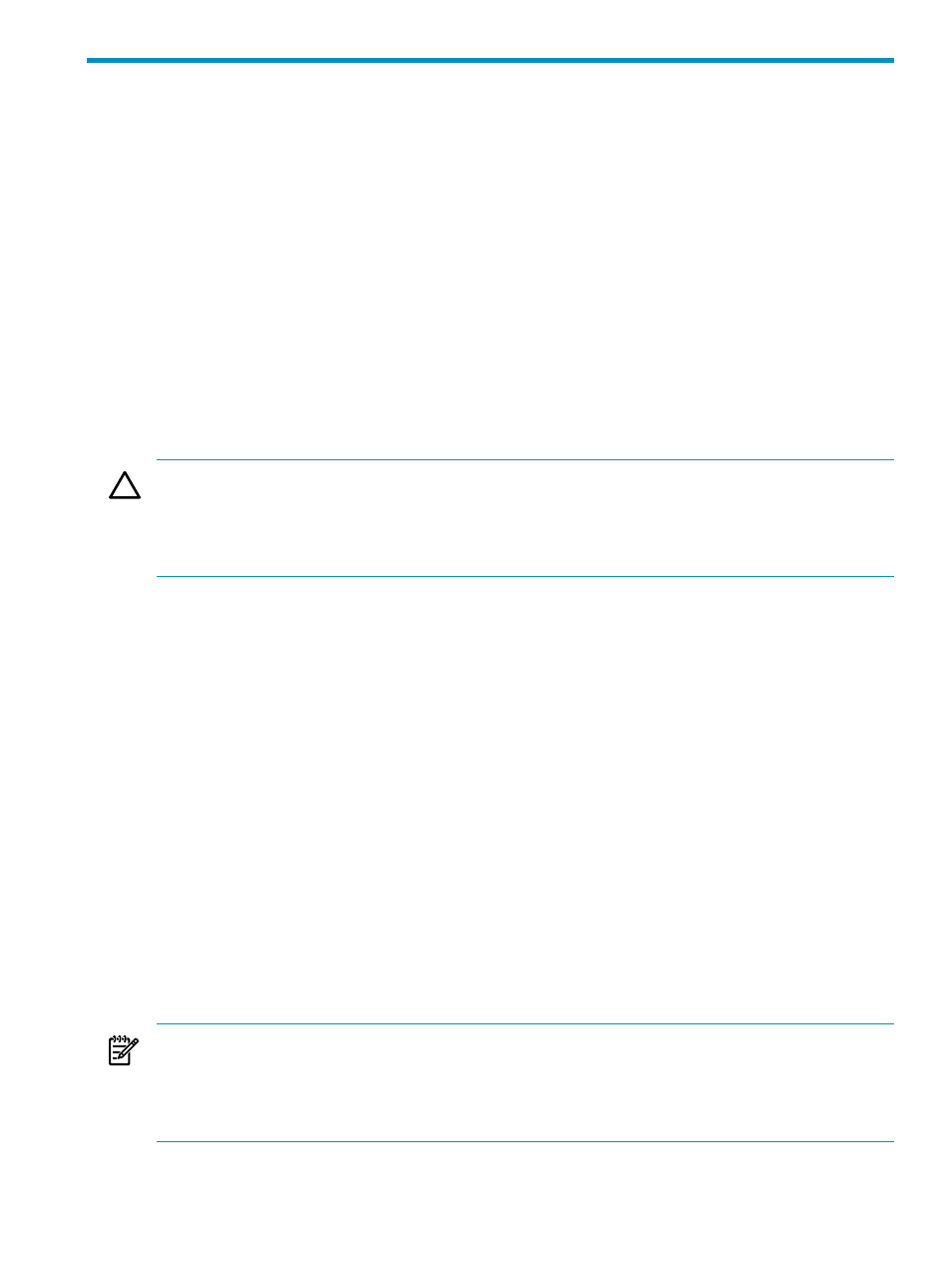
1 Introducing OSM
The OSM client components are installed on a PC workstation that serves as the system console.
The OSM server components are installed on the NonStop server running the HP NonStop operating
system.
Server-Based Components
OSM server-based components (including the OSM Service Connection and OSM Event Viewer
applications) have been combined into a single product, T0682.
For information on how to configure and start OSM server-based processes, see the OSM
Configuration Guide.
Client-Based Components
T0632 -- OSM Notification Director -- Remote services (dial-in, dial-out)
T0633 -- OSM Low-Level Link -- Down-system support
T0634 -- OSM Console Tools -- Start menu shortcuts and default home pages for easy access to
the OSM Service Connection and OSM Event Viewer (browser-based OSM applications that are
not installed on the system console)
CAUTION:
Only system consoles provided by HP are supported for use with the OSM applications.
To preserve the integrity of software running on system consoles, do not install any software
applications on your system consoles other than the preinstalled software. Compromising the
software on a system console might leave you unable to communicate with the server when it is
down.
For additional information, see
OSM Interfaces
OSM Service Connection
The OSM Service Connection is the primary OSM management component. You use the OSM
Service Connection to log on and establish a connection with a NonStop server. From the
Management window, you can manage the resources of your server. If your server is part of a
ServerNet cluster, you can also manage cluster resources.
OSM Notification Director
The OSM Notification Director is a component of the OSM client software package that receives,
forwards, and displays information about the servers for which it is configured. The OSM Notification
Director can be configured to run as a Windows service whether or not anyone is currently logged
onto the PC. For more information, see the OSM Notification Director online help.
If you do not configure OSM Notification Director to start automatically as a Windows service,
you must manually open it every time you start your system console. To verify that the OSM
Notification Director is running, check for the OSM Notification Director icon in the Windows
system tray, located on the main Windows task bar.
NOTE:
HP Insight Remote Support Advanced is the go-forward remote support solution for
NonStop systems, replacing the OSM Notification Director remote support solutions, both
modem-based and when used in conjunction with HP Instant Support Enterprise Edition (ISEE). For
more information, see Insight Remote Support Advanced for NonStop, located in the Support and
Service collection of NTL.
Opening the OSM Notification Director Window If It Is Running:
In the Windows system tray,
double-click the OSM Notification Director icon.
OSM Interfaces
45
