HP Integrity NonStop J-Series User Manual
Page 297
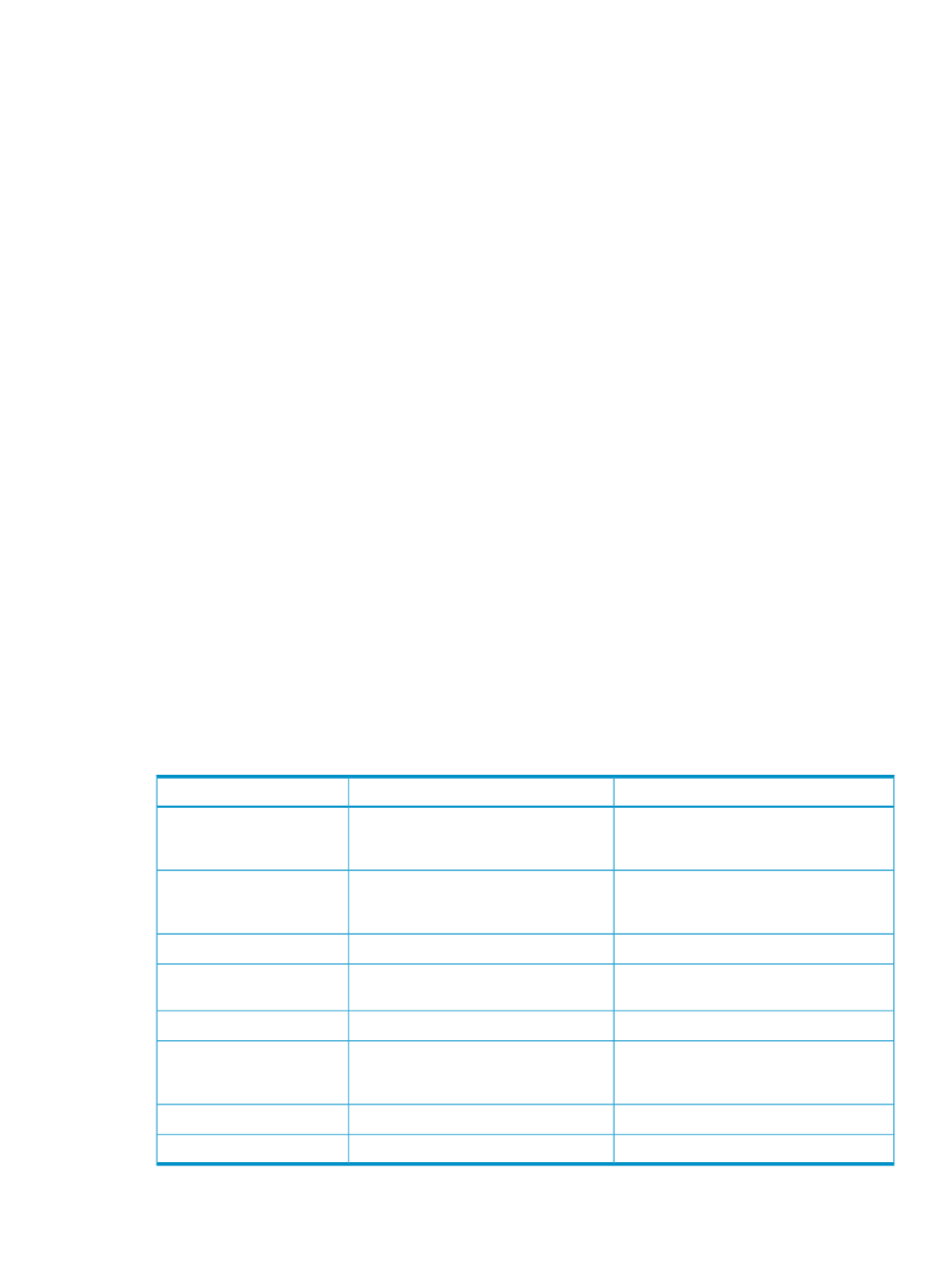
9.
Disconnect any existing X-fabric cables between the cluster switches. (If you are updating from
a star topology, there are no existing cables between switches.)
10.
Connect all the cables between the X-fabric switches to support the new topology. The new
switch port connections will differ from the original cluster. See
. For more information on connecting cables refer to the ServerNet Cluster Manual.
11.
Use OSM to monitor the connectivity on the X fabric for all the nodes and switches. Connectivity
on the X fabric should be restored over time. Confirm that the original nodes of the cluster are
visible. If necessary, resolve any connectivity problems by following the repair actions.
12.
Disconnect any existing Y-fabric cables between the cluster switches. (If you are updating from
a star topology, there are no existing cables between switches.)
13.
Connect all the cables between the Y-fabric switches to support the new topology. The new
switch port connections will differ from the original cluster. See
. For more information on connecting cables, refer to the ServerNet Cluster Manual.
14.
Use OSM to monitor the connectivity on the Y fabric for all the nodes and switches. Connectivity
on the Y fabric should be restored over time. Confirm that the nodes from the original clusters
are visible.
15.
If any nodes are not visible to the cluster, perform the Add Node to ServerNet Cluster action
on the nodes that are not visible to the cluster.
16.
If there are no connectivity problems, perform the Rediscover action on the ServerNet Cluster
resource. OSM is now configured to dial out alarms.
If you need to add new nodes to the cluster, use the
action. This
action launches a guided procedure with online help to assist you.
If you need to move any nodes within the cluster, see the information on moving a node in the
ServerNet Cluster Manual.
Software Requirements for Split-Star and Tri-Star Topologies
Any node that will participate in a ServerNet cluster must have Expand (T9057) software, which
is delivered on the site update tape (SUT). In addition, the Expand/ServerNet Profile (T0569) is
required for clustering. If you order the optional Expand/ServerNet Profile component, it is delivered
on the SUT.
Additional software requirements depend on the topology you use to construct the ServerNet cluster:
Tri-Star Topology
Split-Star Topology
Software Component
G06.13 or later
(G06.13 requires SPRs)
G06.09 or later
(G06.09, G06.10, and G06.11 require
SPRs)
Operating system
Depends on operating system. For
compatibility information, see the
SNETMON/MSGMON softdoc.
Depends on operating system. For
compatibility information, see the
SNETMON/MSGMON softdoc.
SNETMON/ MSGMON
T0502AAG or superseding
T0502AAE or superseding
SANMAN
T0569AAE or superseding
T0569AAB or superseding
Switch Firmware and
Configuration
T2752AAB or superseding
T2752AAB or superseding
OSM Client
G06.21 or later
(Server components should be AAB or
superseding.)
G06.21 or later
(Server components should be AAB or
superseding.)
OSM Server
T1089ABC or superseding
T1089ABB or superseding
SP firmware
T9082ACQ or superseding
T9082ACQ or superseding
SCF
Software Requirements for Split-Star and Tri-Star Topologies 297
