Attributes, Vio module – HP Integrity NonStop J-Series User Manual
Page 251
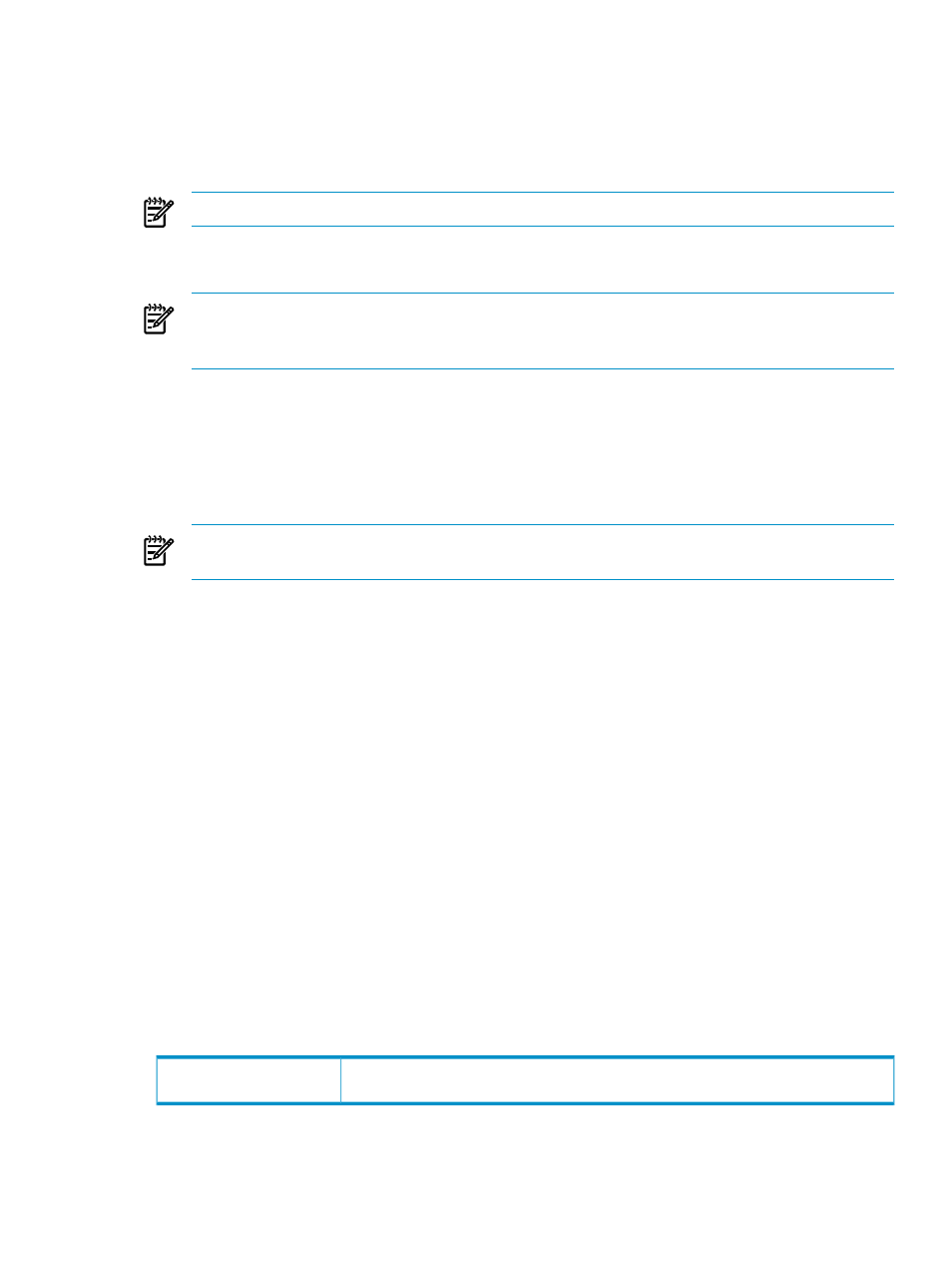
For more information, see the G16SE Service Provider Supplement for Integrity NonStop
BladeSystems.
Each VIO Module object, depending on the type of system and configuration, contains:
•
in slot 1 -- OSM displays an FCSA object to represent the four built-in Fibre Channel
ports that provide the functional equivalent of an FCSA.
NOTE:
Valid for NS14000 series, NS1200, and NS1000 servers only.
•
(Optional)
in slot 2 for additional processor connectivity (processors
4-7).
NOTE:
Valid for NS14000 series, NS2000 series, NS2100, NS2200 series, NS2300,
NS2400 series, NS1200, and NS1000 servers only; not applicable for NS3000AC, NonStop
S-series servers, or NonStop BladeSystem NB54000c and NB56000c.
•
(Optional)
in slot 3 is valid on NS3000AC servers for NonStop S-series
connectivity and on NS2000 series, NS2100, NS2200 series, NS2300, and NS2400 series
servers for connecting CLuster I/O Modules (CLIMs).
•
(Optional)
in slot 4 applies to NS2000 series, NS2100, NS2200 series,
NS2300, and NS2400 series only, and is used for connecting CLuster I/O Modules (CLIMs).
•
(Optional)
in slot 5 for ServerNet cluster connectivity.
NOTE:
Valid for NS14000 servers only; not applicable for NonStop S-series, other NonStop
NS-series servers, or NonStop BladeSystem NB54000c and NB56000c.
•
A
in slot 6. OSM displays a G4SA object to represent the built-in Ethernet ports
that provide the functional equivalent of a G4SA (NonStop BladeSystem NB54000c and
NB56000c or NS-series) or GESA (S-series).
•
Slot 7 can represent:
—
In NS14000 series, NS1200, and NS1000 servers, an optional expansion
or
.
—
In an S-series server, an additional VIO G4SA, which upgrades a V4SE to a V8SE (8
Gigabit Ethernet ports).
—
Not applicable for NonStop BladeSystem NB54000c and NB56000c.
•
Two
, in slots 15 and 18.
•
Two
, in slots 16 and 17.
•
A
in slot 14.
VIO modules are initially configured using the Configure Module action in the OSM Low-Level Link,
as described in the appropriate hardware installation manual for your NS-series system, the G16SE
Service Provider Supplement for Integrity NonStop BladeSystems, or the V4SE and V8SE Enclosure
Service Provider Supplement for S-series servers.
Attributes
VIO Module
Displayed in the Attributes tab and Attributes dialog box only if the value is something
other than OK.
Service State
VIO Module
251
