Stop, Verify logical configuration, Swan battery – HP Integrity NonStop J-Series User Manual
Page 226: Attributes, Battery $zzwan, Logical, Actions, Swan clip, Clip $zzwan, Stop verify logical configuration
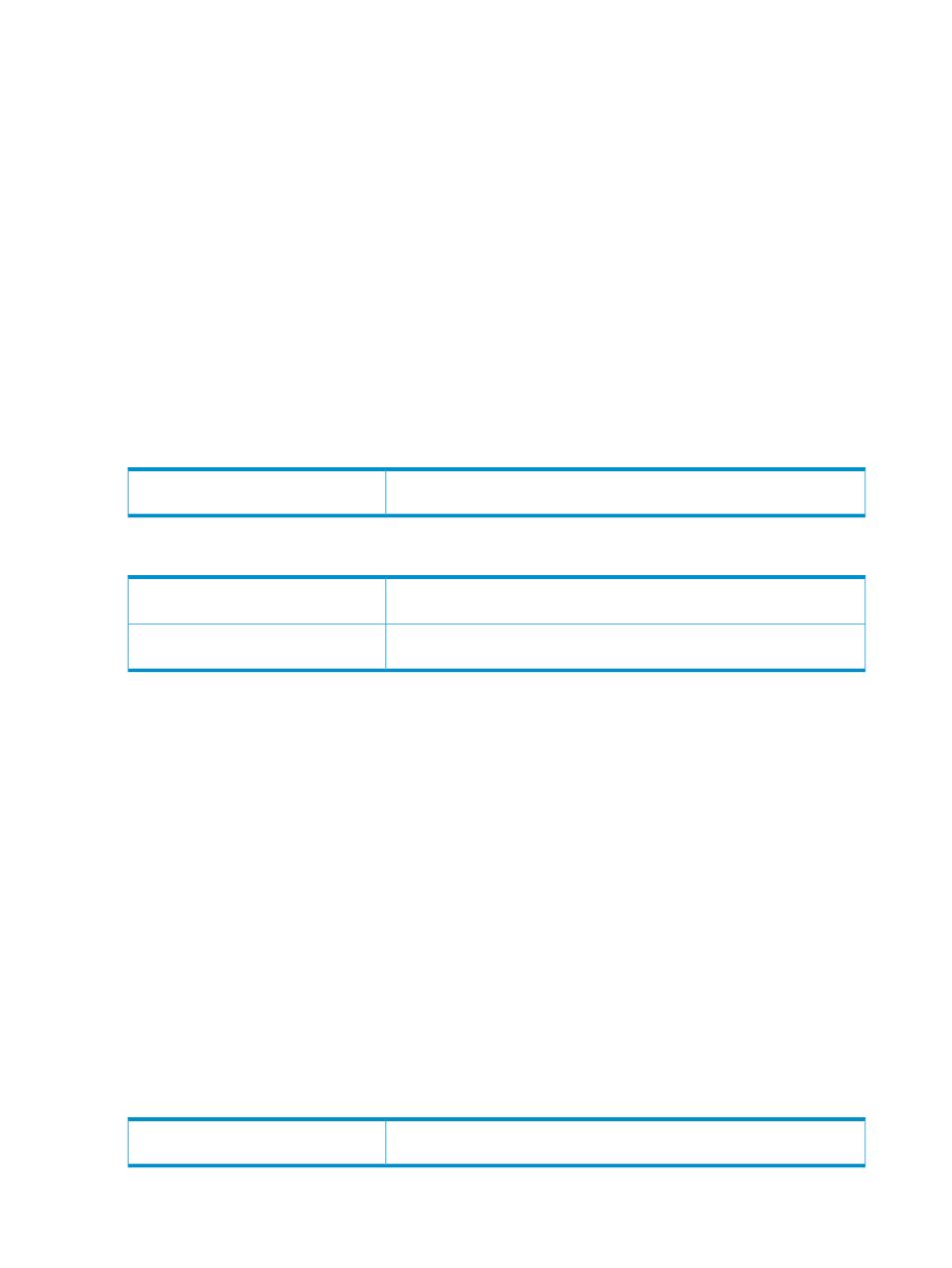
Stop
Terminates operation of the SWAN concentrator and all associated SWAN CLIPs. When the Stop
action completes, the SWAN CRU and associated SWAN CLIPs are in the Stopped state.
Verify Logical Configuration
Verifies that the SWAN Concentrator CRU is properly configured. If not, an Incorrect Logical
Configuration alarm is generated on the CRU.
SWAN Battery
A subcomponent of the
CRU that provides backup power for 30 seconds in the event of
a power outage.
Location in OSM Tree: System > SWAN Collection > Battery
Example: Battery $ZZWAN.#SWAN2.BAT
Attributes
Battery $ZZWAN
Displayed in the Attributes tab and Attributes dialog box only if the value is
something other than OK.
Service State
Logical
The charge status of the SWAN 2 battery.
Values: Charging, Critical (Discharging), Unknown
Charge Status
The state of the component as known to the operating system on the server.
Device State
Actions
None.
SWAN CLIP
A communications line interface processor (CLIP) is a component of a
CRU.
The CLIP provides a link-level protocol and a software interface to the host.
Each SWAN concentrator contains up to three CLIPs, and each CLIP has two
and two
.
Each SWAN 2 CRU contains up to six SWAN 2 CLIPs, and each CLIP has two WAN Lines and
two SWAN Paths.
Location in OSM Tree: System > SWAN Collection > SWAN > CLIP
Slot Location: CLIPs are external to the enclosures.
Example: CLIP $ZZWAN.# SWAN2.2
Attributes
CLIP $ZZWAN
Displayed in the Attributes tab and Attributes dialog box only if the value is
something other than OK.
Service State
226 System Resources
