Register clims with key managers, Set location for clim log collection, Clim-attached disks – HP Integrity NonStop J-Series User Manual
Page 111: Attributes, Actions, Dimm (clim), Attributes actions, Dimm
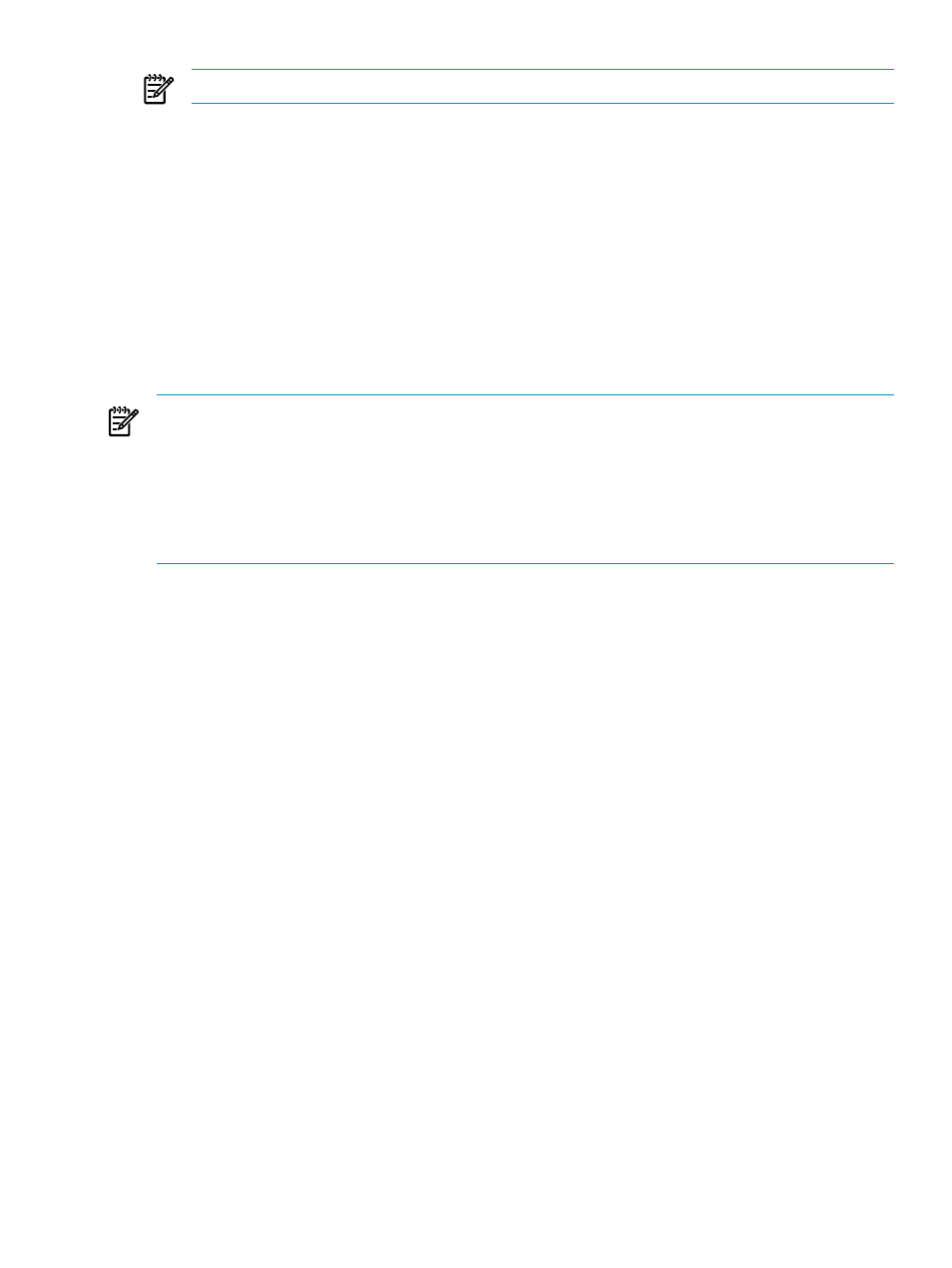
NOTE:
This user must have the necessary OpenSSH access permissions, as described above.
Click OK to proceed.
The Prepare for Down System CLIM Firmware Update action collects information on all CLIM
firmware/BIOS components whose Compare State is not “Same” or “Compatible” and creates a
list of the components that need to be updated. This list along with the actual firmware/BIOS binary
files is transferred to specified NonStop System Console. The Down System CLIM Firmware Update
Tool uses this information to perform the firmware/BIOS updates.
Register CLIMs with Key Managers
This action launches an OSM guided procedure of the same name, to guides you through the
process of registering storage CLIMs with Key Managers for the purpose of providing volume level
encryption on storage devices. Keys generated by the Key Manager help protect your storage
data.
NOTE:
For requirements and steps that must be performed
before using this guided procedure,
see the NonStop Volume Level Encryption Guide. For more information on using the guided
procedure, see the online help available from within the procedure.
For each supported CLIM object, OSM displays a
attribute to
indicate whether or not the CLIM has been successfully registered to the Key Manager or Key
Manager Cluster using this guided procedure. There is also an action on the CLIM object to
CLIM/Key Manager Registration Information
.
Set Location for CLIM Log Collection
This action allows you to specify a non-default location on the NonStop system for collecting CLIM
logs through the
action. Upon performing this action, a dialog box prompts you
to specify a subvolume location in the form $vol.subvol. Rediscovery of the system or even the
CLIMs object returns the location to the default value, so it will be necessary to perform the Set
Location for CLIM Log Collection action again before performing the Collect CLIM Logs action if
you wish to use a location other than the default.
CLIM-Attached Disks
A collection object that represents all
attached to
(CLuster I/O Modules) configured
on a system.
Location in OSM Tree: System > CLIM-Attached Disks
Attributes
None.
Actions
None.
DIMM (CLIM)
A subcomponent of the
; details that vary according to CLIM type include:
•
For G2 and G5 CLIMs, there are eight DIMM slots that can be populated.
•
For G6 CLIMs, there are 18 DIMM slots that can be populated. Nine of those DIMM slots are
associated with the processor installed in processor socket 1. The other nine DIMM slots are
associated with the processor installed in processor socket 2. The location is identified in OSM
by appending the processor number and slot to the DIMM name. For example, DIMM
CLIM-Attached Disks
111
