Physical, Process pair, Scsi interface – HP Integrity NonStop J-Series User Manual
Page 223: Actions, Responsive test, Switch process pair, Swan / swan2, Process pair scsi interface, Responsive test switch process pair
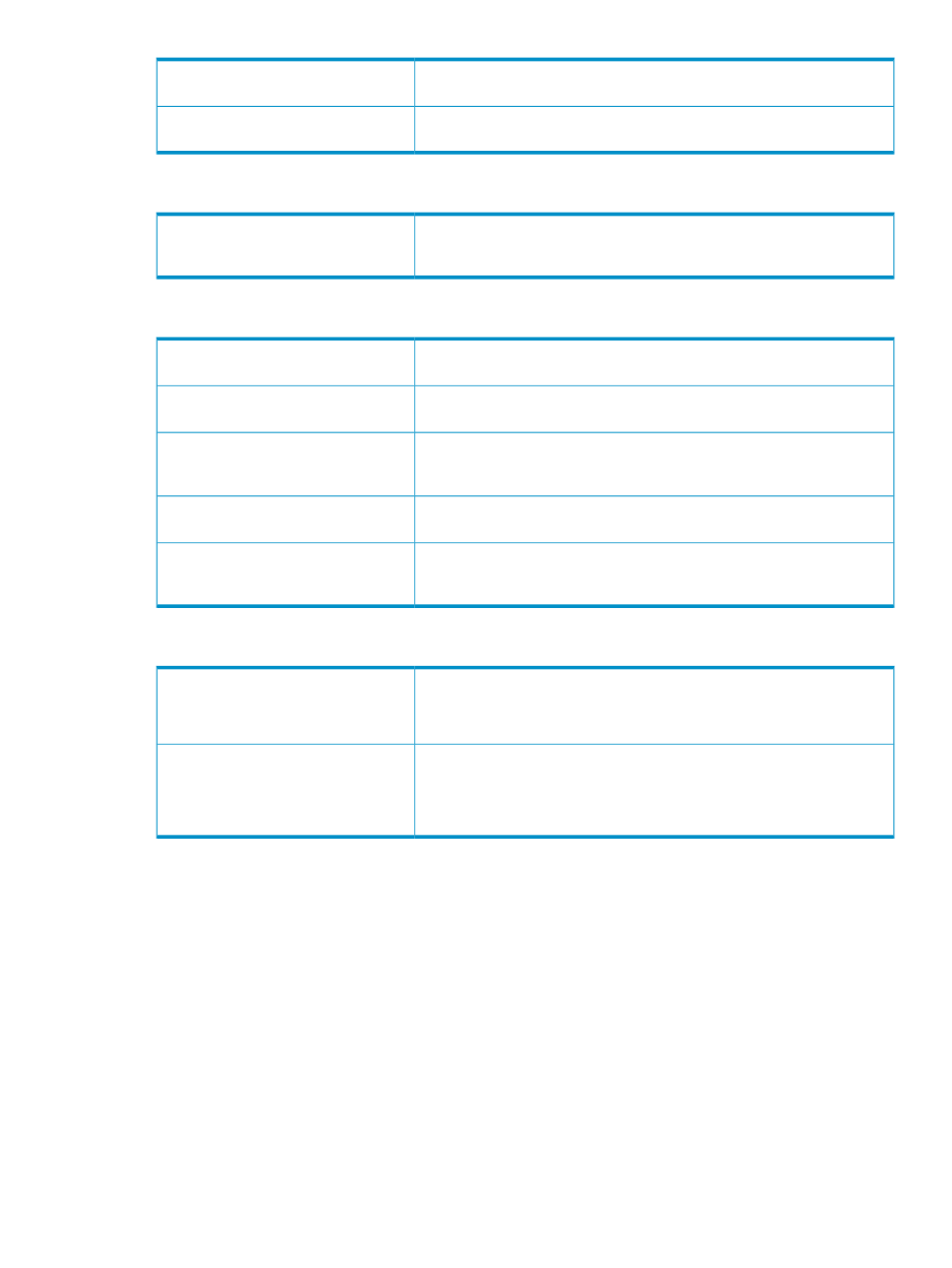
The state of the component as known to the operating system (open scsi
process) on the server.
Device State
The location of the configured SCSI controller.
Example: PMF.SAC-3.GRP-1.MOD-1.SLOT-55
Configured Controller Location
Physical
The part number of the component that was assigned in manufacturing. Use
part numbers for identifying and ordering parts. This is not the spare part
number.
Part Number
Process Pair
The 2 processors in which this I/O process is configured to run.
Example: 0,1
Configured Processors
The state of the primary I/O process.
Values: Running, Stopped
Primary Execution State
The process ID of the primary I/O process. If the state of the primary I/O
process is Stopped, this ID is not displayed.
Example: 1,296
Primary Process ID
The state of the backup I/O process.
Values: Running, Stopped
Backup Execution State
The process ID of the backup I/O process. If the state of the backup I/O
process is Stopped, this ID is not displayed.
Example: 1,285
Backup Process ID
SCSI Interface
An identification number assigned to the device when configured.
8: SCSI-to-Fiber extender / SCSI to Fiber Converter
9: Fiber-to-SCSI extender
SCSI ID
The number that identifies the SCSI controller that manages the storage router.
If this attribute is missing, it is because the SCSI Controller has been removed
from the system.
Example: SSAC (1.1.50.3)
SCSI Controller
Actions
Responsive Test
Verifies that the resource is configured and responding.
Switch Process Pair
Switches processors of the primary and backup tape I/O processes
SWAN / SWAN2
The ServerNet wide area network (SWAN) concentrator CRU is an external communications device
that connects to a system through dual Ethernet ports. It supports both synchronous and asynchronous
protocols over a variety of electrical interfaces. The SWAN CRU object displayed by OSM can
be either a SWAN or SWAN 2 CRU. To distinguish between them, look at their subcomponents.
Each SWAN CRU contains up to three
s, each of which contains two
and two
, giving each SWAN CRU as many as six WAN ports.
SWAN / SWAN2 223
