Servernet path test on y fabric, Set servernet cluster state, External servernet fabric – HP Integrity NonStop J-Series User Manual
Page 272: Attributes, External servernet x fabric, Logical, Actions, Node connectivity servernet path test, Local or remote bladecluster node, External servernet x fabric logical
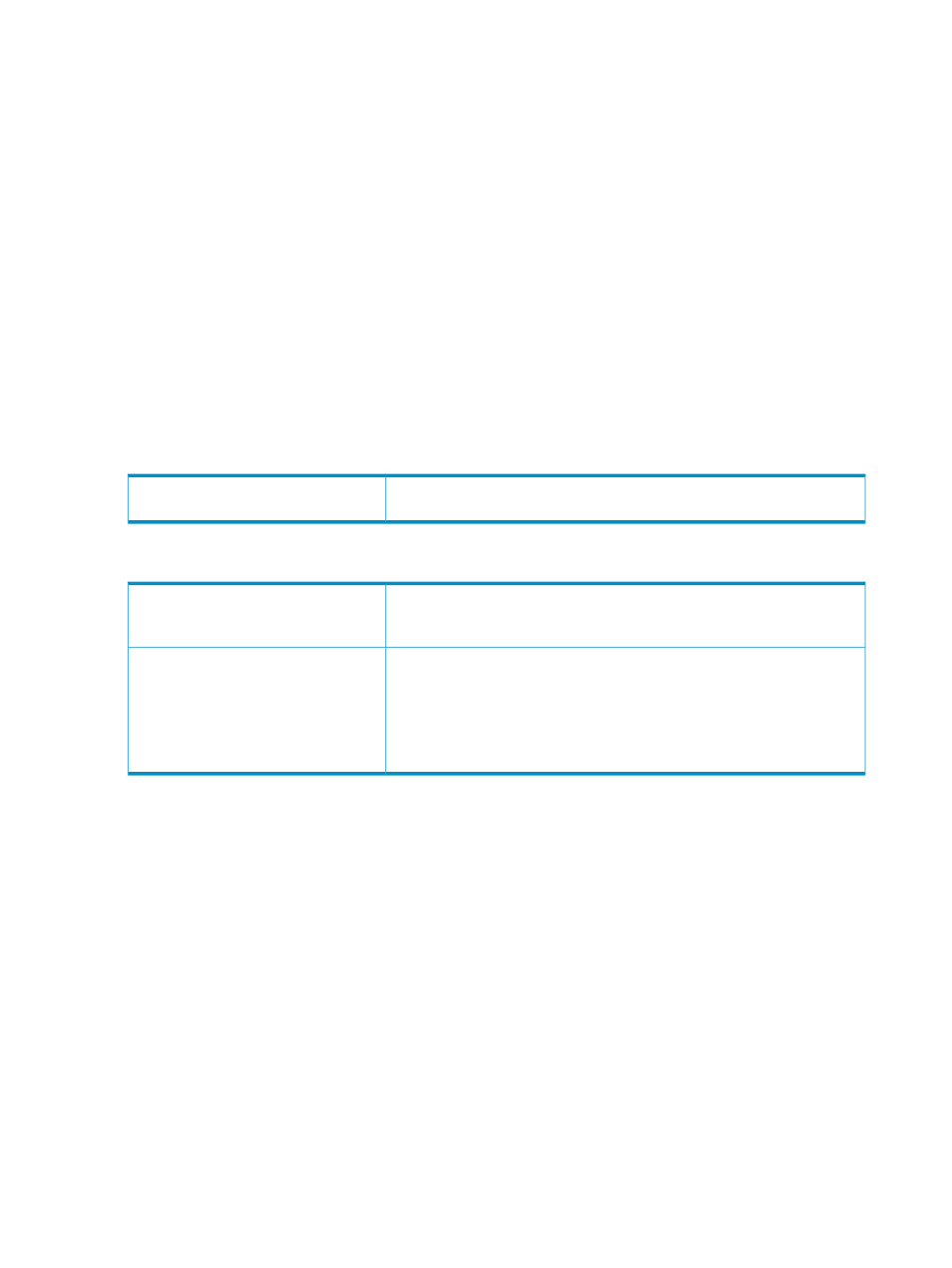
ServerNet Path Test on Y Fabric
Runs a path test on the Y fabric, checking the local node's connection to the BladeCluster by testing
the Y fabric between the local node and remote nodes.
Set ServerNet Cluster State
Starts or stops the ServerNet Cluster subsystem on the local node.
Parameter: ServerNet Cluster State can be set to Stopped or Started.
External ServerNet Fabric
This object represents a collection of switches and ServerNet links that connect the local node to
other nodes in a ServerNet cluster.
Location in OSM tree:The External ServerNet Fabrics (X and Y) are under the ServerNet Cluster.
Example:External ServerNet X Fabric
Attributes
External ServerNet X Fabric
Displayed in the Attributes tab and Attributes dialog box only if the value is
something other than OK.
Service State
Logical
The number of nodes that are currently connected to the ServerNet cluster
on this fabric, including the local node to which you are currently logged
on.
Number of Nodes
The connectivity state between processors on the local node and processors
on remote nodes for this fabric.
Up: At least one processor on the local node can communicate with a
processor on one of the remote nodes.
Down: No processor on the local node can communicate with a processor
on any remote node. This value is the default.
Fabric State
Actions
Node Connectivity ServerNet Path Test
Checks the local node's connection to the ServerNet cluster by testing the external fabric (X or Y)
between the local node and the cluster switch on the fabric. For NS16000 series servers, connection
to the local node is made through cluster PICs (slot 2) on the processor switches. For NS14000
servers, the connection to the local node is made through a ports on the ServerNet Switch Boards
in the IOAM enclosure.
Local or Remote BladeCluster Node
When a NonStop BladeSystem or NS16000 series server is a member of a BladeCluster, OSM
displays node objects representing each member of the cluster beneath the
object in
the tree pane. The Local Node object represents the system that the OSM session is logged on to;
Remote Node objects represents all other nodes in the BladeCluster.
Location in OSM tree: Located at the top level.
272 Cluster Resources
