Physical, Flash firmware, Flash boot firmware – HP Integrity NonStop J-Series User Manual
Page 246: Actions, Flash boot firmware update, Flash firmware update, Replace, Responsive test, Test verify, Physical flash firmware flash boot firmware
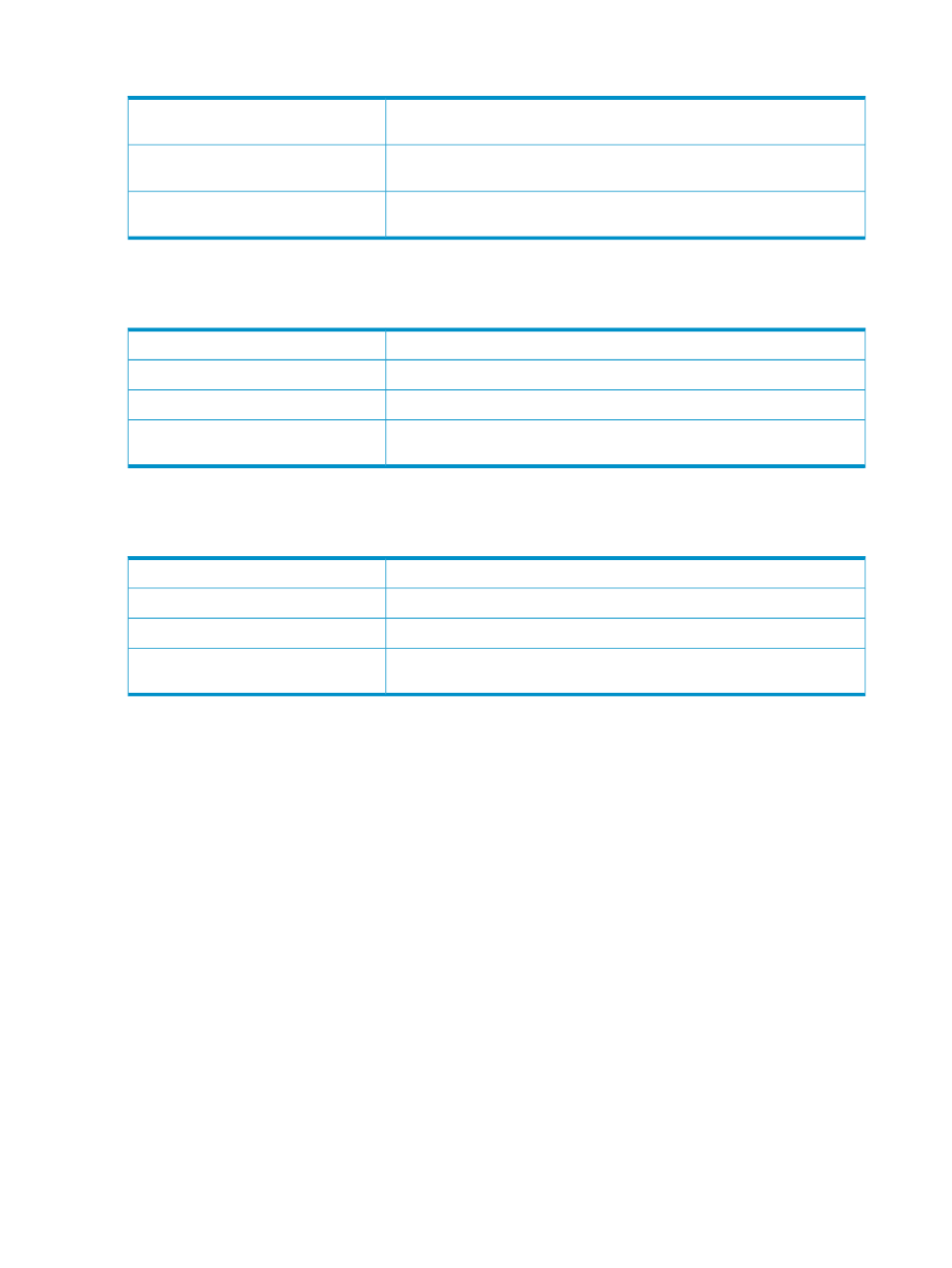
Physical
A code that identifies the generation of the component. Hardware revision
codes are used for tracking components.
Hardware Revision
The part number of the component that was assigned in manufacturing. Use
part numbers for identifying and ordering parts.
Part Number
A unique serial number that identifies the component. Track IDs are used for
tracking components.
Track ID
Flash Firmware
Information about the version of the operational firmware located in the Flash memory of the FCSA.
The version of the flash firmware running on the VIO FCSA.
Version
The name of the file to be used for a firmware update.
Default File Name
The version of the firmware to be used for a firmware update.
Default File Version
Indication of the differences, if any, between the current and default firmware
versions.
Compare State
Flash Boot Firmware
Information about the version of the boot firmware located in the Flash memory of the FCSA.
The version of the boot firmware running on the VIO FCSA.
Version
The name of the file to be used for a firmware update.
Default File Name
The version of the firmware to be used for a firmware update .
Default File Version
Indication of the differences, if any, between the current and default firmware
versions.
Compare State
Actions
Flash Boot Firmware Update
Updates the boot firmware in Flash memory of the VIO FCSA. It is not possible to do this update
unless the VIO FCSA has a disk configured through it. If the Flash Boot Firmware Compare State
is Unknown, an update attempt will likely fail.
Flash Firmware Update
Updates the operational firmware in Flash memory of the VIO FCSA.
Replace
This action fails when trying to replace an FCSA in a VIO enclosure. The repair action text points
you to the Support and Service collection of NTL for a documented service procedure describing
how to replace a VIO FCSA.
Responsive Test
Verifies that the VIO FCSA is connected and responding.
Test Verify
Verifies basic functionality of the VIO FCSA.
246 System Resources
