Tape collection, Attributes, Actions – HP Integrity NonStop J-Series User Manual
Page 239: Tape, Attributes actions, Power on system
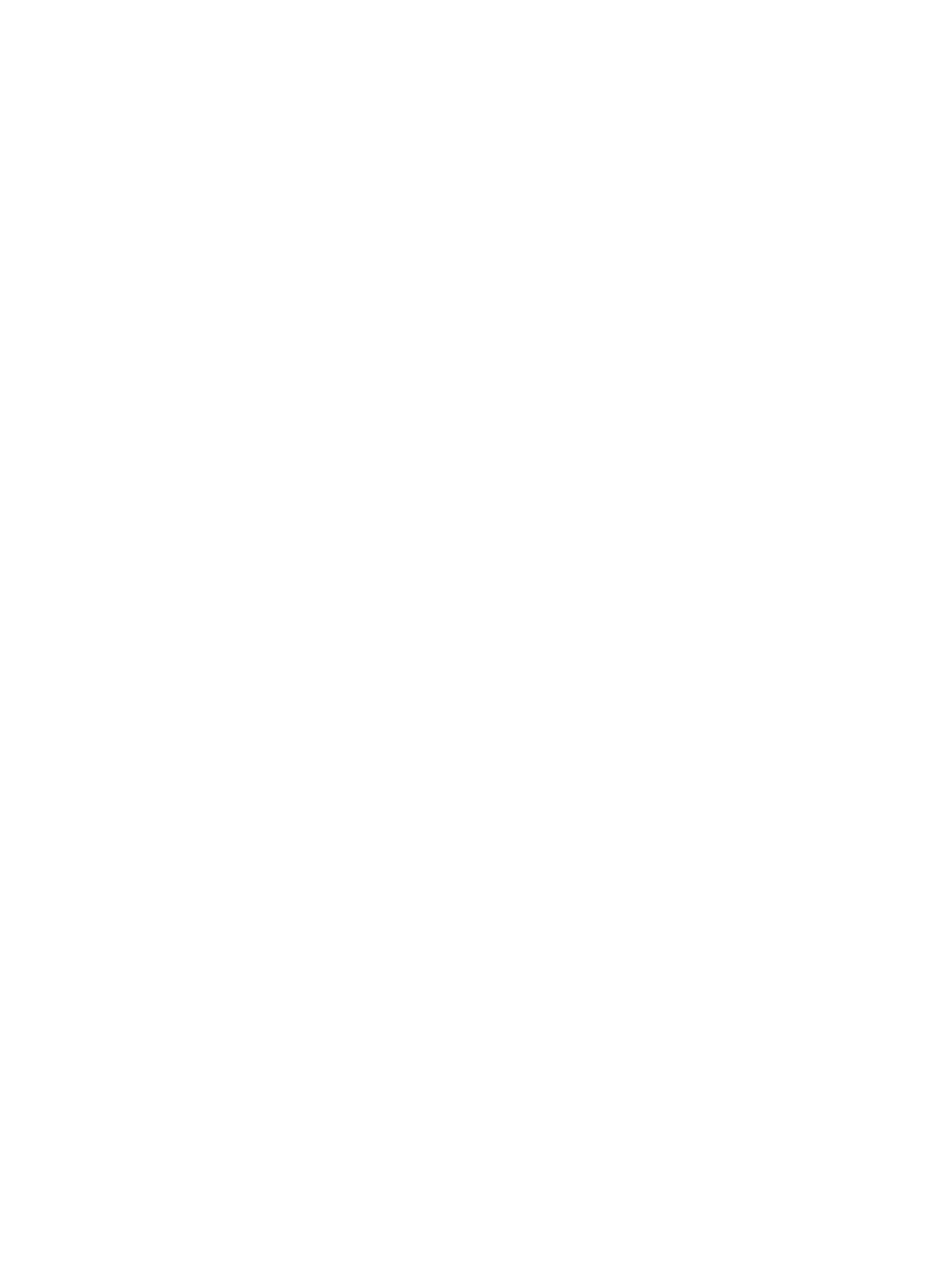
Related System and Processor-Level Recovery Actions
Depending on your system type, these actions may be useful for system and processor recovery
operations:
•
Power On System -- this OSM Low-Level Link action can be used to power on the system
following power fail scenarios or after using the
action, provided you are
using DNS on your LAN.
•
Power Cycle All Processors -- located under the Group object in the OSM Low-Level Link, this
action can be used if the system is hung to power cycle all processors, processor boards, and
LSUs in the system.
•
For Integrity NonStop NS16000 series servers:
—
To power cycle just one processor without affecting the others, use the
action (located under the Logical Processor object in the OSM Service Connection) or
use the Hard Reset action on the processor in the OSM Low-Level Link.
—
To power cycle one processor board without affecting any processors in the complex,
use the
action (located under the Blade Element object in the
OSM Service Connection). The Blade Element is placed in low power mode for five
minutes before being powered back on.
Tape Collection
When one or more tape drives are connected to a system, a Tape Collection object appears in
both the tree pane and the overview pane of the OSM Service Connection. In both panes, this
object displays an alarm or yellow icon if alarms or degraded conditions exist on any of the
individual tape devices contained within. You can expand the Tape Collection icon in the tree
pane (but not in the overview pane) to select and monitor individual tape devices.
Location in OSM Tree: System > Tape Collection
Example: Tape Collection
Attributes
None.
Actions
None.
Tape
Specifies a tape drive configured for a system.
All tape drives are displayed under the
object, whether they are attached through
Fibre Channel ServerNet adapters
in IOAM enclosures or through legacy NonStop S-series IOAM2
enclosures.
Location in OSM Tree: System > Tape Collection > Tape Drive
Slot Location:
NonStop S-Series
•
Most NonStop S-series tape drives can be connected physically through a cable connected
to the MFC SCSI port on the IOMF CRU or a SCSI SAC (available on a ServerNet/DA CRU
or an IOMF2 CRU).
•
The CT9840/CT9840FC/CT9841FC cartridge tape drives must be connected to a SCSI SAC
on either a ServerNet/DA CRU or an IOMF2 CRU.
Tape Collection 239
