Maple Systems MAPware-7000 User Manual
Page 97
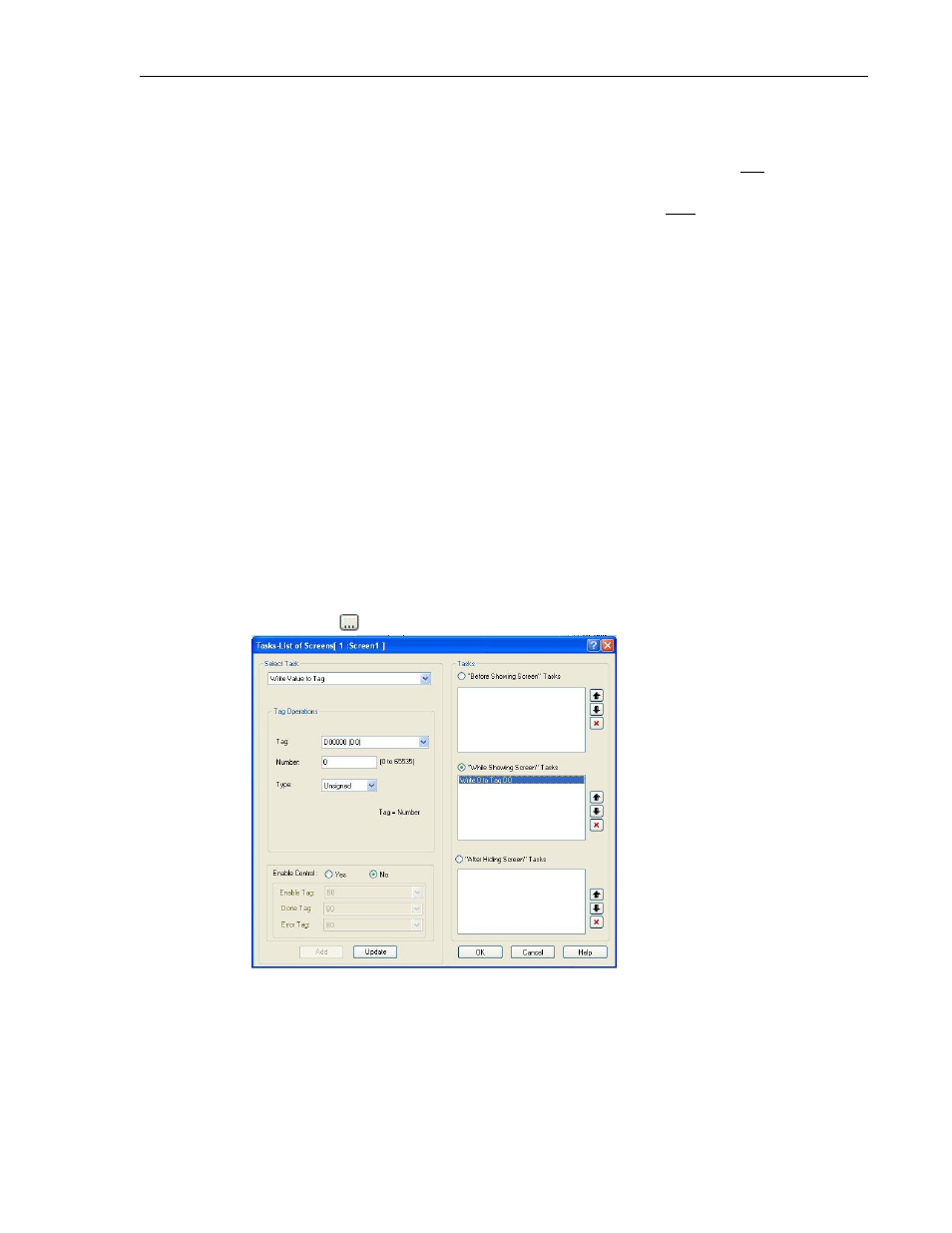
MAPware-7000 Programming Manual
97
1010-1040, Rev. 02
g. Screen Print Properties – determines how the screen is to be used when
requested:
i. Display Screen (default) – screen is displayed on the HMC and not sent
to a serial printer.
ii. Print Screen – screen data is sent to a serial printer only and is not
displayed when requested. However, a message “Printing in Progress”
displays on the HMC7000 and remains until the HMC7000 is finished
sending all text on the screen to the serial printer. Then the prior
screen displays.
iii. Print Once and Display Screen – screen is displayed and printed. Please
note that the screen does not appear on the HMC7000 display until the
entire text is output to the serial printer. To shorten the time interval,
use the fastest baud rate available for the printer, and reduce the No Of
Characters to Print setting to the minimum required. Note: the target
screen will print again every time the screen displays.
h. Screen Type – identifies what type of screen this is (i.e. base, popup, or
template).
i. Wait for PLC Data – if enabled, the HMC7000 does not display the screen until
after it has read the current values of all PLC-related objects. Disable this option
if you wish to increase the speed of screen updates.
4. Tasks –
a. Task List – option to assign tasks to the target screen. Note: this method of
configuring screen tasks is the same as clicking the Tasks subfolder under each
Screen Name listed in the Screens directory of the Project Information Window.
Click on the
button to display the Task List for the selected screen:
For more information on tasks, see Chapter 6 – Task Management.
5. Templates
a. Use Template – enable this option to attach one or more template screens to
the selected screen (see Templates section later in this chapter).
b. No. Of Templates – determines the total number of template screens assigned
to this screen.
c. Template 1, 2, etc. – choose a template screen from the pull-down box.
