Handling and storage – Maple Systems MAPware-7000 User Manual
Page 6
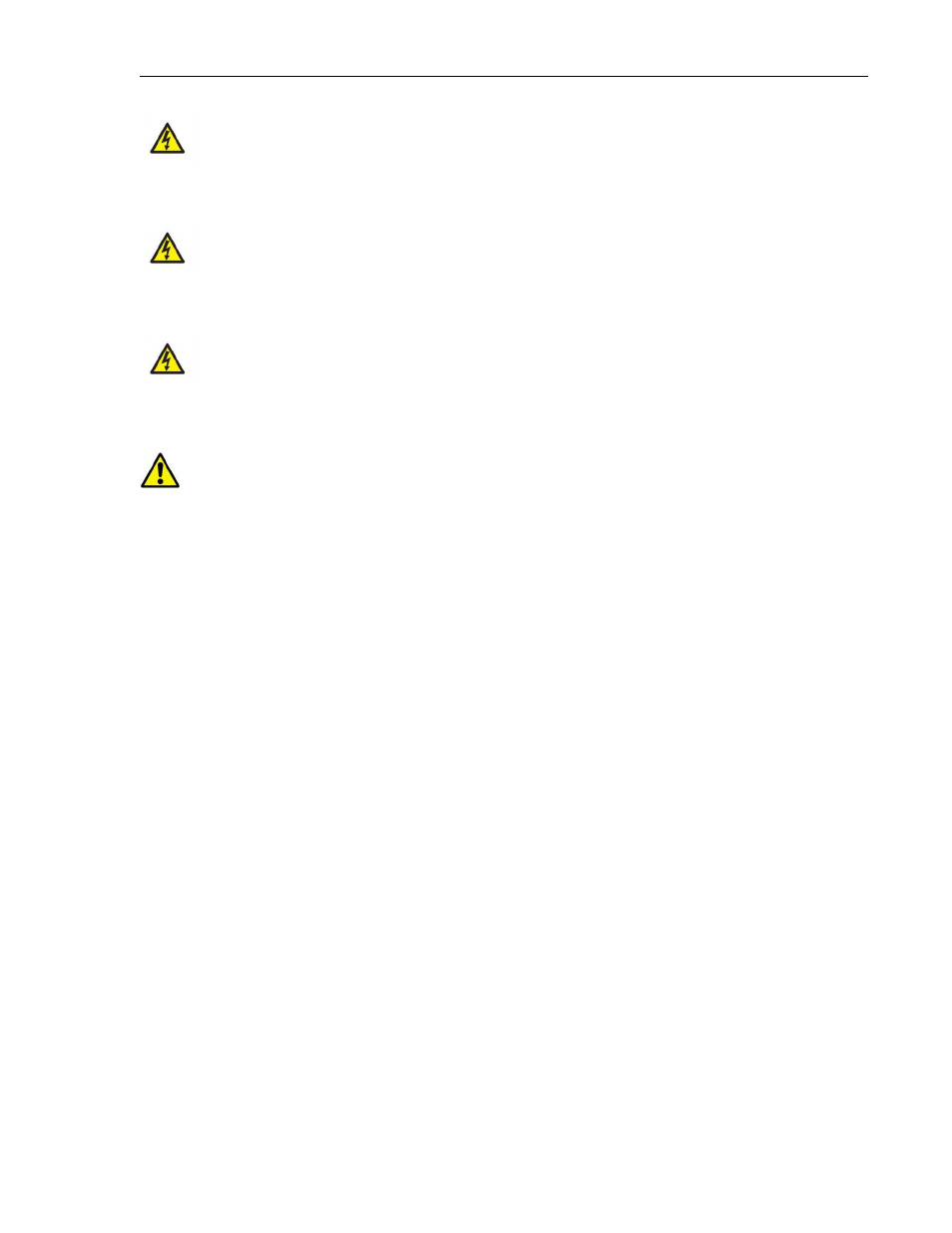
vi
MAPware-7000 Programming Manual
1010-1040, Rev. 02
WARNING Do not connect the unit to an AC power source. You will cause permanent
damage to the unit.
WARNING Do not attempt to use a DC power supply that does not meet unit power
requirements. You may cause malfunction or permanent damage to unit.
WARNING Do not power the unit with a DC power supply used for inductive loads or for
input circuitry to the programmable logic controller. Severe voltage spikes caused by these
devices may damage the unit.
Caution
Upon receipt of the equipment inspect the packaging and equipment for shipping damage.
Carefully unpack the equipment and check for parts that were damaged from shipping, missing
parts, or concealed damage. If any discrepancies are discovered, it should be noted with the
carrier prior to accepting the shipment, if possible. File a claim with the carrier if necessary and
immediately notify your Maple Systems representative.
DO NOT install or energize equipment that has been damaged. Damaged equipment may fail
during operation resulting in further equipment damage or personal injury.
Check to see that the model number specified on the nameplate conforms to the order
specifications.
Modification of this equipment is dangerous and must not be performed except by factory
trained representatives. When modifications are required contact your Maple Systems
representative.
Inspections may be required before and after moving installed equipment.
Keep the equipment in an upright position as indicated on the shipping carton.
Contact your Maple Systems representative for assistance if required.
Handling and Storage
Use proper lifting techniques when moving the product; including properly sizing up the load,
and getting assistance if required.
Store in a well-ventilated covered location and preferably in the original carton if the equipment
will not be used upon receipt.
