Bar graph – Maple Systems MAPware-7000 User Manual
Page 178
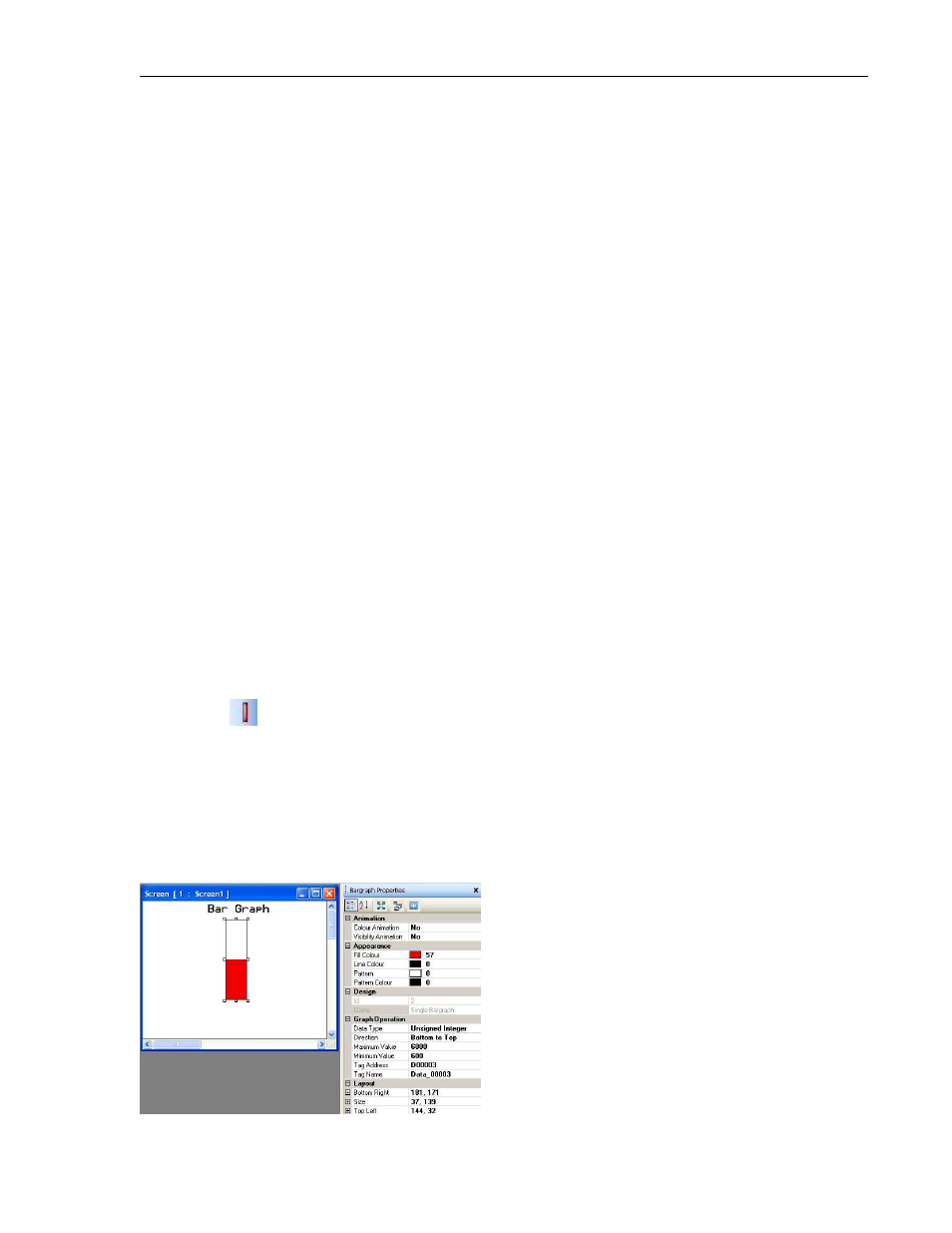
178
MAPware-7000 Programming Manual
1010-1040, Rev. 02
o Pressed Tasks –tasks continuously execute as long as
the touchscreen button is pressed and held down by
the operator.
o Released Tasks –these tasks execute after the operator
releases the touched button object.
Select from the pull-down list box under Select Task and click on
the task you wish to perform (see Chapter 6 – Task
Management for a detailed description of what each task does).
If there are any additional parameters required for the task
selected, enter the appropriate information.
Click the Add button. This will add the selected task to the
Tasks section. Note: to delete a task listed in the Tasks section,
highlight the task and click the Delete button on your computer
keyboard. To modify a task listed in the Tasks section, highlight
the task, modify the parameters, and then click the Update
button.
Click OK.
Click OK again to exit the State Properties dialog box and record
changes.
Tag Address (List Qa) – this is the address of the target register that is monitored by the
HMC to determine which state the object is in.
Tag Name (List Qb) – name assigned in the tag database to the target register.
Resize a Multi-Task Multi-State button object
Move the mouse pointer over one of the resize handles. When the pointer changes to a double-
headed arrow, simply click and drag to a new location.
Bar Graph
The Bar Graph object represents values in an 8/16/32-bit register as a single bar chart whose
proportional length corresponds to the quantity in the register. A bar graph can be configured
to move in any direction (i.e. left to right, bottom to top, etc.) and monitor the target register as
a signed/unsigned integer, BCD, or floating-point value. You can also employ special effects
such as dynamic fill color or visibility.
