Modifying screens, Finding a screen – Maple Systems MAPware-7000 User Manual
Page 103
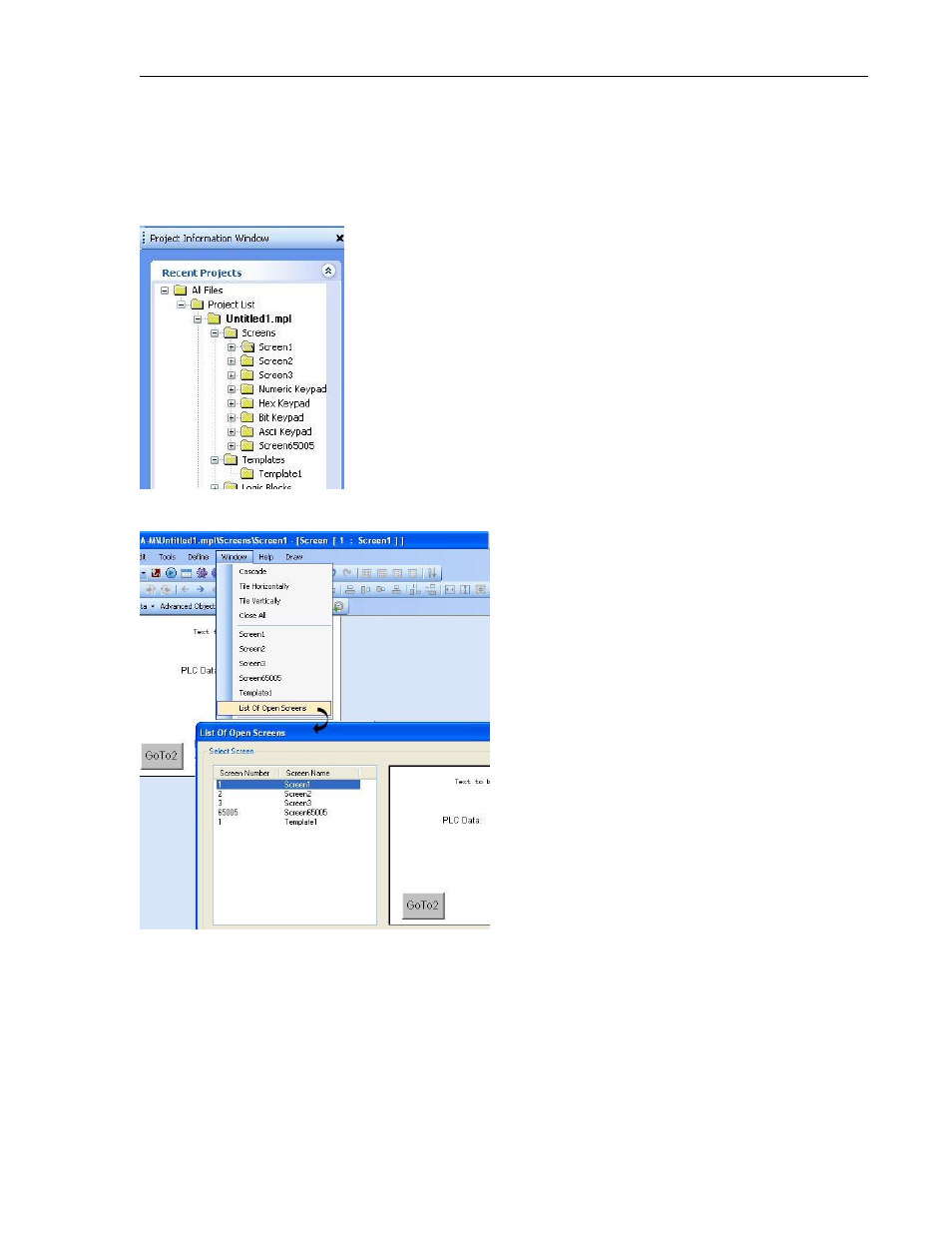
MAPware-7000 Programming Manual
103
1010-1040, Rev. 02
Modifying screens
Finding a screen
Of course, the easiest way to locate a screen is to select it from the Screens folder in the Project
Information Window:
Another method is to click Window…List of Open Screens from the standard menu:
If you have very many screens and you wish to work on a subset of screens, then the bookmark
feature might be useful. Bookmarks provide a means to switch quickly from one screen to
another. For information on how to use bookmarks, see Chapter 2 – Software Tour.
