Appendix c - maintenance and test modes, Hardware test modes, Entering the test modes via power-up – Maple Systems MAPware-7000 User Manual
Page 319
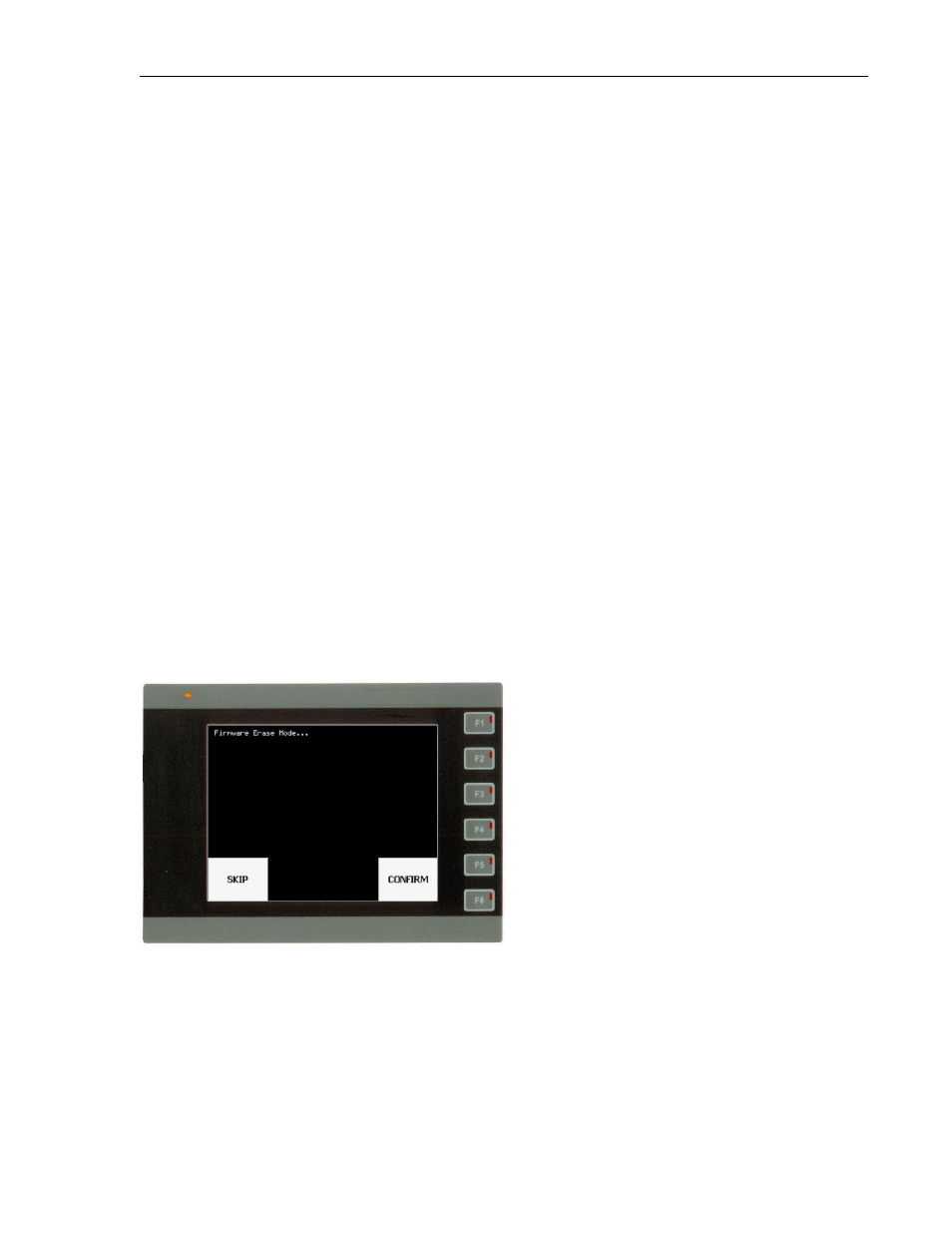
MAPware-7000 Programming Manual
319
1010-1040, Rev. 02
Appendix C - Maintenance and Test Modes
Hardware Test Modes
The HMC7000 Series has a built-in series of hardware tests that can be used to ensure that the
hardware is in good working order. These are the same tests that are used at the factory. The
tests are divided into two main categories: factory hardware tests (FHWT) and system setup
tests. Although these tests are described in detail in this chapter, we recommend that they be
conducted only by qualified personnel since some of these tests require that internal memory of
the HMC be erased.
Entering the test modes via power-up
The following screens can be displayed during the initialization of the HMC. To display these
screens, you must touch a specific section of the touchscreen within two seconds of applying
power to the HMC.
Firmware Erase Mode…
Enter by pressing the upper left corner of the touchscreen during power up:
