Moving elements in rungs, Cutting, copying, pasting elements in rungs – Maple Systems MAPware-7000 User Manual
Page 281
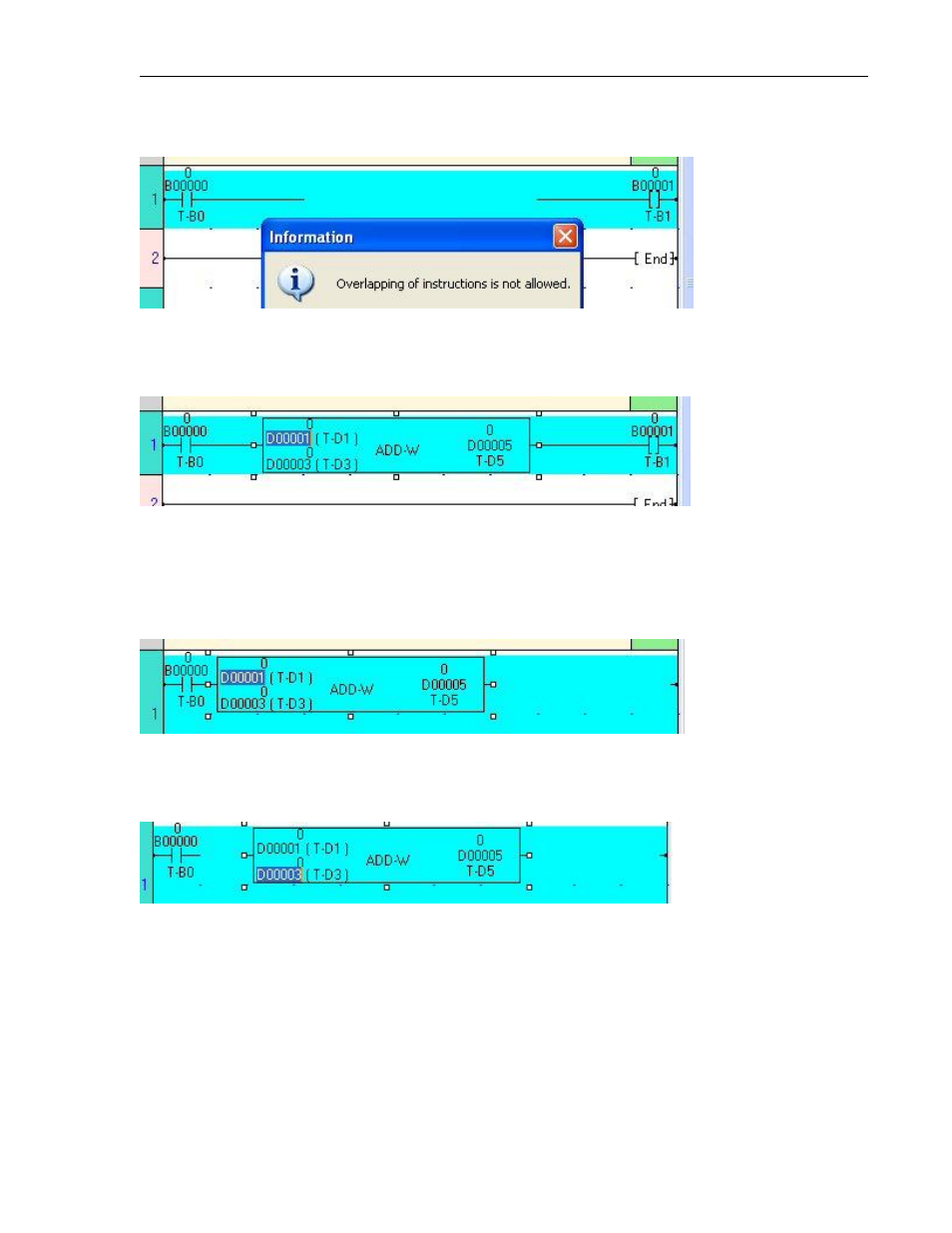
MAPware-7000 Programming Manual
281
1010-1040, Rev. 02
Here’s another example in which placing an instruction (i.e. Add) on a rung causes an
error:
In this instance, we need to remove one of the horizontal link elements to make room
for the Add instruction:
Moving elements in rungs
After an element has been placed onto a ladder rung, you can move the element to a
new location provided there is space for the element and the area is unoccupied.
To move the ADD instruction, simply click and drag the instruction to the preferred
location:
Cutting, copying, pasting elements in rungs
Elements can also be easily cut, copied, and pasted to one or more locations.
