Centering objects – Maple Systems MAPware-7000 User Manual
Page 62
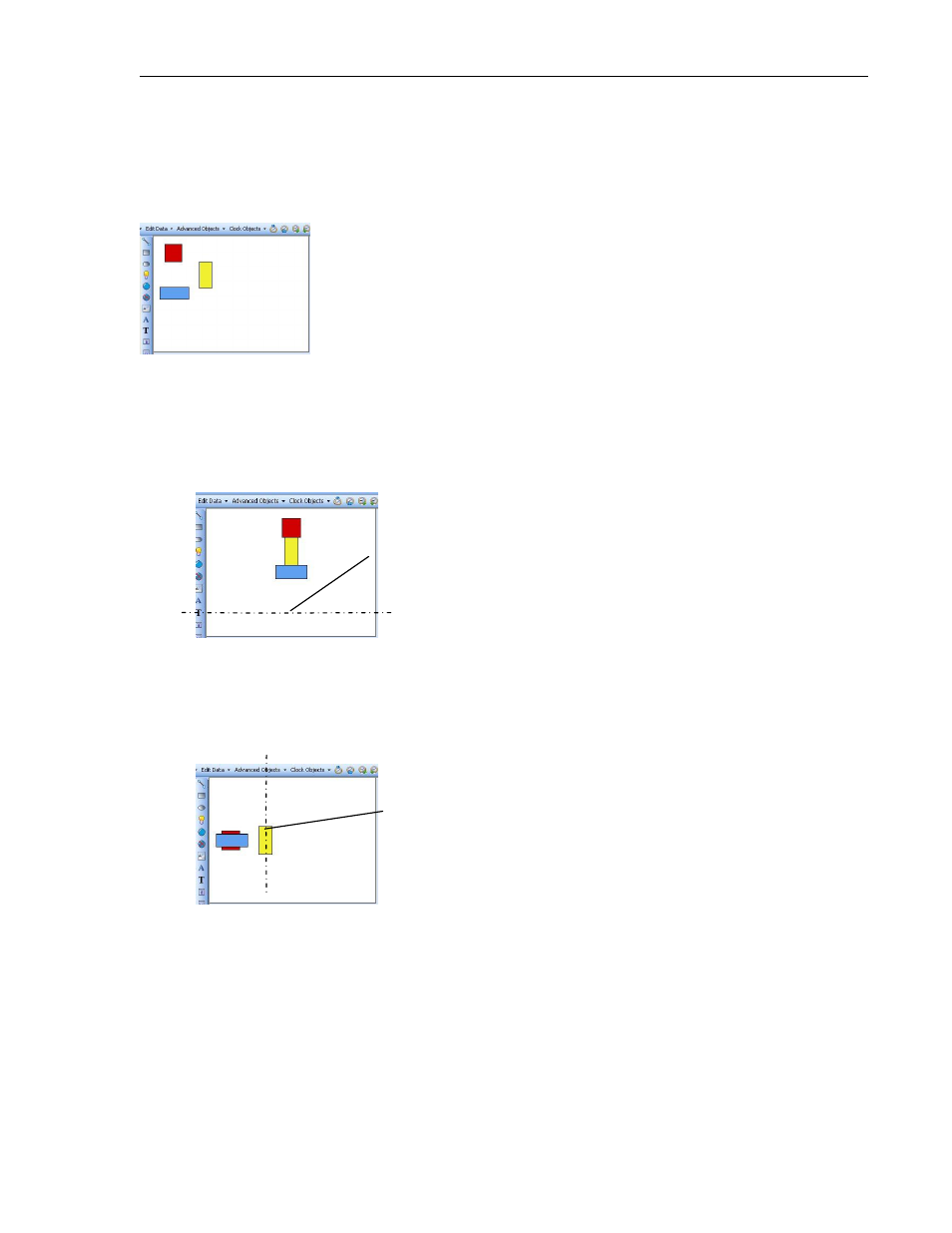
62
MAPware-7000 Programming Manual
1010-1040, Rev. 02
Centering Objects
There may be an occasion in which you wish to center two or more objects. MAPware-7000 has
four control icons that can make this job a snap. Let us see how the shapes in the screen below
change position using each of these controls:
Center along Screen’s Horizontal - this control will center the selected objects along the
horizontal (X) axis of the screen. What does this mean? If the entire screen size is 320
(width) by 240 (height) pixels, then the horizontal center of the screen is 160 pixels
along the X-axis. MAPware-7000 will thus move each object along the X-axis
(horizontally) until the center of that object is located at 160 pixels:
Center along Screen’s Vertical - this control will center the selected objects along the
vertical (Y) axis of the screen. What does this mean? If the entire screen size is 320
(width) by 240 (height) pixels, then the vertical center of the screen is 120 pixels along
the Y-axis. MAPware-7000 will thus move each object along the Y-axis (vertically) until
the center of that object is located at 120 pixels:
Center along Object’s Horizontal - this control centers the selected objects along the
computed horizontal center of the selected objects. What does this mean? The
MAPware-7000 computes the horizontal center of the topmost object and bottommost
object then places the selected objects at the midpoint location between the objects.
Center of screen along the horizontal axis
Center of screen along the vertical axis
