Maple Systems MAPware-7000 User Manual
Page 333
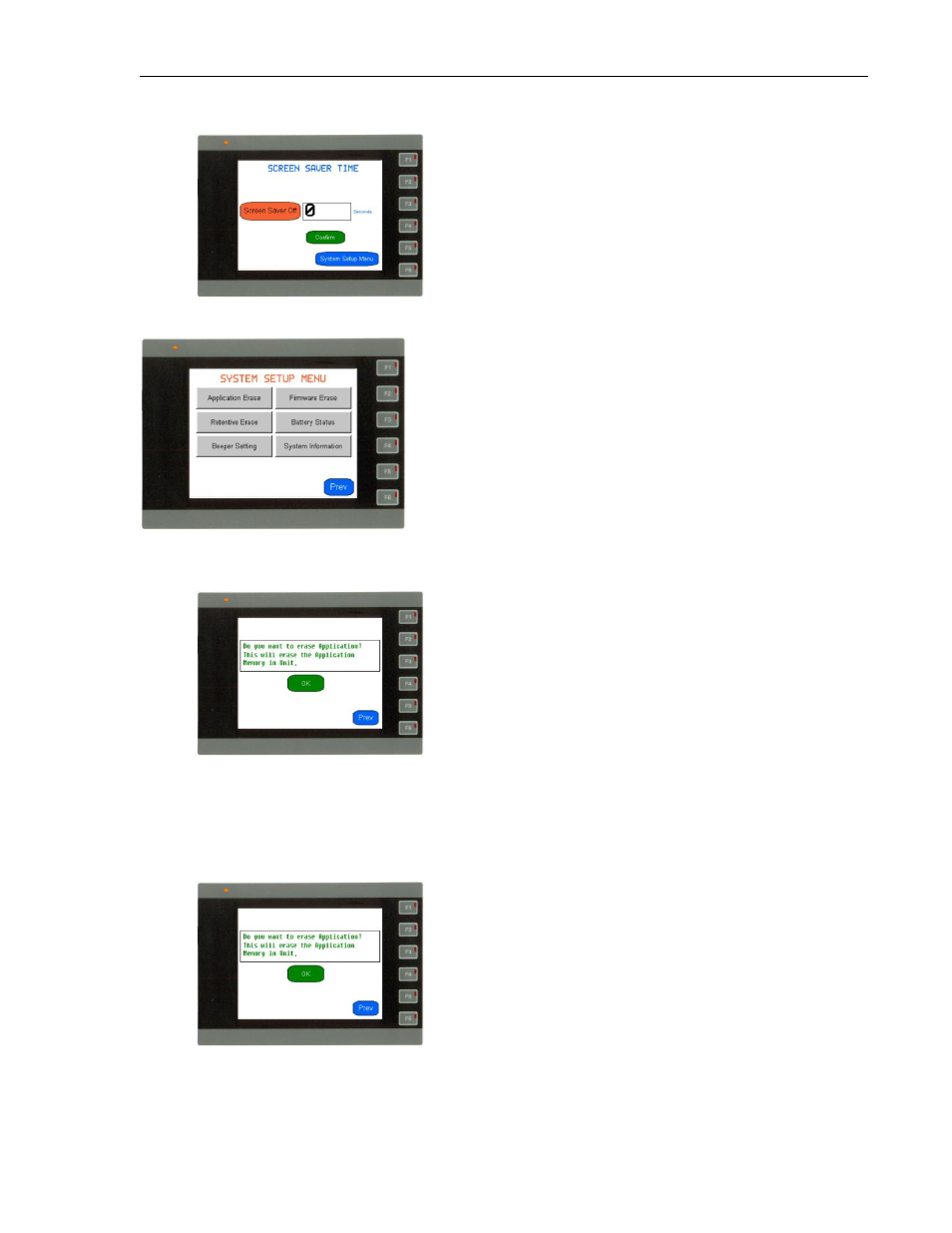
MAPware-7000 Programming Manual
333
1010-1040, Rev. 02
Screen Saver Time button – configures the timeout before screensaver is engaged.
Press the Next button on the System Setup Menu main screen to display the secondary menu:
Application Erase button – this displays the following screen and provides you with the
option of erasing the current application (project) in the HMC7000:
Under normal conditions, there is no reason to erase the project in this manner since
you can simply erase any project that has been downloaded into the unit by simply
downloading another project. Note: after you have pressed the OK button on this
screen, the project will be erased and cannot be recovered.
Retentive Erase button – this displays the following screen and provides you with the
option of erasing the retentive memory in the HMC7000:
