Online ladder monitoring – Maple Systems MAPware-7000 User Manual
Page 292
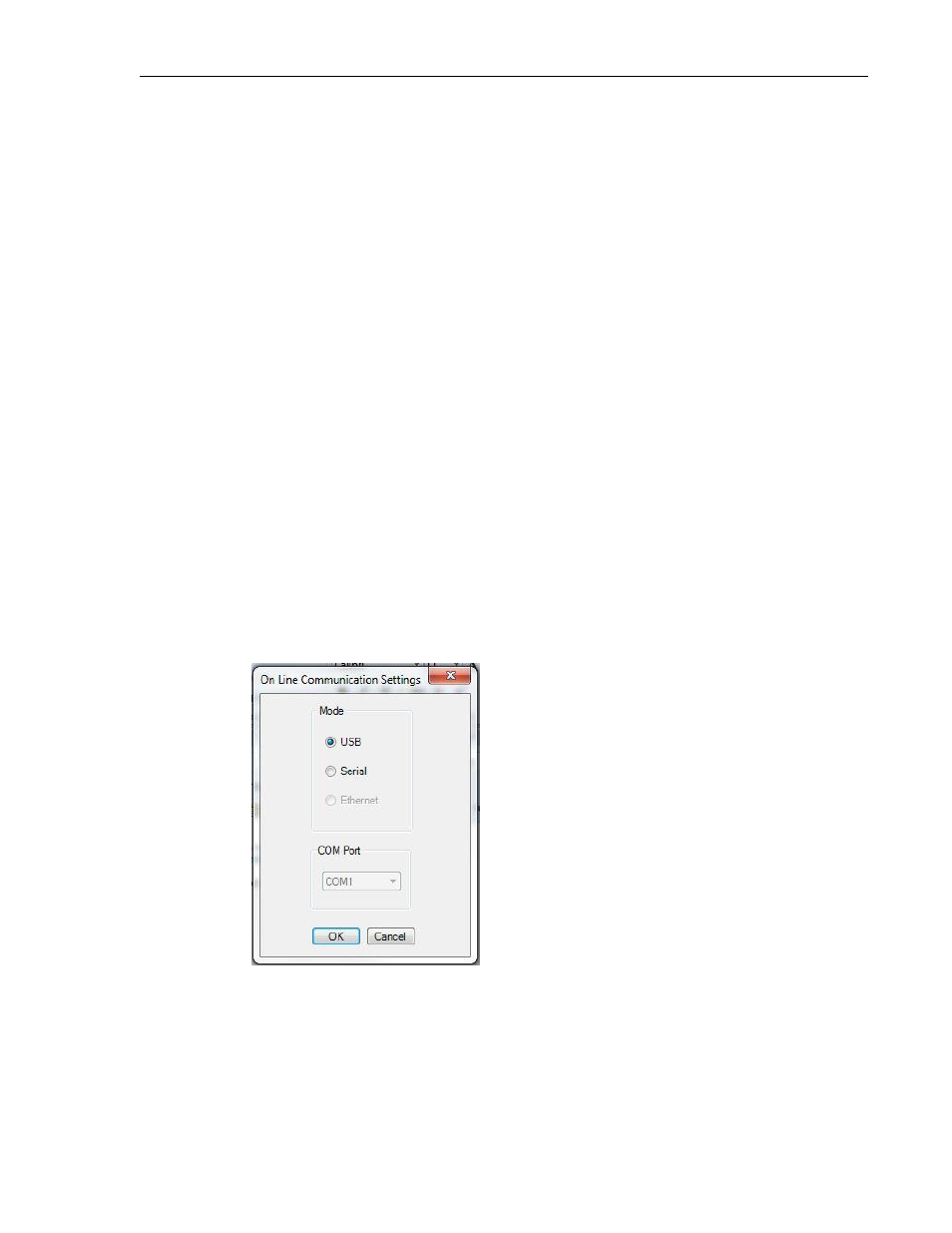
292
MAPware-7000 Programming Manual
1010-1040, Rev. 02
Online Ladder Monitoring
Online ladder monitoring allows you to monitor ladder logic blocks running in the HMC7000.
You can use this tool to debug the ladder logic program. MAPware-7000 has three modes that
are set by clicking on the Mode option in the Menu Bar or the Online icon in the Project Toolbar:
Offline mode- this is the default-operating mode for MAPware-7000. The user
configures the logic blocks and ladder logic in offline mode- no communications occurs
between the MAPware-7000 application software and the HMC7000.
Online Mode- allows the user to view and monitor ladder logic that is executing in the
HMC7000. By double-clicking on any of the ladder logic instructions, you can also
modify the value in the registers. There are two options:
o With Upload (F8)- Use this mode to upload the ladder logic blocks running in
the HMC7000 so that you can see them in the MAPware-7000.
o Without Upload (F6)- Use this mode if you wish to monitor/edit values in the
HMC7000 with the Ladder Logic Blocks in your current project that is loaded
into the MAPware-7000 software.
Online Edit Mode- this mode allows the MAPware-7000 to modify the ladder logic of the
HMC7000. The connection to the HMC7000 can be USB or serial. To do this, you must
select Online Mode- With Upload and follow these steps:
o Click Tools…Preferences…On line communication.
Then select USB or Serial Port Connection. If Serial Port is selected, then select
which serial port on your computer is connected to the HMC7000.
o If a serial port connection is used between the MAPware-7000 PC and the
HMC7000, then you must also configure one of the serial ports of the HMC unit
with the Serial Monitor driver:
