Configuring print time for the data logger – Maple Systems MAPware-7000 User Manual
Page 247
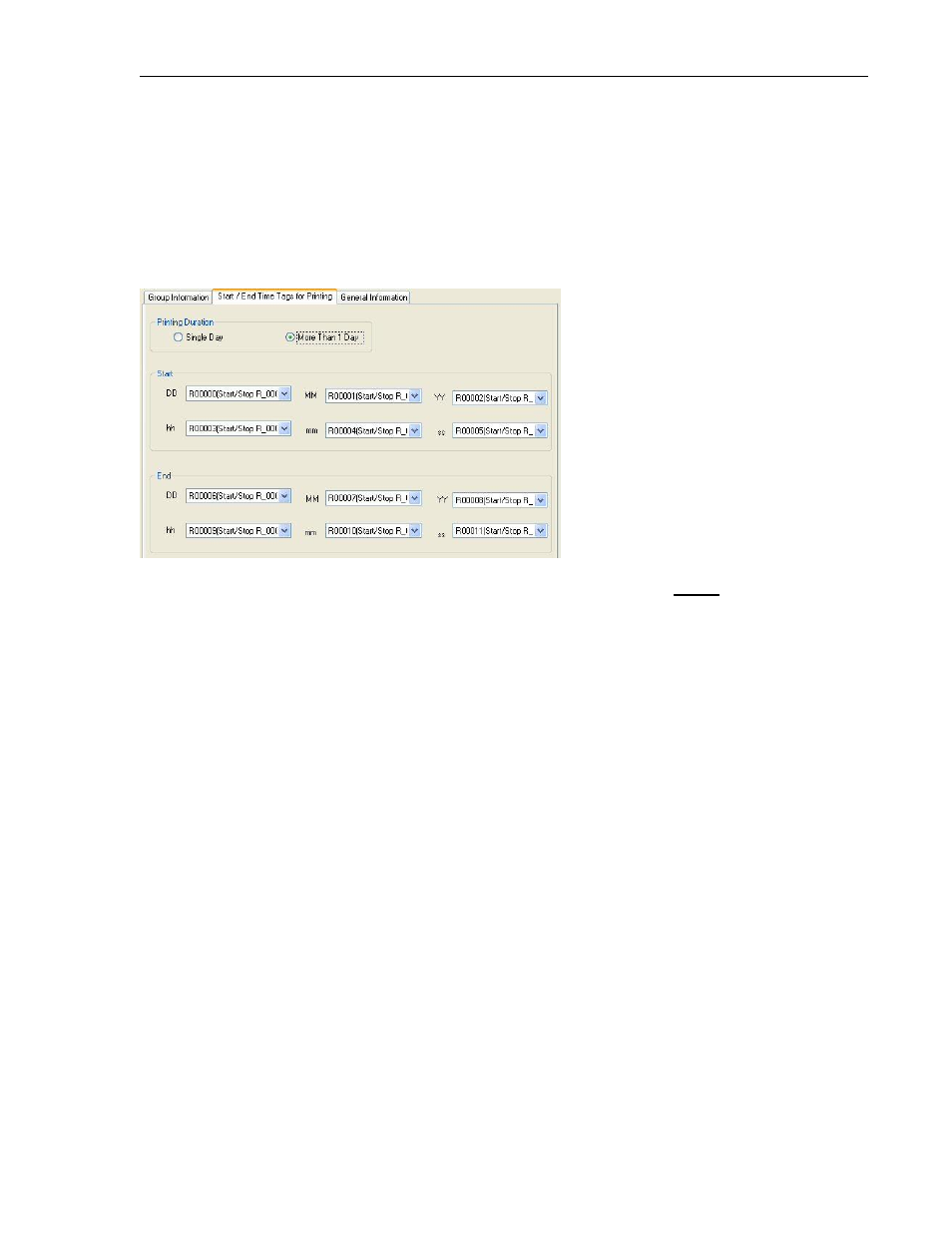
MAPware-7000 Programming Manual
247
1010-1040, Rev. 02
You also have the option of setting the number of lines printed per page (up to 60) or you can
use a targeted tag address if you wish to dynamically change the lines per page during runtime
operation.
Configuring Print Time for the Data Logger:
After you have configured the format of the printouts (using the Print Properties button), you
need to determine the period of time that is to be printed. This is done by clicking on the
Start/End Time Tags for Printing tab in the Data Logger:
The Start/End date and time settings can be a little confusing- these settings do not determine
when the HMC will start printing to the serial printer. That is determined by configuring two
Function Keys (or Advanced Bit Buttons) which, when pressed, will start and stop the Data
Logger output to the serial printer. Rather these settings determine what part of the collected
data is to be sent to the printer based upon the Date and Time recorded. For example, my Data
Logger may have recorded data from three registers over a period of several days. But I only
want to print a portion of this data, beginning on the specified Start Date/Time on this tab and
ending on the specified End Date/Time settings. Or I may have a Data Group configured that
gathers data over a 24 hour period every day but I only want to print the data collected between
the hours of 7am and 8am. These settings are used for this purpose.
Printing Duration: this determines the number of days that the printing occurs.
Single Day – this option is available only when ‘Logging with Runtime Frequency’ is
selected as the logging mode. Enter the tag registers that determine the particular day
(day of month, month, and year) of data that is to be printed. During operation, the
HMC will print a report of all data collected within the 24 hour period of the day
selected, when the Key Specific Task- Start Printing of Group# with Port# is pressed.
More than 1 Day – this option is used to print all data collected for the selected data
group during a specified time period. Rather than a single day’s worth of data, this
option allows you to select multiple days based upon the values read from the tag
registers assigned to the Start and End dates. During operation, the HMC will print a
report of all data collected within the period selected, when the Key Specific Task- Start
Printing of Group# with Port# is pressed.
