Installing the usb download driver – Maple Systems MAPware-7000 User Manual
Page 63
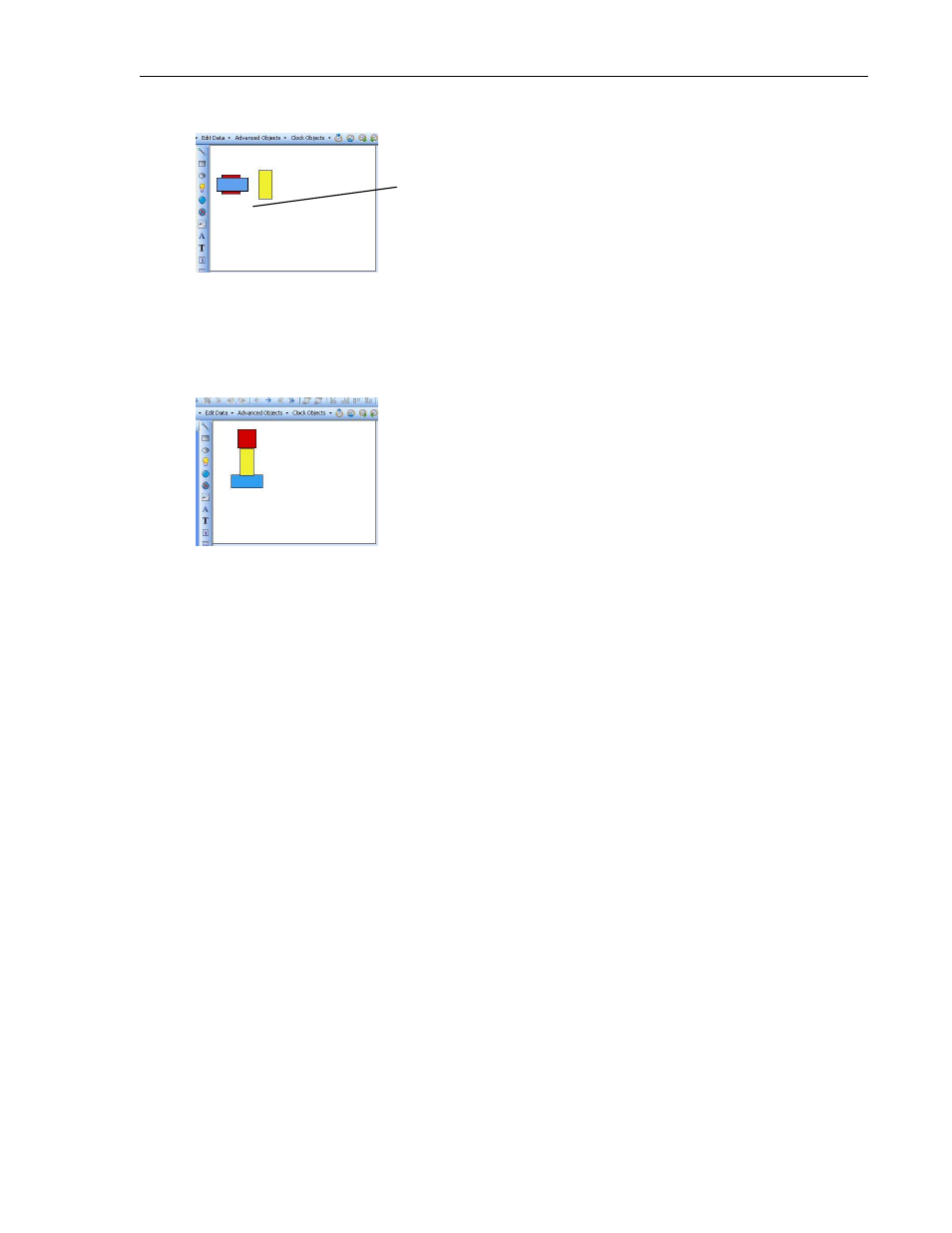
MAPware-7000 Programming Manual
63
1010-1040, Rev. 02
Center along Object’s Vertical - this control centers the selected objects along the
computed vertical center of the selected objects. What does this mean? The MAPware-
7000 computes the vertical center of the leftmost object and rightmost object then
places the selected objects at the midpoint location between the objects.
Installing the USB Download Driver
Projects created in MAPware-7000 are downloaded into the HMC7000 via the RS232 Com port
on your computer or by connecting to a USB port. If you intend to use the USB connection, you
must first install a USB driver onto your computer. This allows MAPware-7000 to communicate
with your HMC7000 via a USB connection.
To install the USB driver, connect an HMC7000 to your computer using a USB cable. Apply
power to the HMC7000. After a moment, your computer will ‘sense’ the USB connection to the
HMC7000 and notify you that a new driver is required (Windows XP OS):
Midpoint location of selected objects along the
horizontal axis
