Maple Systems MAPware-7000 User Manual
Page 255
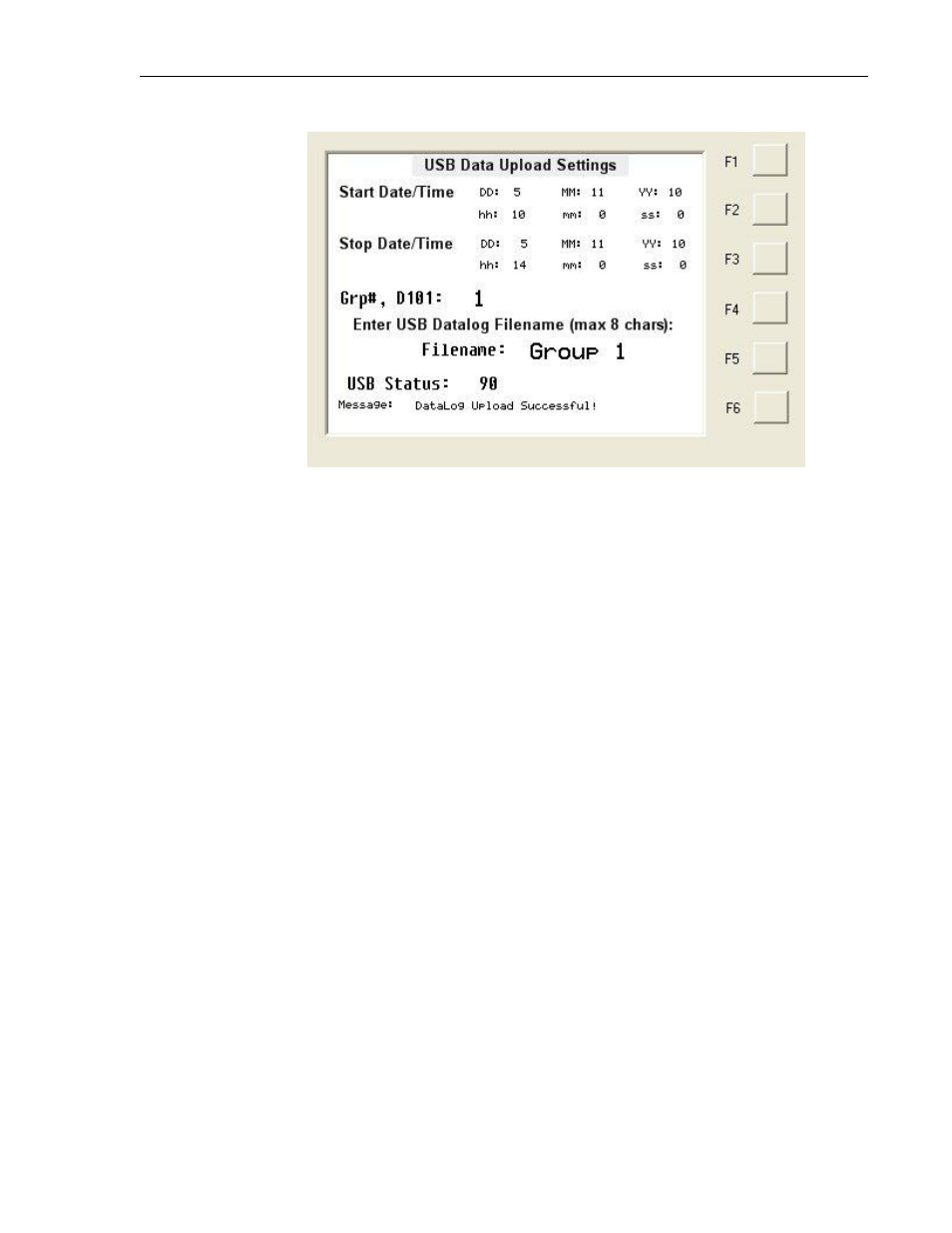
MAPware-7000 Programming Manual
255
1010-1040, Rev. 02
for each register used (see example below):
During operation, go to the project screen that you created to
enter the Start/Stop Date/Time. Remember that this is the
portion of the Data Log that you wish to capture to the USB
Flash Drive.
Enter the Group# that you wish to capture.
Enter the name of the file (not required if you are using a
predefined filename) for the USB Flash Drive upload. Up to 8
characters are allowed.
Next, activate download to the USB Flash Drive using the key
you created or task. Use the USB Status code register to
provide status of the download. Tip: Create a Message Data
object to display a message for each status code.
After the download is complete, you can remove the USB Flash
Drive from the HMC7000 and connect it to your computer. You
should see a folder with the model name of the HMC7000 you
are using. Click on the folder to see the CSV files that you
uploaded:
