Maple Systems HMI5000P User Manual
Hmi5000p, Installation guide
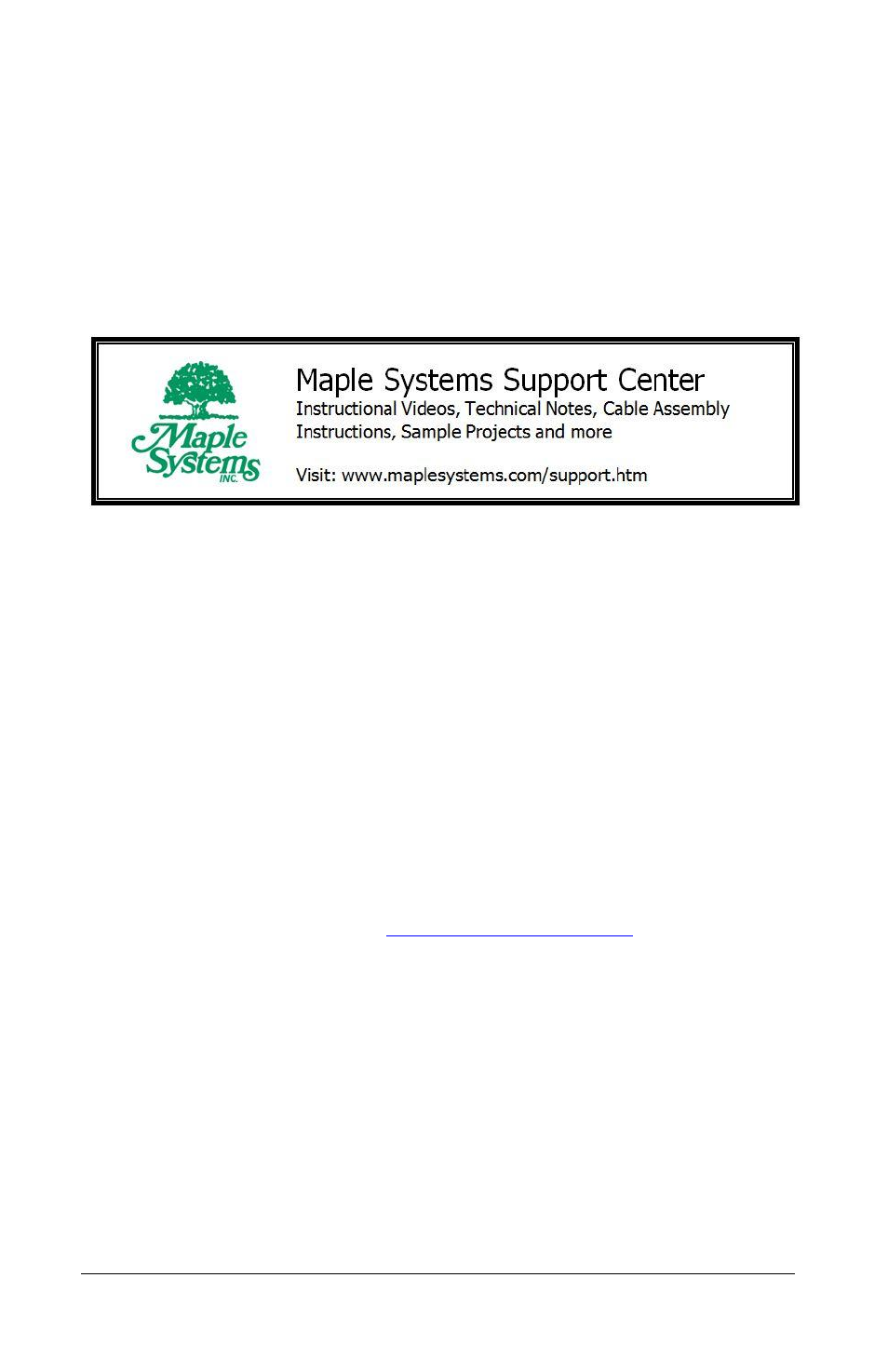
1
HMI5000P Installation Guide
1010-1014 Rev 01 www.maplesystems.com
Introduction
Thank you for purchasing a Maple Systems HMI5000P Series graphic
operator interface terminal (OIT). The HMI5000P Series touchscreens
are configured using the EZwarePlus software (purchased separately)
and include the following models: HMI5070P, HMI5121P, and
HMI5150P. This booklet describes the steps necessary for installing the
HMI5000P Series touchscreens.
For information on programming and configuring the HMI, please refer
to the HMI5000P Programming Manual available on the EZwarePlus
software CD. For additional information, please refer to the Support
Center section on our websit
he Support
Center provides links to manuals, FAQs, technical notes, training videos,
sample projects, controller information sheets, and controller cables.
Static Awareness
Do NOT remove the rear cover of your HMI5000P Series product –
doing so will void your warranty. When the rear cover is removed the
circuitry inside is exposed to possible damage by electrostatic discharge
during handling. Minimize the possibility of electrostatic discharge by:
HMI5000P
Installation Guide
