Maple Systems MAPware-7000 User Manual
Page 72
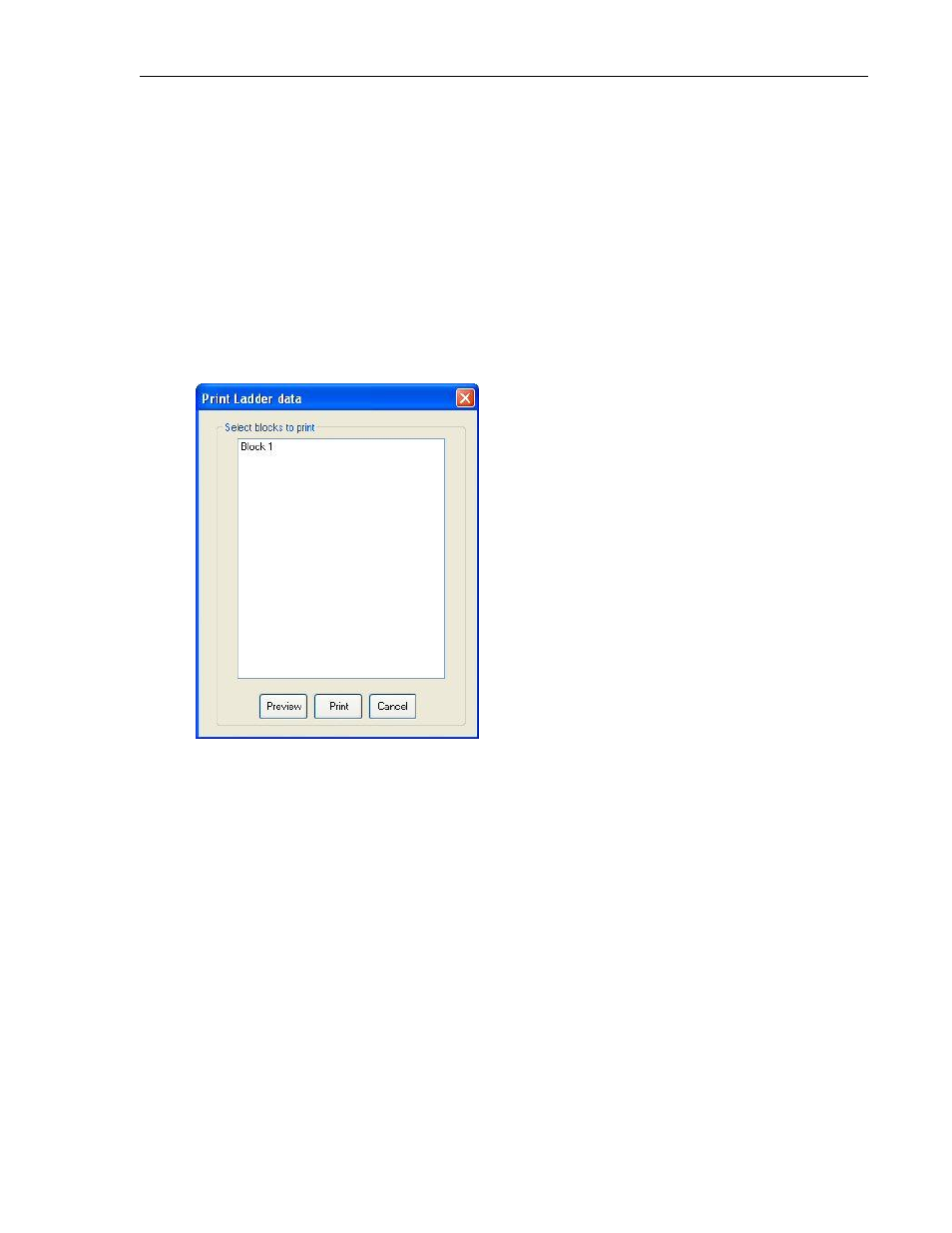
72
MAPware-7000 Programming Manual
1010-1040, Rev. 02
a. All – prints all screen data
b. Project Information – this is general information about the project such as title,
author, date and time last edited
c. Unit Settings – serial printer port settings
d. Nodes – assigned PLC drivers to the COM ports
e. Tags - the tag database
f. Application Task List – displays all global tasks
g. Global Keys – displays settings for all global function keys
h. Screen Task List – displays all tasks created at the screen level
i. Screen Keys – displays configuration of all screen-based function keys
j. Alarm- displays the alarm database
k. Screens – shows the screens created, two per page
3. Check the Ladder Data to display:
4. Highlight (click) on the blocks that you wish to print, and then click Preview or Print.
