Download your first project – Maple Systems MAPware-7000 User Manual
Page 91
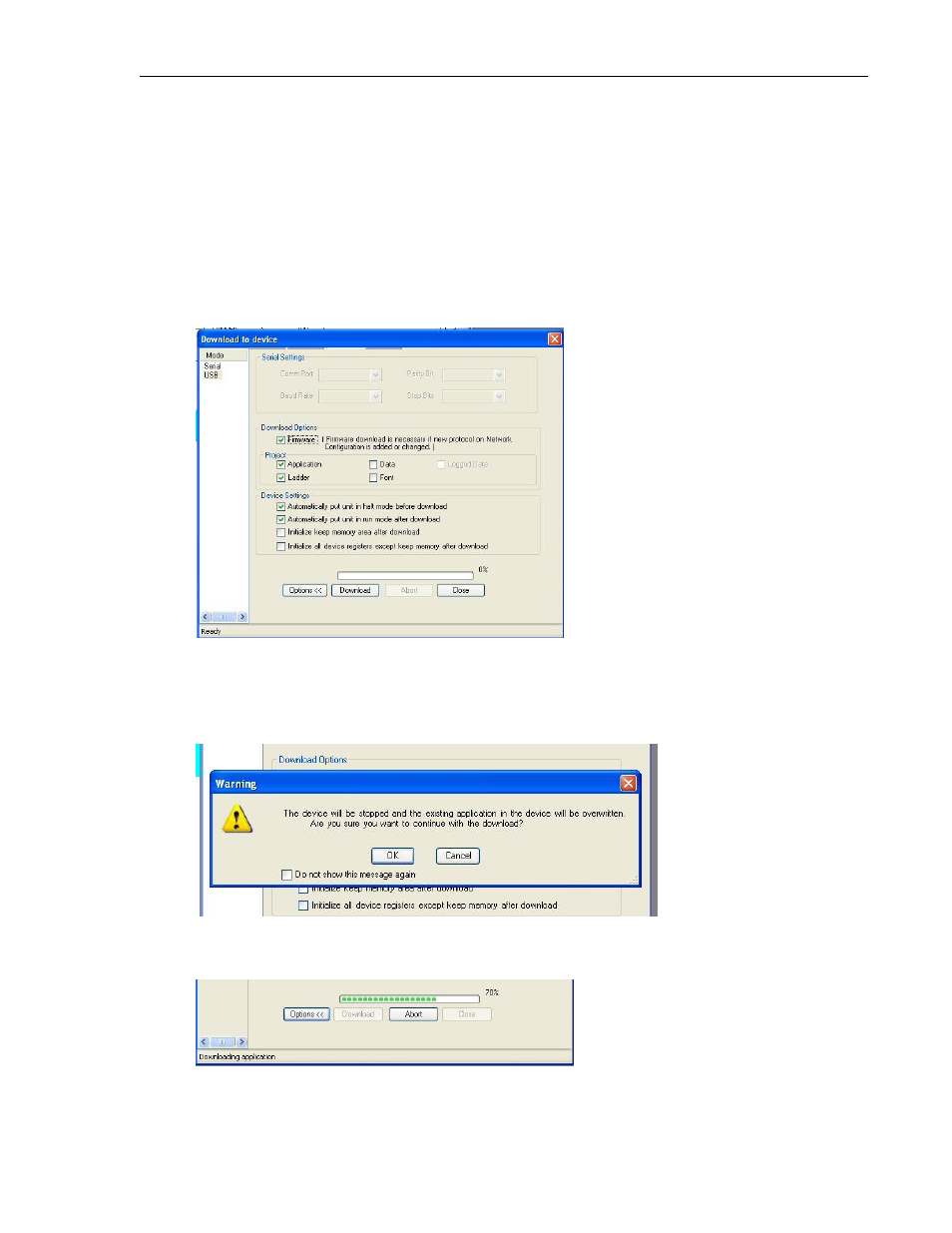
MAPware-7000 Programming Manual
91
1010-1040, Rev. 02
Click Project…Compile on the standard menu. If you see any errors, please review the
steps above or use the sample project called ‘Quick Start’ included with the MAPware-
7000 software.
Download Your First Project
This step assumes that you are using a USB download cable and that you have already installed
the USB driver onto your computer so that it can communicate with your HMC. If not, please
consult Chapter 2 - Software Tour.
Click Project…Transfer…Download to display the Download dialog box:
Under Download Options, check Firmware. Under Project, check Application and
Ladder.
Under Device Settings, check ‘Automatically put unit in halt mode…’ and ‘Automatically
put unit in run mode…’
Then click the Download button.
Click OK. Note: if you tire of this message, check the ‘Do not show this message again’
so that you do not see it on future downloads during this session. The file will begin
downloading:
