Placing elements in a ladder rung – Maple Systems MAPware-7000 User Manual
Page 279
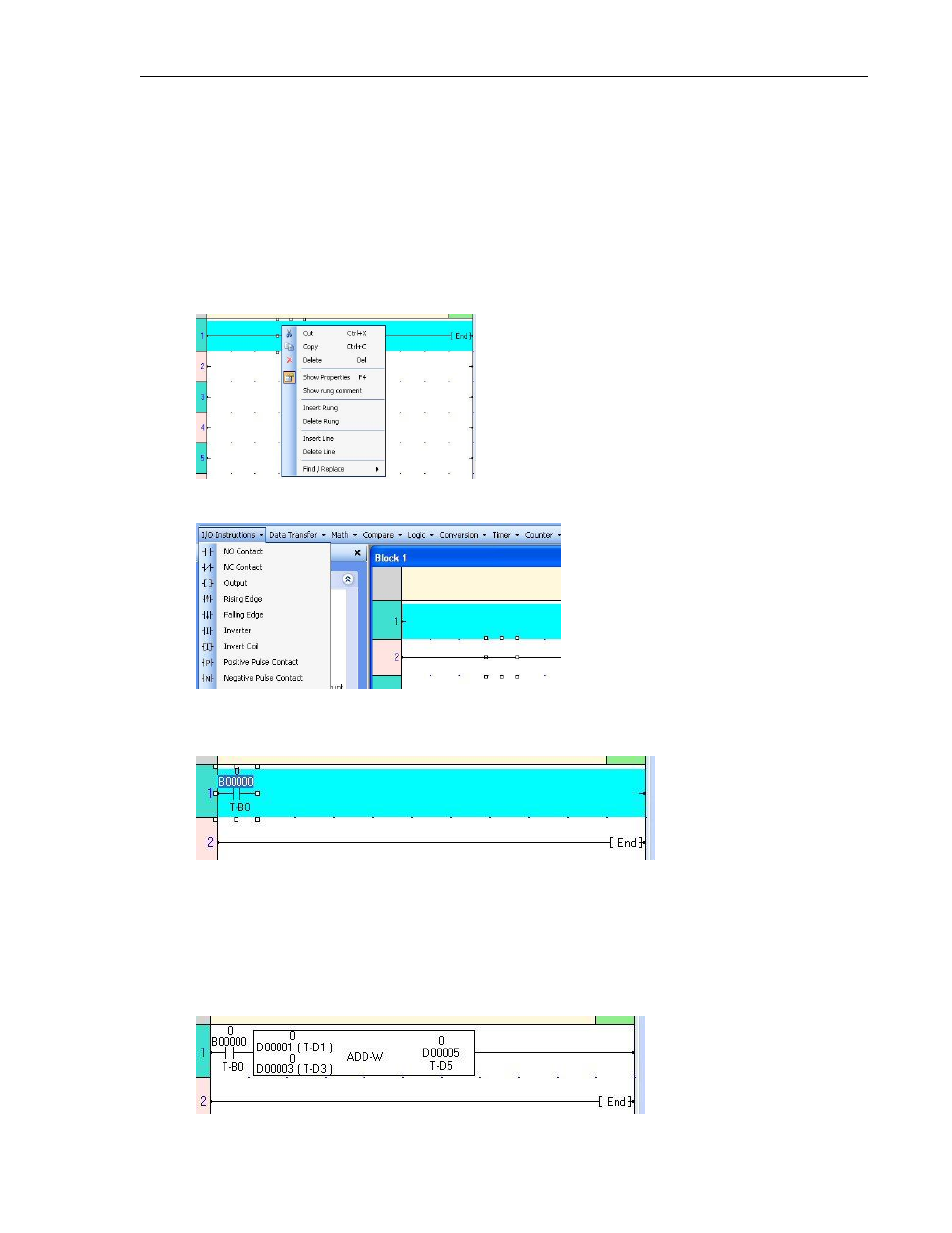
MAPware-7000 Programming Manual
279
1010-1040, Rev. 02
The same rules apply to all ladder logic instructions as well except for program control
instructions (i.e. Jump, loops, subroutines, etc). In these cases, program sequence will
depend upon the particular program control instruction used.
Placing elements in a ladder rung
Selecting an element and placing it onto the rung is fairly straightforward:
1. Start by inserting a rung that you can then edit. Right-click on the default rung
(rung with the End element). Select Insert Rung from the popup menu:
2. Next click on any of the contact elements available from the Instruction List
toolbar:
Note: each rung must start with a contact.
3. Move the mouse cursor to the first column of the rung and click to place the
contact:
4. Configure the element in the Instruction Properties dialog box on the right side
of MAPware-7000.
5. Continue to populate the rest of the ladder rung with any other elements that
you may need. Make sure that when you are done, all of the elements are
connected together and then connected to the left and right rails of the ladder
logic program:
