Maple Systems MAPware-7000 User Manual
Page 102
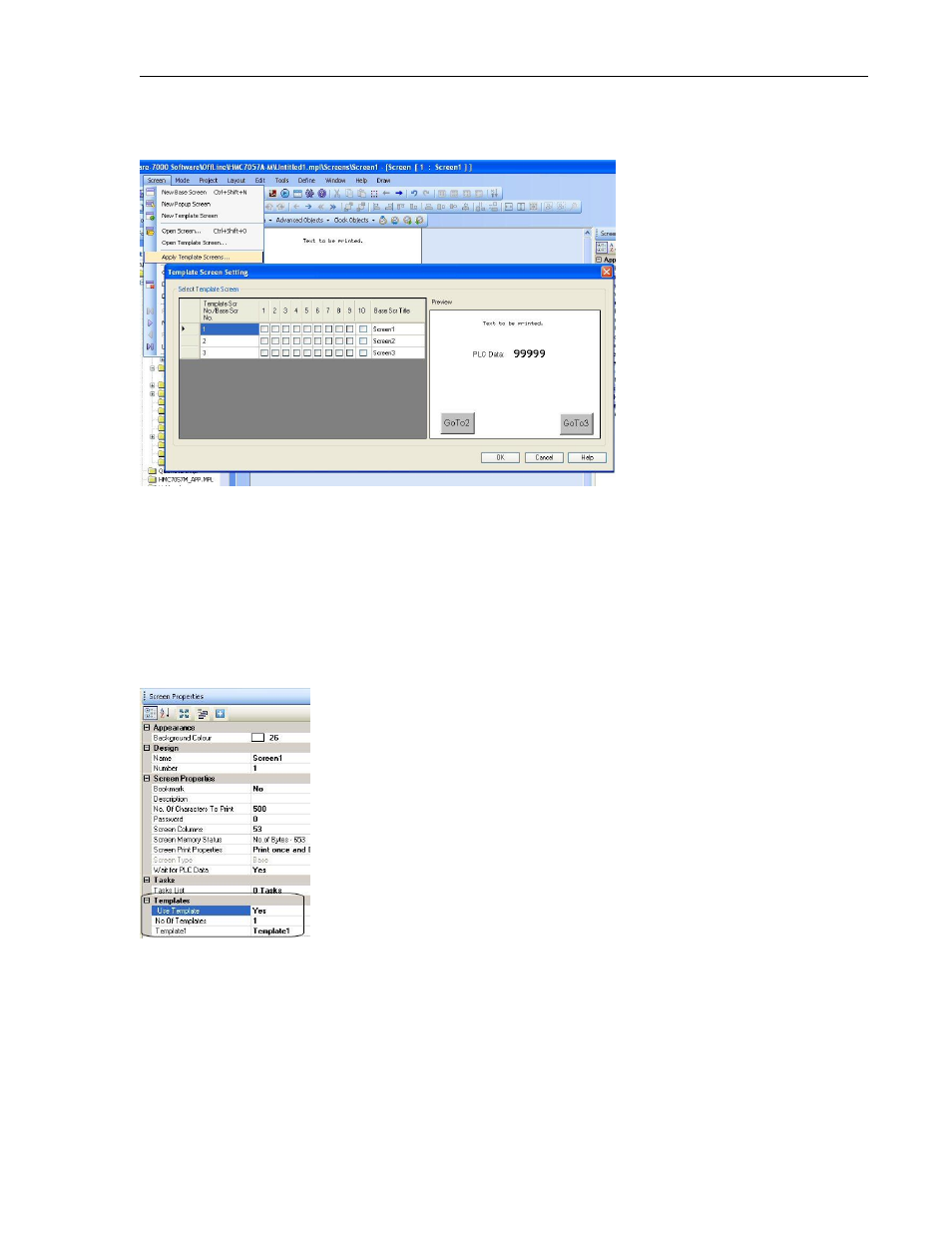
102
MAPware-7000 Programming Manual
1010-1040, Rev. 02
To assign a template screen to a base screen, click Screen…Apply Template Screens from the
standard menus:
The table is a list of all base screens created in the project (each row corresponds to a base
screen). Ten columns represent the Template screens (maximum of ten template screens can
be created). To assign a particular template screen to a base screen, simply check the
appropriate template. Note that the Preview screen indicates how the template screens overlay
onto the selected base screen.
The other method of assigning template screens to a base screen is to display the base screen
and assign the template using the Templates attribute listed in the Screen Properties dialog box:
