Maple Systems MAPware-7000 User Manual
Page 114
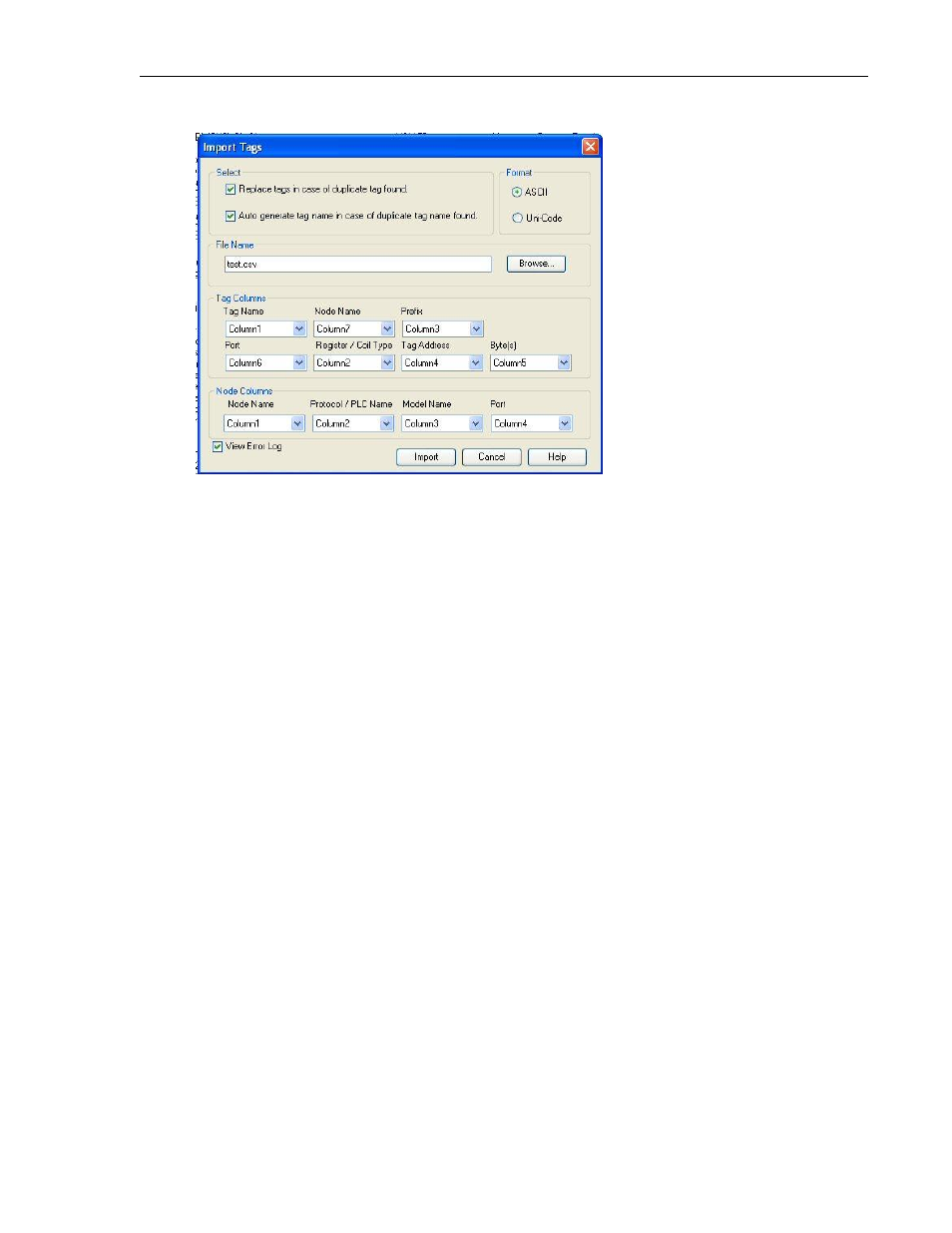
114
MAPware-7000 Programming Manual
1010-1040, Rev. 02
2. Click Import:
3. Replace tags in case of duplicate tag found – check this box if you wish MAPware-7000
to replace a tag name in the tag database with one of the same name in the imported
file.
4. Auto generate tag name in case of duplicate tag name found – checking this box will
make MAPware-7000 append a number to the duplicate tag name.
5. Tag Columns – in order to import a CSV file, you must specify where each tag column
(i.e. Tag Name, Tag Address, Node Name, etc.) is located in the CSV file. By default, the
columns arrange in the same format used when exporting the tag database as a CSV file.
6. View error log – if checked, this will display a text file after MAPware-1000 has finished
importing that shows any errors that have occurred.
This completes the chapter concerning screen types and the tag database. The next chapter
describes all of the objects that you can place onto the screens.
