Importing text objects – Maple Systems MAPware-7000 User Manual
Page 201
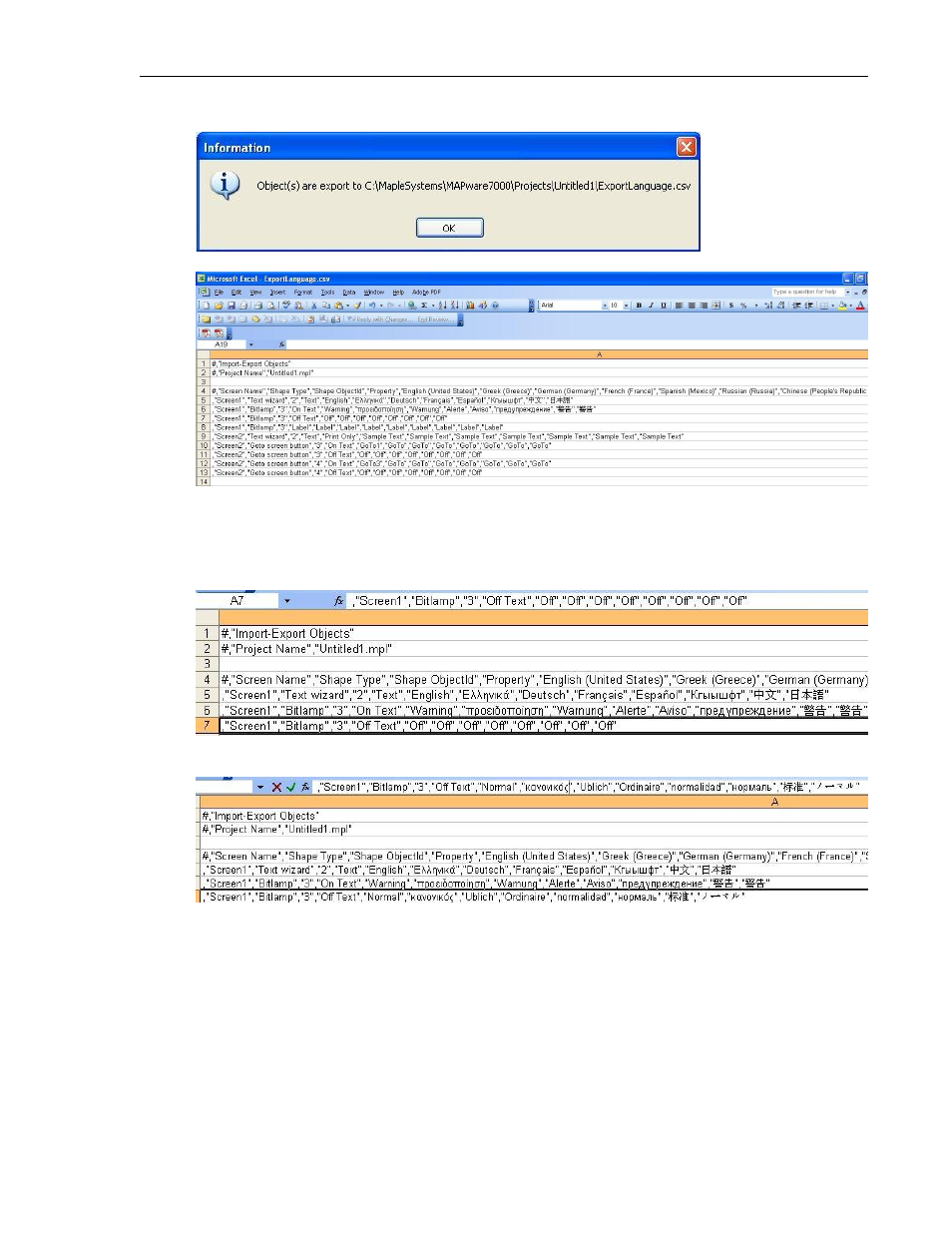
MAPware-7000 Programming Manual
201
1010-1040, Rev. 02
4. Click the Export button.
5. Open the CSV file:
6. Edit the file. Make sure that all commas and quotation marks are left in their proper
places. Save the file using the same format.
In this example, we will edit the text label that signifies the Off position of a Bit Lamp
object that is located on Screen #1:
Before Edit:
After Edit:
Importing Text Objects
After editing an exported text file (see steps above), you can import the file back into your
project:
1. Open the target project in MAPware-7000 that has multiple text objects.
