Creating a key task – Maple Systems MAPware-7000 User Manual
Page 82
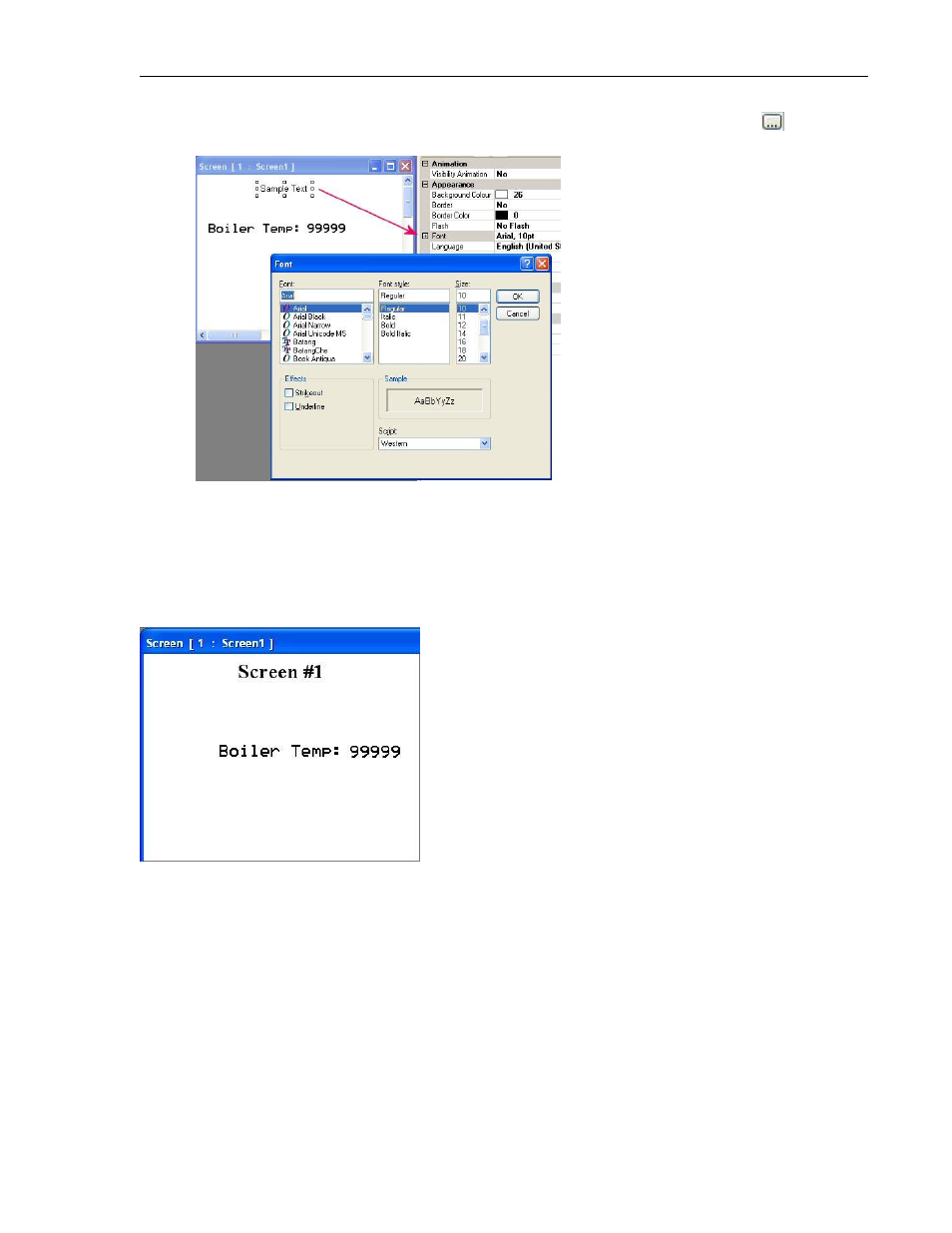
82
MAPware-7000 Programming Manual
1010-1040, Rev. 02
In the Multilingual Text Object Properties box, click on the Font field. A directory
button appears. Click this button to display the Font dialog box.
Change the Font to your liking (ex. Times New Roman, Bold, 18pt). Then click OK.
In the Text field, enter ‘Screen #1’.
Click on the Multilingual Text box and use the demarcation boxes (little white boxes that
surround the object) to resize the box as needed. Drag the box to an appropriate
position.
The screen should now look something like this:
Creating a Key Task
While still constructing Screen#1, we want to create a function key for this screen. When
pressed by the operator, this function key displays Screen#2. We can do this using either a
screen-dependent function key or a global key but, for this example, we will use a screen-
dependent function key.
